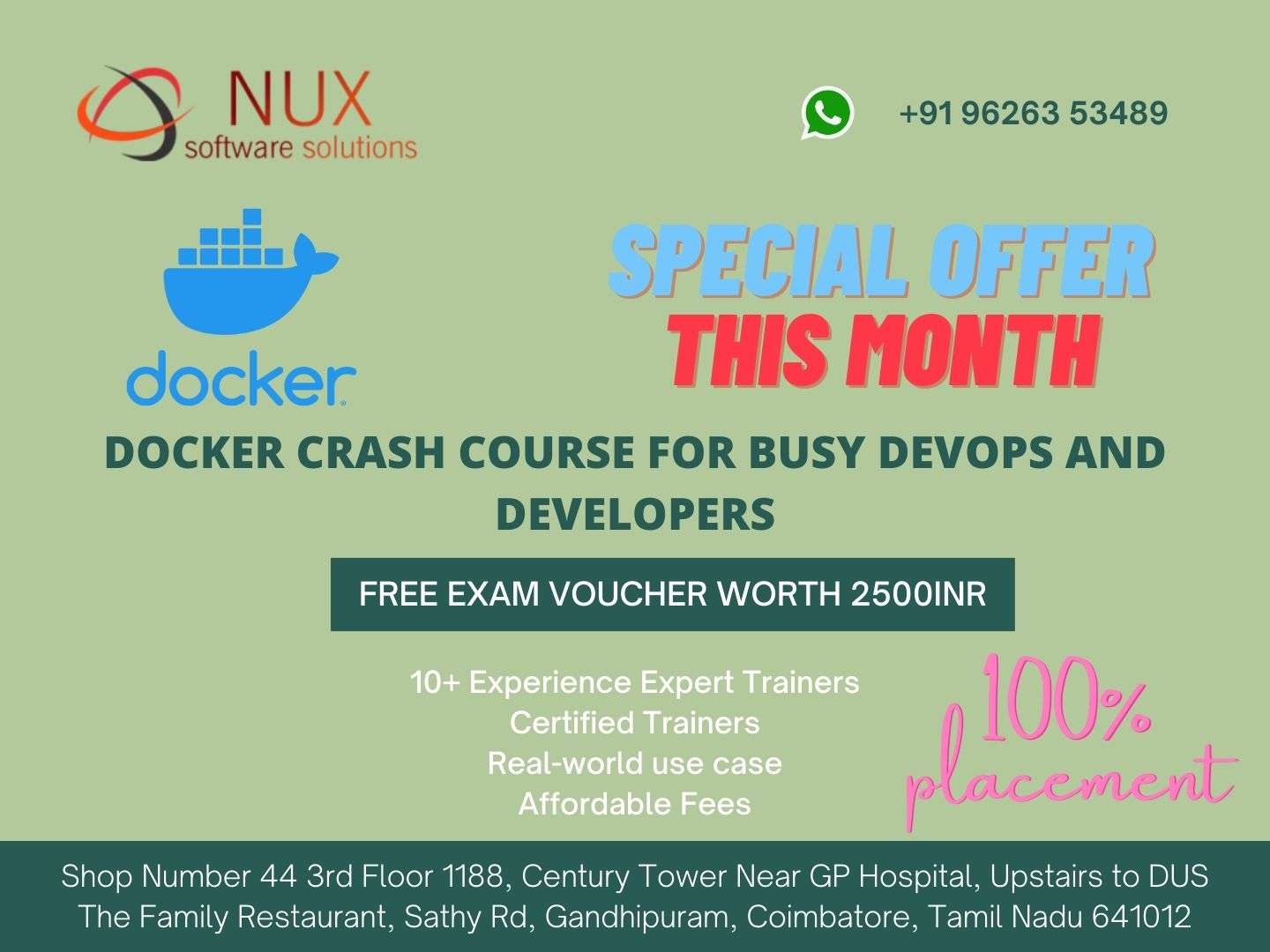Docker and Kubernetes: The Complete Guide
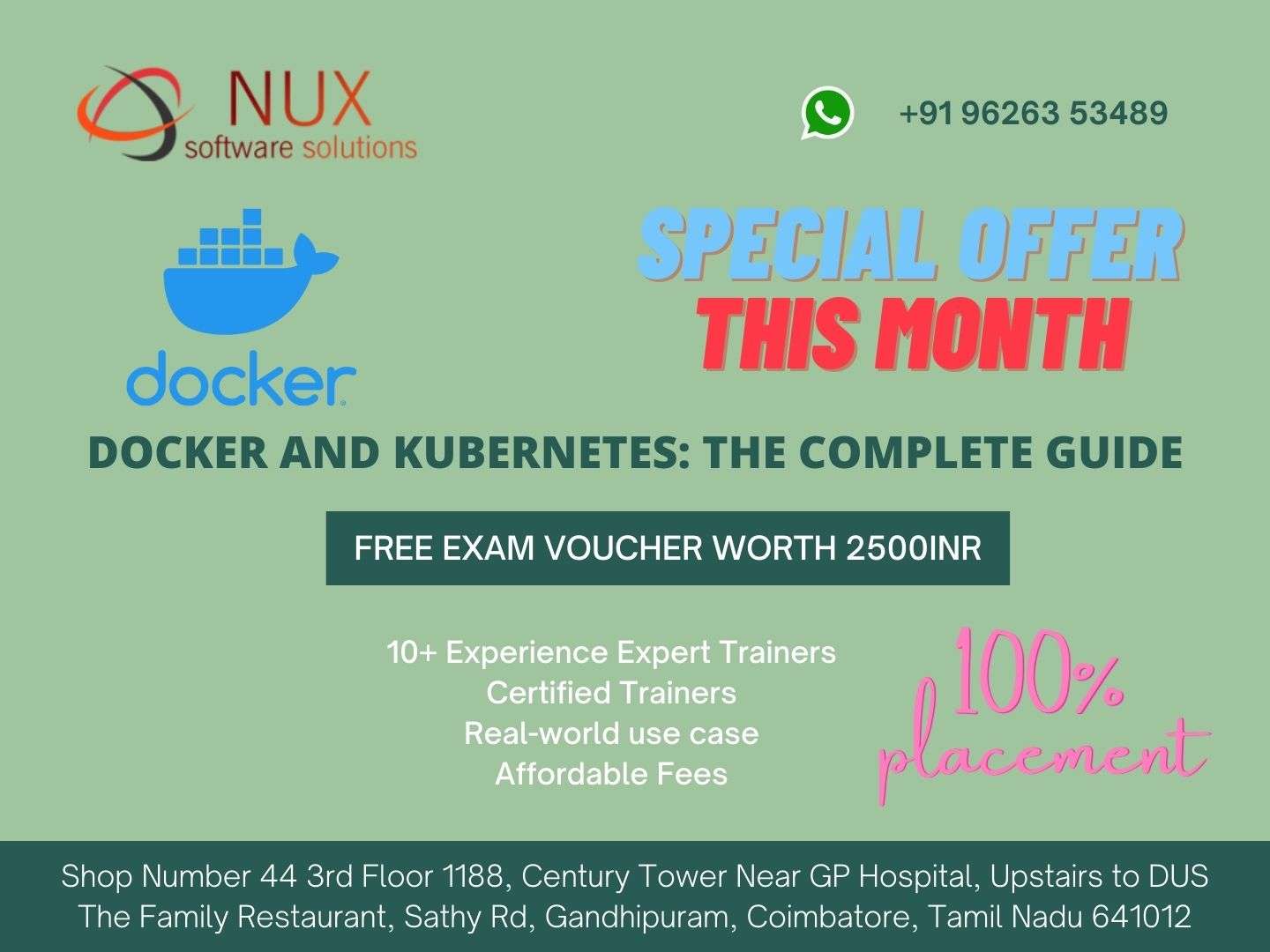

Best Docker and Kubernetes: The Complete Guide training courses classes deliver by Nux software solutions in coimbatore. Nux software solutions in coimbatore has excellent and advanced training programs that will give you better performance & hands on experience. Our industry’s expert trainers offer a wide range of skills and experience in their graded areas.
The Training center environment is too good for professional, individual, corporate, live project training and industrial training. Labs infrastructure is advanced, well managed and you can access LAB 24X7 from anywhere. Training center has international expert trainers and they have excellent knowledge, real time industry experience.
Our Training programs combine with several innovative learning methods and delivery models. We understand your requirement and it will give you 100 percent growth for your career and provide the cost effective training programs and also work with flexibility for the trainees.
Docker Desktop delivers the speed, choice, and security you need for designing and delivering these containerized applications on your desktop. Docker Desktop includes Docker App, developer tools, Kubernetes, and version synchronization to production Docker Engines. Docker Desktop allows you to leverage certified images and templates and your choice of languages and tools. Development workflows leverage Docker Hub to extend your development environment to a secure repository for rapid auto-building, continuous integration, and secure collaboration.
Course Syllabus
Module 1
Installing and Updating Docker
Installing Docker on Ubuntu
Installing Docker on CentOS
Installing Docker on Windows10-pro
Updating Docker
Granting Docker Control to Non-root Users
Configuring Docker to Communicate Over the Network
Playing Around with Our First Docker Container
Module 2
Module Intro
The High-Level Picture
The Docker Engine
Docker Images
Docker Containers
Docker Hub
A Closer Look at Images and Containers Volumes
Persistent Data and Production Containers
Image Layers
Union Mounts
Where Images Are Stored
Copying Images to Other Hosts
The Top Writeable Layer of Containers
One Process per Container
Commands for Working with Containers
Scenario with a working example
Module 3
Module Intro
Starting and Stopping Containers
PID 1 and Containers
Deleting Containers
Looking Inside of Containers
Low-level Container Info
Getting a Shell in a Container
Scenario with a working example
Module 4
Module Intro
Introducing the Dockerfile
Creating a Dockerfile
Building an Image from a Dockerfile
Inspecting a Dockerfile from Docker Hub
Scenario with a working example
Module 5
Module Intro
Creating a Public Repo on Docker Hub
Using Our Public Repo on Docker Hub
Introduction to Private Registries
Building a Private Registry
Using a Private Registry
Docker Hub Enterprise
Scenario with a working example