LPI (Linux Professional Institute)
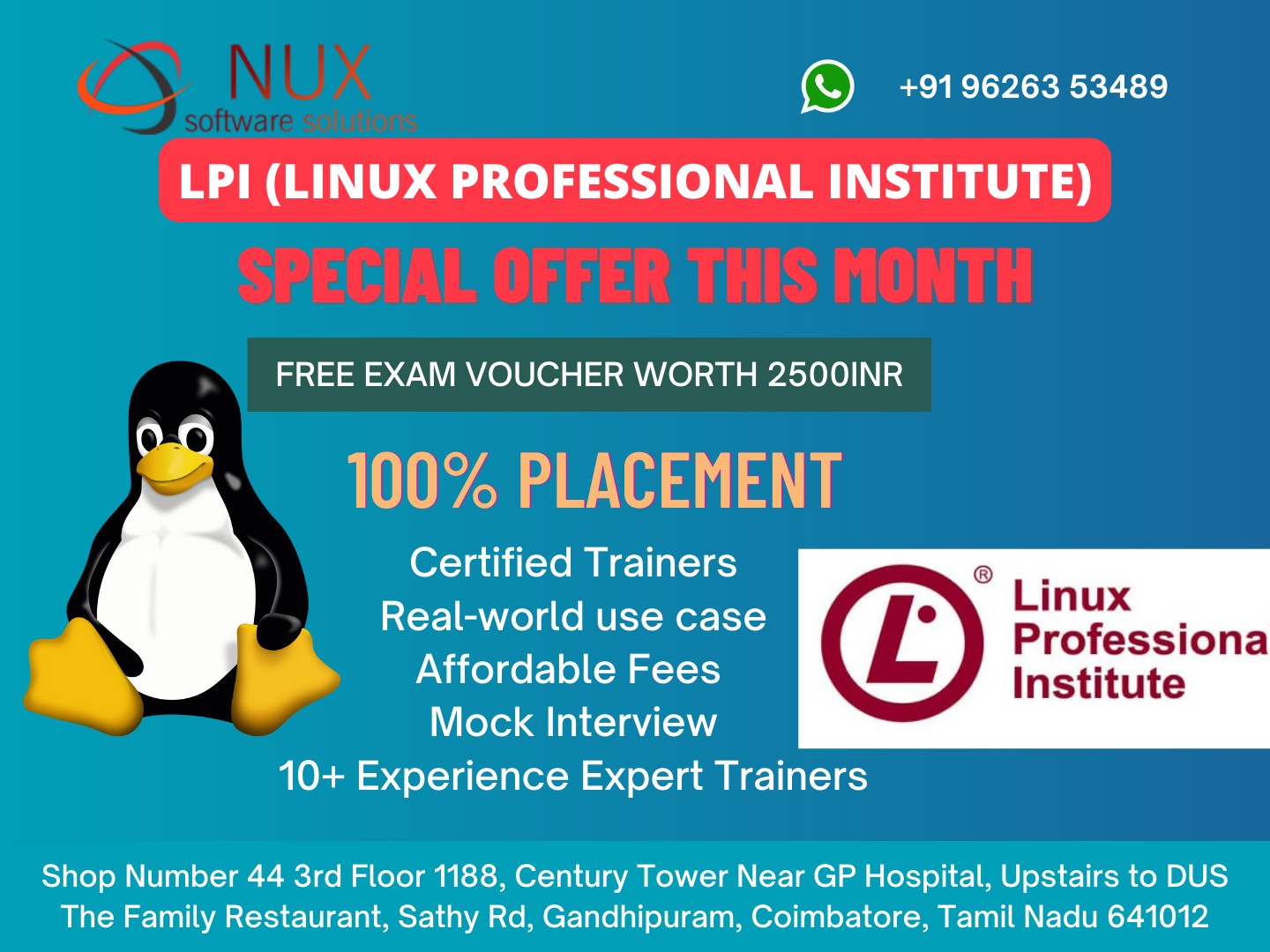

Nux software Solution is built with the trust of students and emerges out as the best training institute in Coimbatore. It is known for offering the finest LPI (Linux professional Institute) training programs that take out the skills of yours to manage the local storage using logical volumes and partitions. Apart from this, you can also easily control the services, virtual machines, systems, and processes.
LPI (Linux professional Institute) course will give you the capability to install, deploy, configure, update and maintain the Linux systems. In short, our offered Linux training course covers the basic concepts and skill required for proper configuration.
Among others, Nux software Solutions is the best training provider and appreciated for offering advanced training programs that give you better hands-on experience. Our equipped labs are designed to well-support the course and accessible for all the students and professional for 24*7.
Get ready to take the best training under the guidance of industry experts who are updated with the latest innovations. If we trust the figure, since our commencement we have placed more than 10000 students in 500 registered companies. If you are looking for the great salary package and good career exposure, then make your career with Nux software Solutions.
Course Syllabus
Module
Topic 1: The Linux Community and a Career in Open Source
1.1 Linux Evolution and Popular Operating Systems [Linux Documentation – Lesson 1.1]1.2 Major Open Source Applications [Linux Documentation – Lesson 1.2]
1.3 Open Source Software and Licensing [Linux Documentation – Lesson 1.3]
1.4 ICT Skills and Working in Linux [Linux Documentation – Lesson 1.4]
Topic 2: Finding Your Way on a Linux System
2.1 Command Line Basics [Linux Documentation – Lesson 2.1]2.2 Using the Command Line to Get Help [Linux Documentation – Lesson 2.2]
2.3 Using Directories and Listing Files [Linux Documentation – Lesson 2.3]
2.4 Creating, Moving and Deleting Files [Linux Documentation – Lesson 2.4]
Topic 3: The Power of the Command Line
3.1 Archiving Files on the Command Line [Linux Documentation – Lesson 3.1]3.2 Searching and Extracting Data from Files [Linux Documentation – Lesson 3.2]
3.3 Turning Commands into a Script [Linux Documentation – Lesson 3.3]
Use the LPI Linux Essentials 010-160 Study Guide for better preparation!
Topic 4: The Linux Operating System
4.1 Choosing an Operating System [Linux Documentation – Lesson 4.1]4.2 Understanding Computer Hardware [Linux Documentation – Lesson 4.2]
4.4 Your Computer on the Network [Linux Documentation – Lesson 4.4]
Topic 5: Security and File Permissions
5.1 Basic Security and Identifying User Types [Linux Documentation – Lesson 5.1]5.2 Creating Users and Groups [Linux Documentation – Lesson 5.2]
5.3 Managing File Permissions and Ownership [Linux Documentation – Lesson 5.3]
5.4 Special Directories and Files [Linux Documentation – Lesson 5.4]


