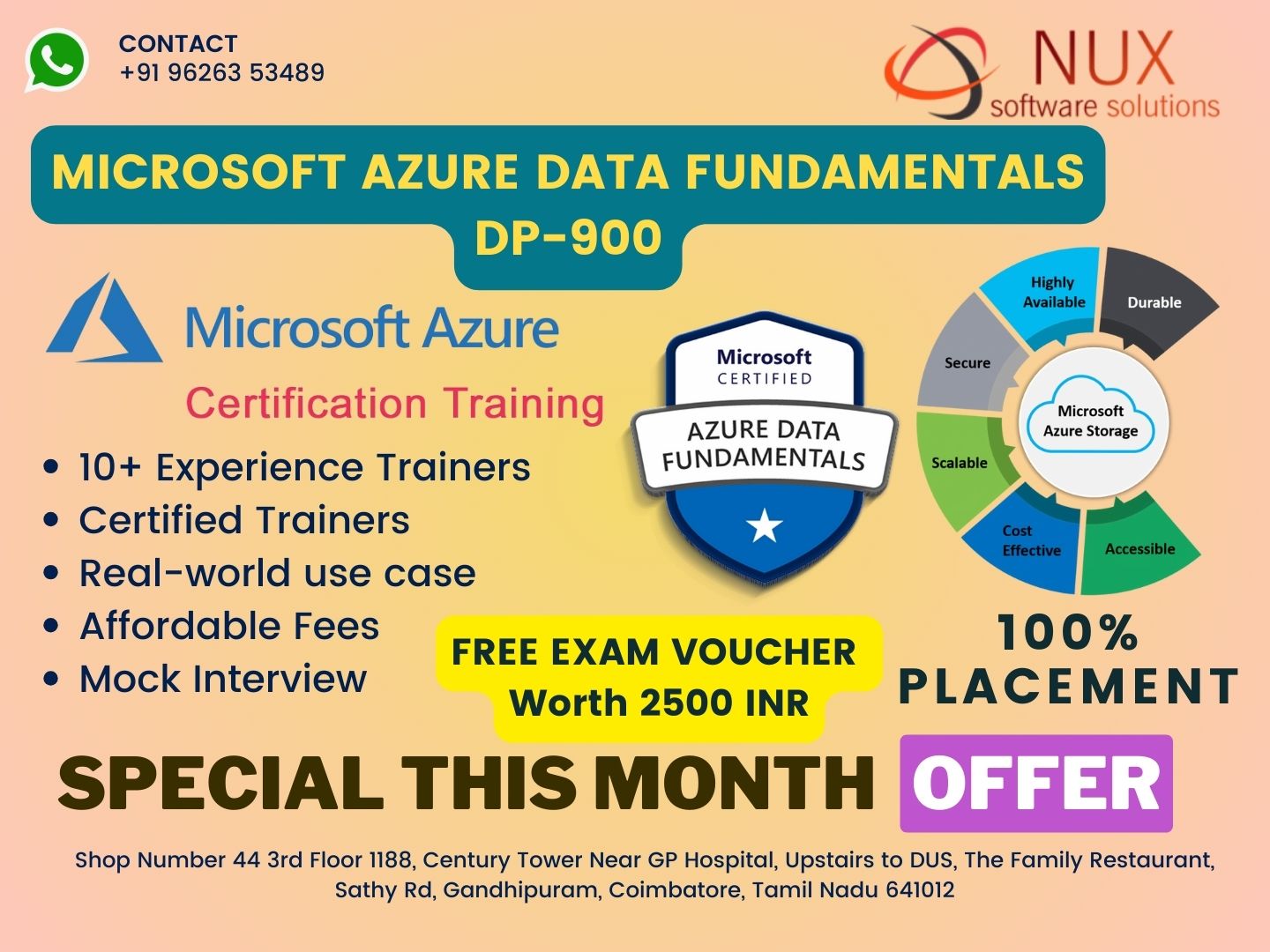Azure IoT Developer Specialty – AZ-220


Microsoft Certified: Azure IoT Developer Specialty – AZ-220 is one of the best cloud solutions available and in order to be an expert on this particular application Nux software Solutions is your one-stop destination. Over the years, we have been one of the premium institutes when it comes to rendering quality training in various domains of IT. We have a team of experts and highly qualified faculties who have been rendering quality training to our students.
The Azure IoT Developer Specialty – AZ-220
At Nux Software Solutions, we have designed highly customized and effective course material that is based in lab work and lots of hands-on applications. We have made sure that our students got maximum practical exposure that would help them to achieve their goals in the professional fields.
Course Syllabus
Module 1 - Set up the Azure IoT Hub Solution Infrastructure (10-15%)
Create and configure an IoT Hub
- Create an IoT Hub
- Register a device
- Configure a device twin
- Configure IoT Hub tier and scaling
Module 2 - Build device messaging and communication
- Build messaging solutions by using SDKs (device and service)
- Implement device-to-cloud communication
- Implement cloud-to-device communication
- Configure file upload for devices
- Optimize message size and scaling for IoT Hub
- Connect to IoT Hub by using Transport Layer Security (TLS) server certificates
Module 3 - Configure physical IoT devices
- Recommend an appropriate protocol or gateway based on device specifications
- Configure device networking, topology, and connectivity
- Add IoT Plug and Play capabilities to a device in a model-driven solution
Module 4 - Provision and Manage Devices (15-20%)
Set up the device provisioning Service
- Create a device provisioning service
- Create a new enrollment in the device provisioning service
- Link an IoT Hub to the device provisioning service
Module 5 - Manage the device lifecycle
- Provision a device by using the device provisioning service
- Deprovision an auto-enrollment
- Decommission (disenroll) a device
Module 6 - Manage IoT devices by using IoT Hub
- Manage devices list in the IoT Hub device registry
- Modify device twin tags and propertiesa
- Specify a set of devices to manage by using IoT Hub Automatic Device Management
- Implement and manage configuration on a set of devices by using IoT Hub Automatic Device Management
- Control access to device functionality by using module identities and module twins
Module 7 - Manage IoT devices by using Azure IoT Central
- Create and manage device templates by using Azure IoT Central and Digital Twins Definition Language (DTDL)
- Configure rules, actions, and commands in Azure IoT Central
- Add, enroll, and manage devices by using Azure IoT Central
- Manage Azure IoT Central applications, including security, tenants, customization, and visualizations
- Manage data integration, including data ingress, data export, and data transformation
- Configure and manage Azure IoT Central jobs
- Manage Azure IoT Central by using APIs
Module 8 - Implement IoT Edge (15-20%)
Set up an IoT Edge device
- Create a device identity in IoT Hub
- Set up an IoT device for IoT Edge
- Install container runtime on IoT devices
- Configure container startup options to interact with the host system
- Update IoT Edge runtime
- Provision IoT Edge devices by using the device provisioning service Deploy an IoT Edge device
- Create and implement a deployment manifest
- Create a deployment for a single IoT Edge device
- Create a deployment to target multiple devices
- Create a continuous deployment by using Azure DevOps
Module 9 - Develop IoT Edge modules
- Create and customize an IoT Edge module
- Deploy a custom IoT Edge module to an IoT Edge device
- Publish an IoT Edge module to Azure Container Registry
- Define module configuration
- Configure IoT Edge module routing
- Configure an environment for IoT Edge development
Module 10 - Configure an IoT Edge device
- Select an appropriate gateway pattern
- Deploy an IoT gateway by using IoT Hub and IoT Edge
- Configure IoT Edge certificates
- Implement and configure offline support (including local storage)
- Create a layered hierarchy of IoT Edge devices
- Interact with the IoT Edge security manager
Module 11 - Implement Business Integration (5-10%)
Integrate with upstream and downstream systems
- Set up input and output connections to support native Azure services and to enable third-party services
- Set up IoT Hub routing to support downstream Azure resources
Module 12 - Develop an IoT solution that uses Azure Digital Twins
- Create models and digital twins
- Map IoT device data to digital twin models and relationships
- Ingest IoT device messages, and translate messages to digital twins
- Configure routes and endpoints to trigger business logic and data processing
- Manage and query the Azure Digital Twins graph
- Update properties on Azure Digital Twins entities in the graph
- Monitor and troubleshoot Azure Digital Twins
Module 13 - Process and manage data (15-20%)
Configure message routing in Azure IoT Hub
- Implement message enrichment in IoT Hub
- Implement routing of IoT device telemetry to endpoints
- Implement routing of IoT Hub non-telemetry events to endpoints
- Define and test routing queries
- Configure IoT Hub as an Azure Event Grid source
- Reconfigure the default Azure Event Hubs endpoint when there are multiple endpoints
Module 14 - Configure stream processing of IoT data
- Create Azure Stream Analytics for data, and stream processing by using the Azure portal
- Process and filter IoT data by using Azure Functions
- Write user-defined functions and aggregations in Stream Analytics
- Consume Azure Machine Learning functions in Stream Analytics
- Configure Stream Analytics outputs
Module 15 - Create Azure Stream Analytics queries
- Write a Stream Analytics query that runs in IoT Edge
- Write a Stream Analytics query that runs in the cloud
Module 16 - Process real-time data by using Azure Time Series Insights
- Create a Time Series Insights environment
- Connect the IoT Hub and the Time Series Insights environment
- Create a reference data set for a Time Series Insights environment by using the Azure portal
- Implement Time Series model hierarchies, types, and instance fields
- Consume data by using Time Series Expression syntax
Module 17 - Monitor, troubleshoot, and optimize IoT solutions (5-10%)
Configure health monitoring
- Configure rules and alerts based on IoT Hub metrics
- Set up diagnostics logs for IoT Hub
- Apply Azure Policy definitions for IoT Hub
- Gather IoT Edge metrics
- Retrieve diagnostic logs from IoT Edge
Module 18 - Troubleshoot device communication
- Verify that device telemetry is received by IoT Hub
- Validate device twin properties, tags, and direct methods
- Troubleshoot device disconnects and connects
- Troubleshoot IoT Edge modules and devices
- Troubleshoot message loss
- Evaluate and test IoT Hub failover
Module 19 - Implement security (5-10%)
Implement security for IoT devices and services
- Implement device and gateway security, including shared access keys, key rotation, managed identities, Hardware Security Modules (HSMs), and Trusted Platform Modules (TPMs)
- Implement secure connections, including access control, authentication, shared access policies, and TLS
- Implement secure networking, including IP filtering and private endpoints
Module 20 - Implement Microsoft Defender for IoT
- Configure a Defender for IoT agent-based solution
- Install and configure Defender-IoT-micro-agents (security agents)
- Configure built-in and custom alerts for IoT Hub