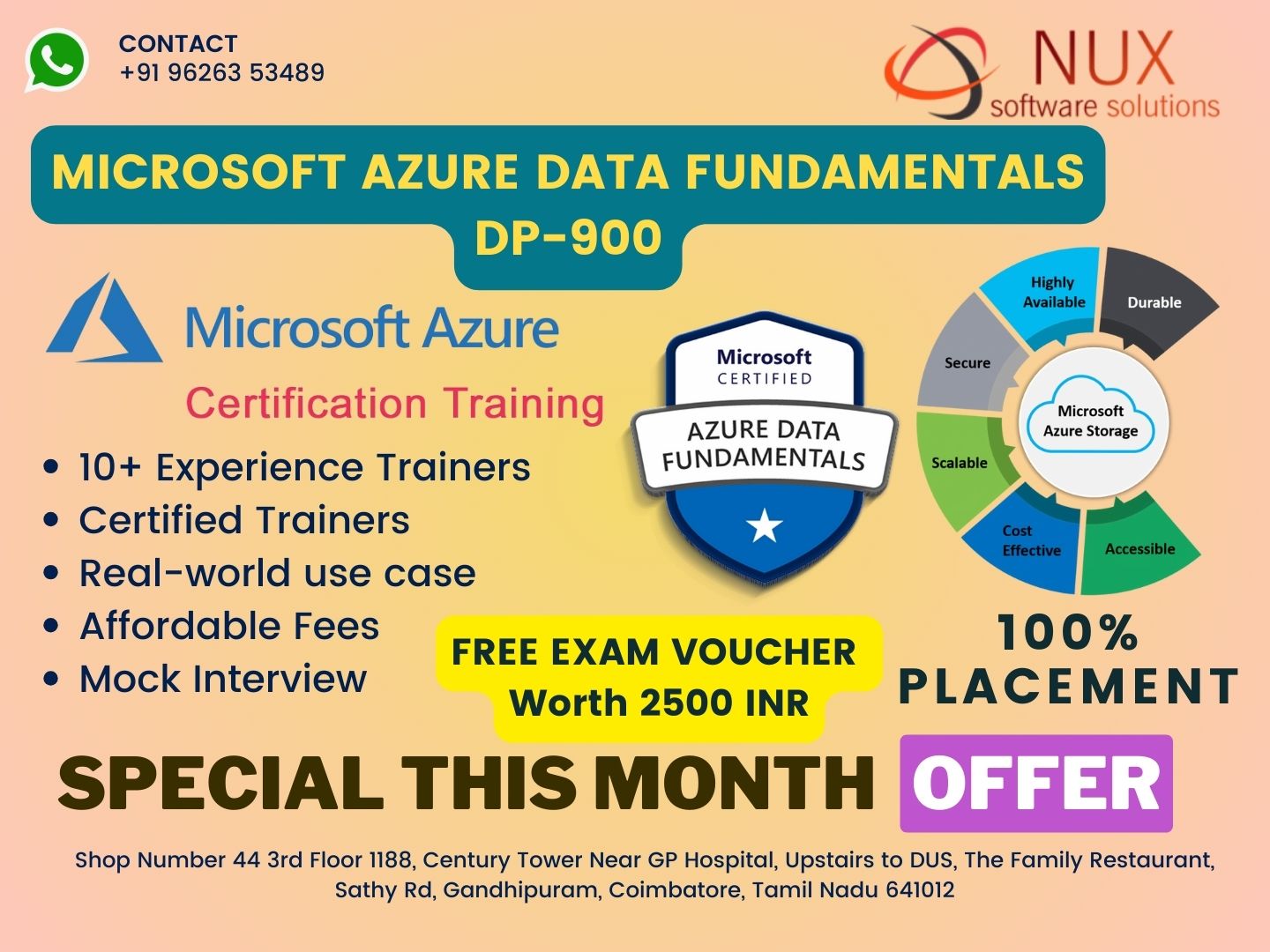Microsoft Azure Architect Technologies – AZ-303


Microsoft Certified: Microsoft Azure Architect Technologies – AZ-303 is one of the best cloud solutions available and in order to be an expert on this particular application Nux software Solutions is your one-stop destination. Over the years, we have been one of the premium institutes when it comes to rendering quality training in various domains of IT. We have a team of experts and highly qualified faculties who have been rendering quality training to our students.
The Microsoft Azure Architect Technologies – AZ-303
At Nux software Solutions, we have designed a highly customized and effective course material that is based in lab work and lots of hands-on application. We have made sure that our students got maximum practical exposure that would help them to achieve their goals in the professional fields
Course Syllabus
Module 1 - Implement and Monitor an Azure Infrastructure (50-55%)
- monitor performance
- monitor health and availability
- monitor cost
- configure advanced logging
- initiate automated responses by using Action Groups
- configure and manage advanced alerts
Module 2 - Implement storage accounts
- select storage account options based on a use case
- configure Azure Files and Azure Blob storage
- configure network access to the storage account
- implement Shared Access Signatures and access policies
- implement Azure AD authentication for storage
- manage access keys
- implement Azure storage replication
- implement Azure storage account failover
Module 3 - Implement VMs for Windows and Linux
- configure high availability
- configure storage for VMs
- select the virtual machine size
- implement Azure Dedicated Hosts
- deploy and configure Virtual Machine Scale Sets
- configure managed disk encryption
Module 4 - Automate deployment and configuration of resources
- save a deployment as an Azure Resource Manager template
- modify Azure Resource Manager template (JSON and Bicep)
- evaluate the location of new resources
- configure a VHD image
- deploy from an image
- manage an image library
- create and execute an Azure Automation runbook
Module 5 - Implement virtual networking
- implement VNet to VNet connections
- implement VNet peering
Module 6 - Implement Azure Active Directory
- add custom domains
- configure Azure AD Identity Protection
- implement a self-service password reset
- implement Conditional Access including MFAt
- configure fraud alerts
- configure verification methods
- implement and manage guest accounts
- manage multiple directories
Module 7 - Implement and manage hybrid identities
- install and configure Azure AD Connect
- identity synchronization options
- configure and manage password sync and password writeback
- configure single sign-on
- configure Azure AD Connect cloud sync
- use Azure AD Connect Health
Module 8 - Implement Management and Security Solutions (25-30%)
Manage workloads in Azure
- migrate workloads using Azure Migrate
- implement Azure Backup for Azure workloads
- implement disaster recovery
- implement Azure Automation Update Management
Module 9 - Implement load balancing and network security
- implement Azure Load Balancer
- implement an Azure Application Gateway
- implement Web Application Firewall
- Dimplement Azure Firewall
- implement Azure Firewall Manager
- implement Azure Front Door
- implement Azure Traffic Manager
- implement Network Security Groups and Application Security Groups
- implement Bastion
Module 10 - Implement and manage Azure governance solutions
- create and manage a hierarchical structure that contains management groups, subscriptions, and resource groups
- assign RBAC roles
- create a custom RBAC role
- configure access to Azure resources by assigning roles
- configure management access to Azure
- interpret effective permissions
- set up and perform an access review
- implement and configure Azure Policy
- implement and configure Azure Blueprints
Module 11 - Manage security for applications
- implement and configure Key Vault
- implement and configure managed identities
- register and manage applications in Azure AD
Module 12 - Implement Solutions for Apps (10-15%)
Implement an application infrastructure
- create and configure Azure App Service
- create an App Service Web App for Containers
- create and configure an App Service plan
- configure App Service
- configure networking for App Service
- create and manage deployment slots
- implement Logic Apps
- implement Azure Functions
Module 13 - Implement container-based applications
- create a container image
- configure Azure Kubernetes Service
- push container images
- deploy a solution on an Azure Container Instance
Module 14 - Implement and Manage Data Platforms (10-15%)
Implement NoSQL databases
- configure Azure Storage tables
- select appropriate Cosmos DB APIs
- set up replicas in Cosmos DB
Module 15 - Implement Azure SQL databases
- configure Azure SQL database settings
- implement Azure SQL managed instances
- configure HA for an Azure SQL database
- deploy an Azure SQL database