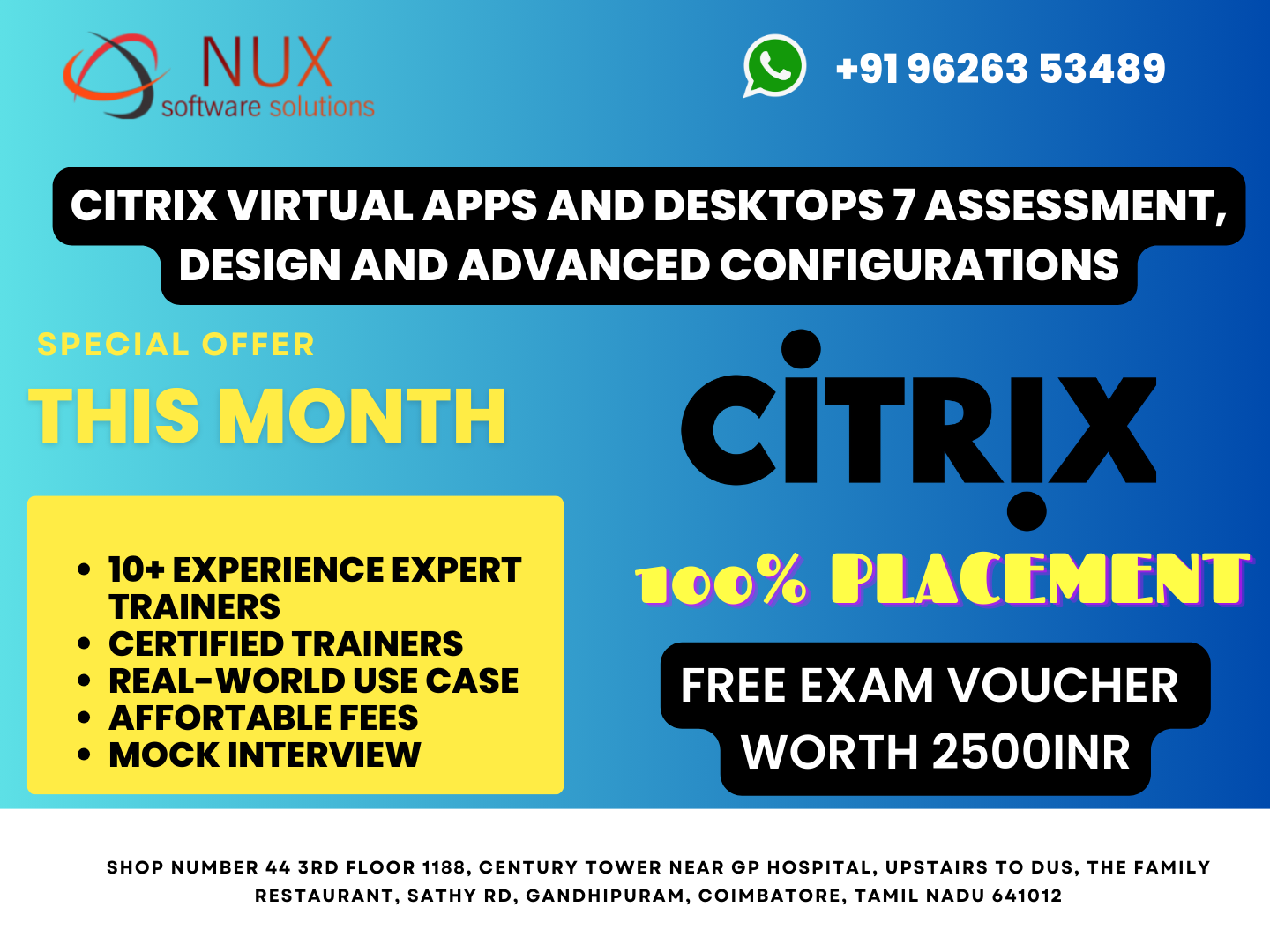Citrix Certified Associate – Virtualization (CCA-V)


Nux software solutions in coimbatore has excellent and advanced training programs that will give you better performance & hands on experience. Our industry’s expert trainers offer a wide range of skills and experience in their graded areas.
The Training center environment is too good for professional, individual, corporate, live project training and industrial training. Labs infrastructure is advanced, well managed and you can access LAB 24X7 from anywhere. Training center has international expert trainers and they have excellent knowledge, real time industry experience.
Our Training programs combine with several innovative learning methods and delivery models. We understand your requirement and it will give you 100 percent growth for your career and provide the cost effective training programs and also work with flexibility for the trainees.
CITRIX CERTIFICATION : At Citrix, we measure the value of technology by how it benefits people. It’s about what they need to do and what they need to achieve.
Citrix certifications validate relevant, real-world and in-demand market skills required to successfully design, implement and manage IT solutions consisting of Citrix technologies. Citrix Education offers best-in-class certifications in the areas of Application and Desktop Virtualization, Enterprise Mobility, and Networking.
IT professionals with experience designing, implementing and/or managing infrastructures consisting of Citrix technologies can validate their knowledge and skills and distinguish themselves by achieving the appropriate Citrix certifications.
Course Syllabus
Module 1
Identify the layers in the layered architecture approach to XenApp and XenDesktop
- Determine the appropriate delivery method based on a scenario
- Determine the appropriate hosting platform based on requirements
Module 2
Initial Requirements
- Determine the supporting environment requirements necessary for a XenApp and XenDesktop deployment
- Identify the license requirements of non-Citrix components in a XenApp and XenDesktop environment
Module 3
Installing and Configuring a XenApp and XenDesktop Site - Determine which license model/type to use for a given environment
- Determine how to install and configure the Citrix License Server
- Determine how to test license functionality in a newly configured XenApp and XenDesktop environment
- Determine how to install and configure the Delivery Controller
- Determine how to configure a XenApp and XenDesktop Site based on a requirements
- Determine how to configure the database for a given environment
Module 4
Provisioning and Delivering App and Desktop Resources
- Determine the registration process of the Virtual Delivery Agent
- Determine how to manage Machine Catalogs and Delivery Groups
- Determine the appropriate provisioning method type to use in a given environment
- Determine how to deploy machines using Machine Creation Services
- Determine the behavior of different types of machines provisioned using Machine Creation Services
- Determine how to implement Office 365 in a XenApp and XenDesktop environment
Module 5
Providing Access with StoreFront and Receiver
- Determine how to set up Citrix StoreFront
- Determine how to configure StoreFront authentication
- Determine which Citrix Receiver type and/or deployment option to use in a given environment
Module 6
Understanding and Configuring Citrix Policies
- Determine how to configure Citrix policies according to leading practices
- Determine how to manage the user experience with through policies
Module 7
Application Presentation and Management
- Determine which application specific properties to use in Delivery Groups based on a scenario
- Determine how to configure Session Pre-Launch and Session Lingering to optimize Server OS published applications for a given environment
- Determine how to present applications to users based on a scenario
- Determine how to configure applications groups
Module 8
Printing with XenApp and XenDesktop
- Determine the appropriate printer mapping for a given environment
- Identify the appropriate printer driver(s) to use based on a scenario
- Determine how to resolve printing issues
Module 9
Citrix Profile Management
- Determine how to configure Citrix Profile Management
Module 10
Managing the XenApp and XenDesktop Site - Determine how to delegate permissions to other administrators
- Determine how to use PowerShell to query information in the XenApp and XenDesktop Site
- Determine how to configure a restart schedule for Server OS or Desktop OS VDAs in a given environment
Module 11
XenApp and XenDesktop Site Redundancy Considerations
- Determine the impact of a component failure in a given environment
- Determine how to implement redundancy for the XenApp and XenDesktop component roles
Module 12
XenApp and XenDesktop Basic Security Considerations
- Determine how to configure basic network security for XenApp and XenDesktop components
- Determine how to configure XML Service Trust
- Determine how to secure remote access using Citrix Gateway and the Secure Ticket Authority
Module 13
Monitoring the XenApp and XenDesktop Site
- Determine how to search for and view user session information with Citrix Director
- Identify tabs and basic navigation of Citrix Director
- Determine how to configure HDX insight integration with Citrix Director
Module 14
Supporting and Troubleshooting XenApp and XenDesktop Site
- Determine which tool to use to troubleshoot a given issue
- Identify ways to proactively support common tasks in an environment