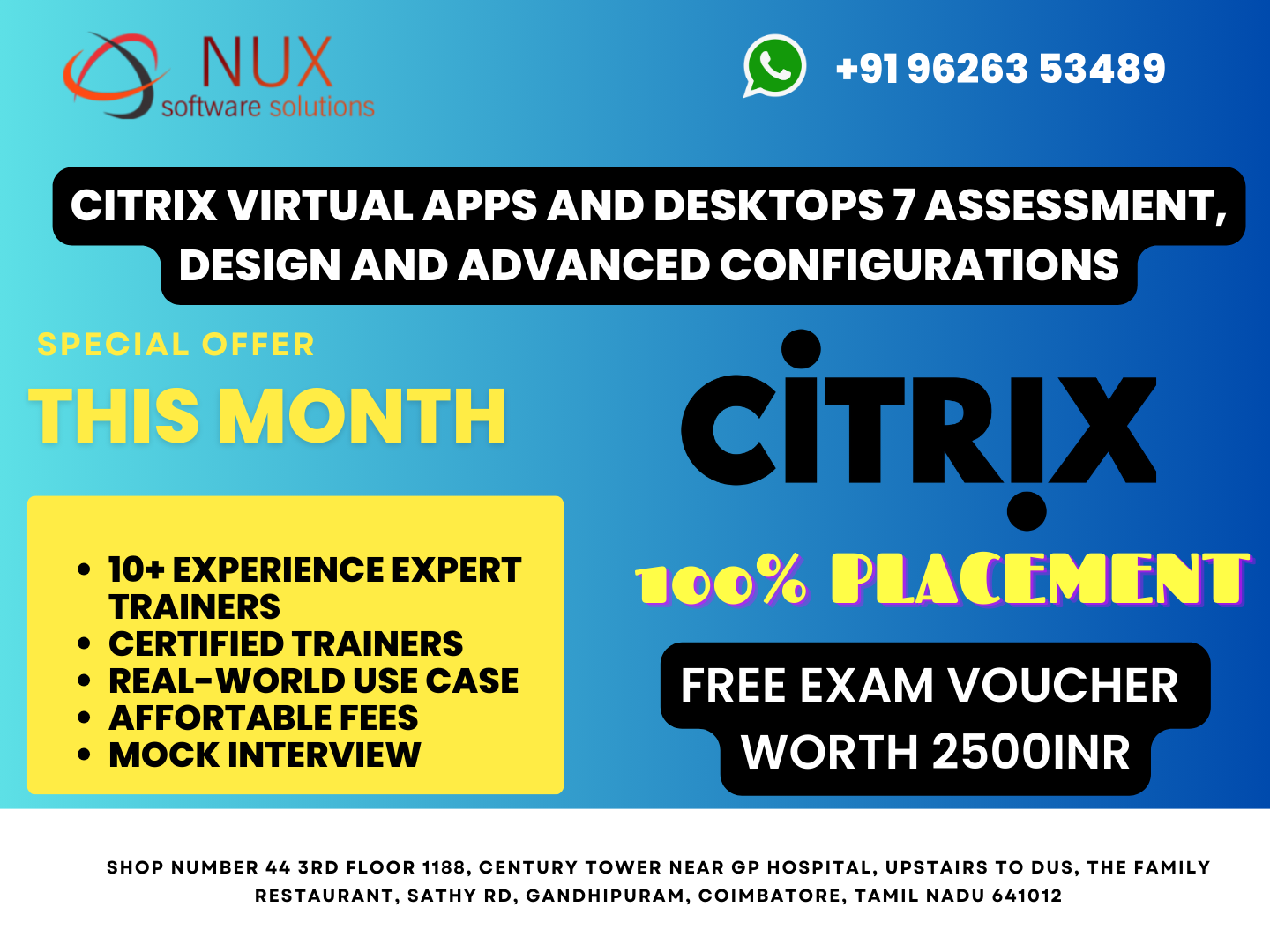Citrix Certified Professional – Mobility


Nux software solutions in coimbatore has excellent and advanced training programs that will give you better performance & hands on experience. Our industry’s expert trainers offer a wide range of skills and experience in their graded areas.
The Training center environment is too good for professional, individual, corporate, live project training and industrial training. Labs infrastructure is advanced, well managed and you can access LAB 24X7 from anywhere. Training center has international expert trainers and they have excellent knowledge, real time industry experience.
Our Training programs combine with several innovative learning methods and delivery models. We understand your requirement and it will give you 100 percent growth for your career and provide the cost effective training programs and also work with flexibility for the trainees.
CITRIX CERTIFICATION : At Citrix, we measure the value of technology by how it benefits people. It’s about what they need to do and what they need to achieve.
Citrix certifications validate relevant, real-world and in-demand market skills required to successfully design, implement and manage IT solutions consisting of Citrix technologies. Citrix Education offers best-in-class certifications in the areas of Application and Desktop Virtualization, Enterprise Mobility, and Networking.
IT professionals with experience designing, implementing and/or managing infrastructures consisting of Citrix technologies can validate their knowledge and skills and distinguish themselves by achieving the appropriate Citrix certifications.
Course Syllabus
Module 1
- Determine the placement of components in a XenMobile deployment
- Differentiate between mobile platforms and available options on each
- Demonstrate an understanding of the communication flow between components in a XenMobile deployment
- Demonstrate an understanding of certificate requirements in XenMobile (SAML, APNs, root, client, wrapping, etc.)
- Recommend settings for scaling an architecture based on documented best practice
- Determine security requirements based on company needs
- Determine which database configuration to use based on a scenario
- Demonstrate an understanding of MDX policy configuration on communication
- Determine when to configure role-based access control (RBAC)
- Demonstrate an understanding of the requirements for MDX application wrapping.
Module 2
Installing the components of a XenMobile 10 Enterprise Solution
- Configure first-time user install of XenMobile Server through the command-line interface
- Complete the install of XenMobile Server through the console
- Configure settings in NetScaler to enable communication with XenMobile
- Install XenMobile Mail Manager
- Install StorageZones Controller and add on-premise storage
Module 3
Configuring and integrating the components of a XenMobile 10 Enterprise Solution
- Configure policies to manage mobile devices
- Configure Delivery Groups
- Configure notifications
- Configure automated actions
- Configure client properties
- Configure access to other resources, including XenApp, XenDesktop and ShareFile
- Configure PKI/client authentication certificates
- Configure MDX policies for Worx applications
- Publish applications
- Enroll mobile device, including installing Worx Home
- Configure XenMobile NetScaler Connector policy mode
- Configure XenMobile Mail Manager, including configuring the database for XenMobile Mail Manager
- Create policies for scheduling connections
- Integrate XenMobile with other Citrix technologies (e.g. NetScaler, Sharefile, XenDesktop/XenApp)
Module 4
Managing and maintaining components in a XenMobile 10 Enterprise Solution
- Wipe, lock, locate and disable devices
- Designate device ownership (corporate vs personal)
- Back up and restore XenMobile
- Upgrade XenMobile components
- Add an additional node to a cluster
- Renew expiring certificates
- Troubleshoot common issues related to Worx applications
- Troubleshoot common issues related to StoreFront and Web Interface Integration
- Troubleshoot common issues related to PKI Integration
- Troubleshoot common issues related to NetScaler, including load balancing, NetScaler Gateway and SSL certificates
- Troubleshoot common issues related to XenMobile device authentication
- Troubleshoot common issues related to iOS, Android and Windows enrollment
- Collect diagnostic info from XenMobile Server, NetScaler and user devices and gather log files for XenMobile, NetScaler, Worx Home and Worx applications
- Troubleshoot common issues with clustering
- Troubleshoot common issues with XenMobile Mail Manager and XenMobile NetScaler Connector
- Troubleshoot common issues with ShareFile