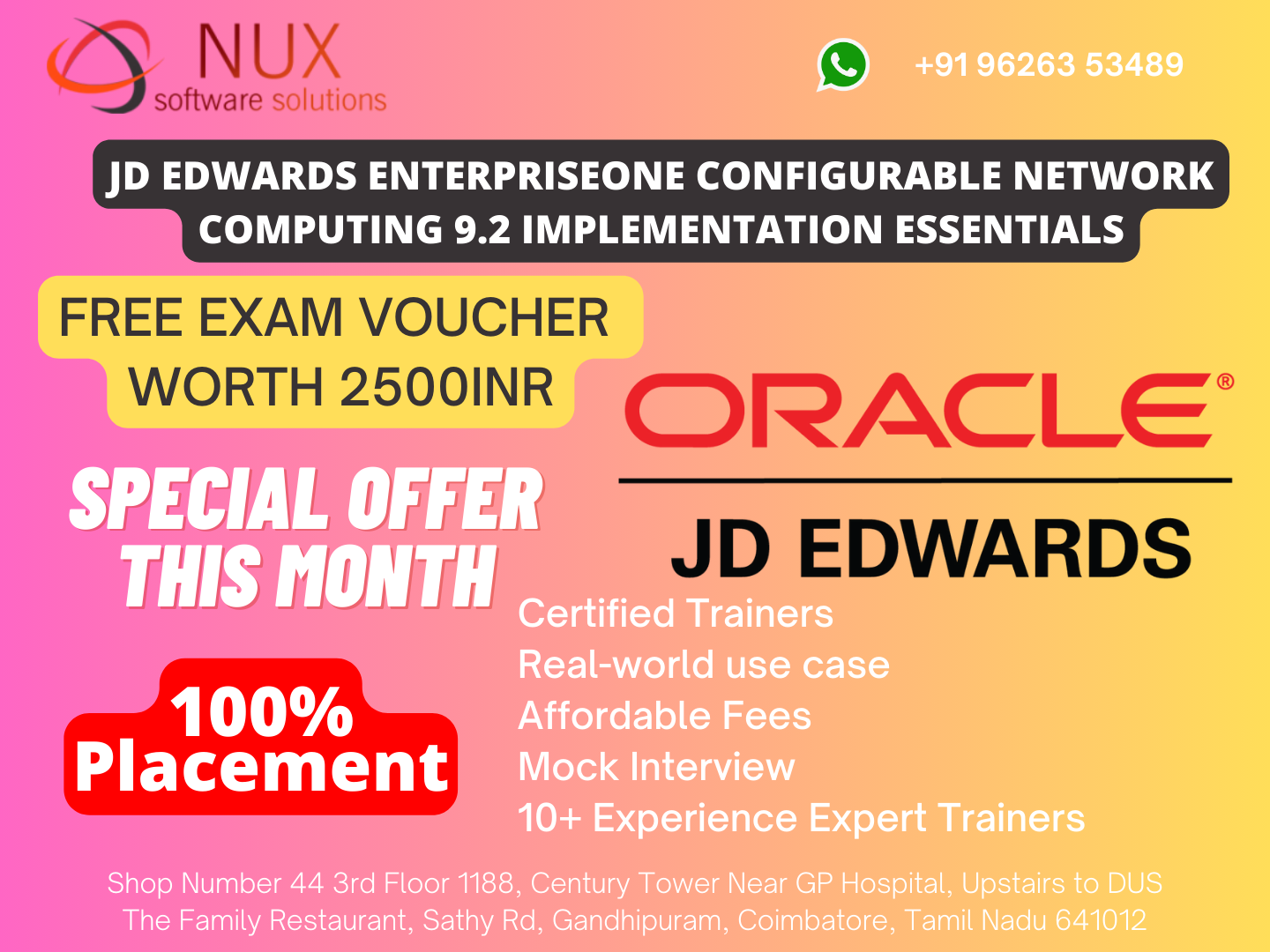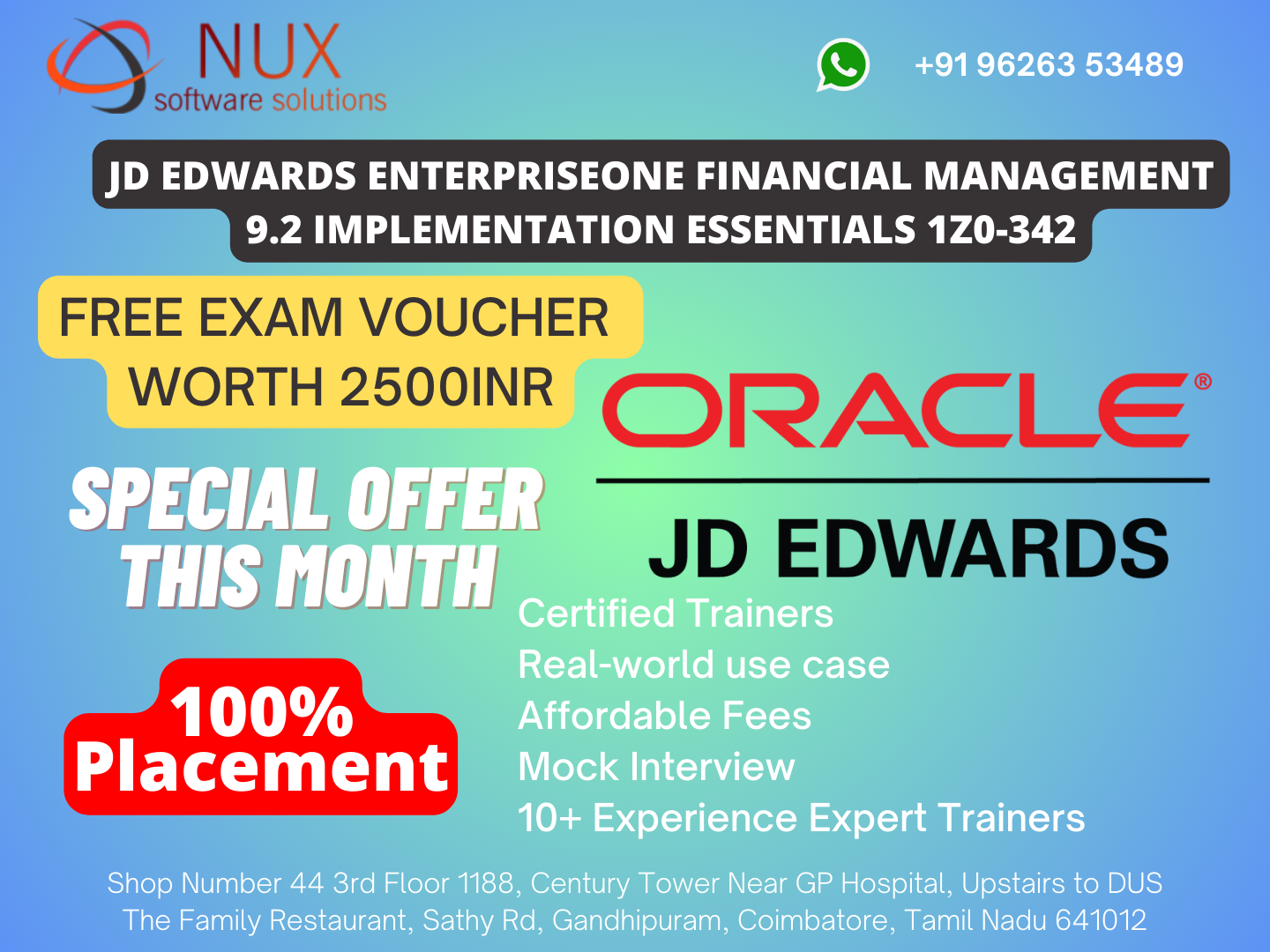Oracle Certified Associate (OCA) DBA 11g training and certification
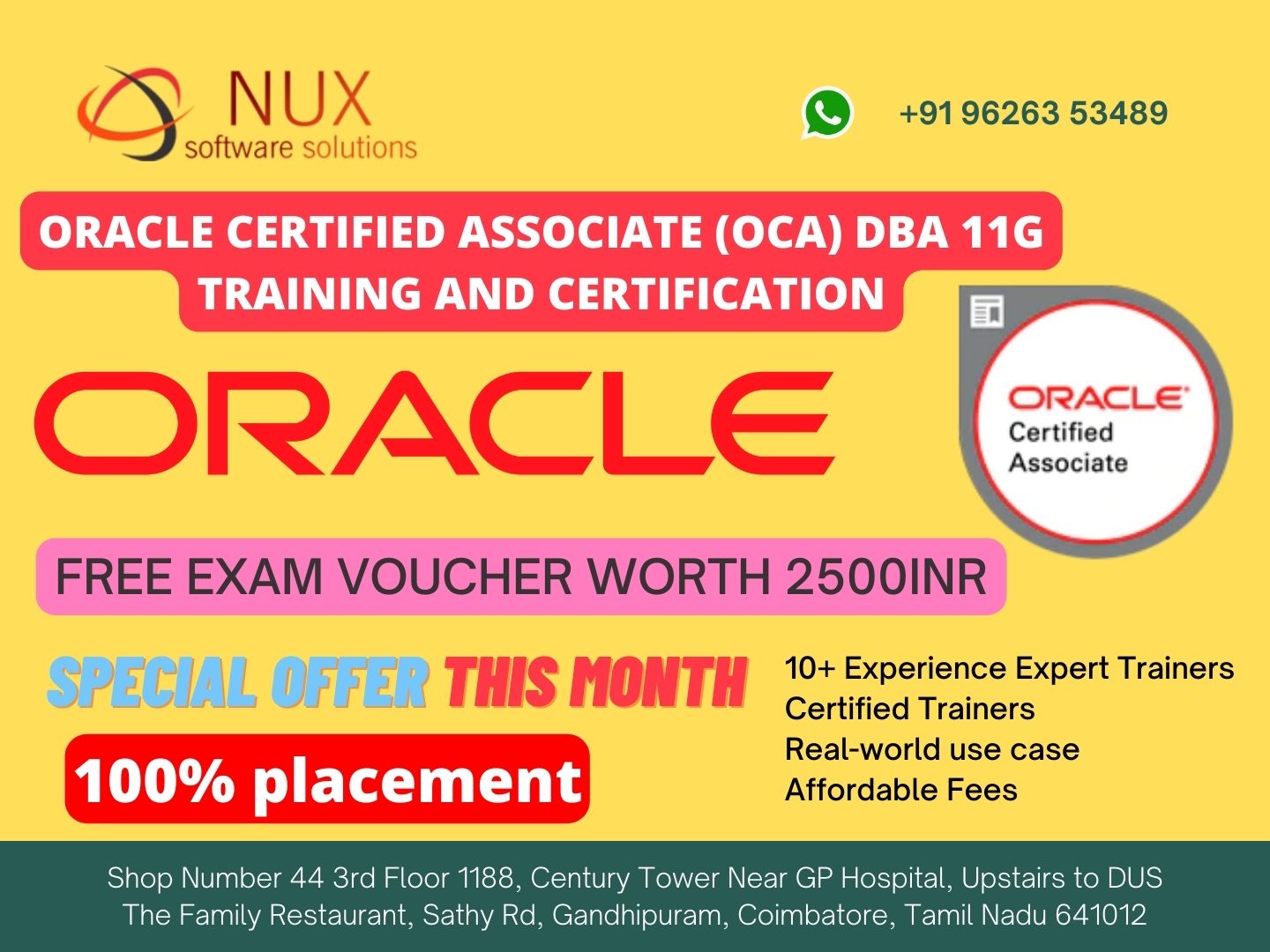

Best Oracle Certified Associate (OCA) DBA 11g Certification training courses classes deliver by Nux software solutions in coimbatore. Nux software solutions in coimbatore has excellent and advanced training programs that will give you better performance & hands on experience. Our industry’s expert trainers offer a wide range of skills and experience in their graded areas.
The Training center environment is too good for professional, individual, corporate, live project training and industrial training. Labs infrastructure is advanced, well managed and you can access LAB 24X7 from anywhere. Training center has international expert trainers and they have excellent knowledge, real time industry experience.
Our Training programs combine with several innovative learning methods and delivery models. We understand your requirement and it will give you 100 percent growth for your career and provide the cost effective training programs and also work with flexibility for the trainees.
Course Syllabus
Module
Introduction
Listing the features of Oracle Database 11g
Chapter 1 :
Discussing the basic design, theoretical and physical aspects of a relational database, Describing the development environments for SQL, Describing Oracle SQL Developer, Describing the data set used by the course
Chapter 2 :
Retrieving Data Using the SQL SELECT Statement, Listing the capabilities of SQL SELECT statements, Generating a report of data from the output of a basic SELECT statement, Using arithmetic expressions and NULL values in the SELECT statement, Using Column aliases, Using concatenation operator, literal character strings, alternative quote operator, and the DISTINCT keyword, Displaying the table structure using the DESCRIBE command
Chapter 3 :
Restricting and Sorting Data, Writing queries with a WHERE clause to limit the output retrieved Using the comparison operators and logical operators, Describing the rules of precedence for comparison and logical operators, Using character string literals in the WHERE clause, Writing queries with an ORDER BY clause to sort the output, Sorting output in descending and ascending order, Using the Substitution Variables
Chapter 4 :
Using Single-Row Functions to Customize Output, Differentiating between single row and multiple row functions, Manipulating strings using character functions, Manipulating numbers with the ROUND, TRUNC and MOD functions, Performing arithmetic with date data, Manipulating dates with the date functions
Chapter 5 :
Using Conversion Functions and Conditional Expressions, Describing implicit and explicit data type conversion, Using the TO_CHAR, TO_NUMBER, and TO_DATE conversion functions, Nesting multiple functions, Applying the NVL, NULLIF, and COALESCE functions to data, Using conditional IF THEN ELSE logic in a SELECT statement
Chapter 6 :
Reporting Aggregated Data Using the Group Functions, Using the aggregation functions in SELECT statements to produce meaningful reports, Using AVG, SUM, MIN, and MAX function, Handling Null Values in a group function, Creating queries that divide the data in groups by using the GROUP BY clause, Creating queries that exclude groups of date by using the HAVING clause
Chapter 7 :
Displaying Data from Multiple Tables, Writing SELECT statements to access data from more than one table, Joining Tables Using SQL:1999 Syntax, Viewing data that does not meet a join condition by using outer joins, Joining a table by using a self join, Creating Cross Joins
Chapter 8 :
Using Sub-queries to Solve Queries, Using a Subquery to Solve a Problem, Executing Single-Row Sub-queries, Using Group Functions in a Sub-query, Using Multiple-Row Subqueries
Using the ANY and ALL Operator in Multiple-Row Sub-queries
Chapter 9 :
Using the SET Operators, Describing the SET operators, Using a SET operator to combine multiple queries into a single query, Using UNION, UNION ALL, INTERSECT, and MINUS Operator
Using the ORDER BY Clause in Set Operations
Chapter 10 :
Manipulating Data, Adding New Rows to a Table Using the INSERT statement, Changing Data in a Table Using the UPDATE Statement, Using DELETE and TRUNCATE Statements, Saving and discarding changes with the COMMIT and ROLLBACK statements, Implementing Read Consistency, Using the FOR UPDATE Clause
Chapter 11 :
Using DDL Statements to Create and Manage Tables, Categorizing Database Objects, Creating Tables using the CREATE TABLE Statement Describing the data types, Describing Constraints
Creating a table using a subquery, Altering and Dropping a table