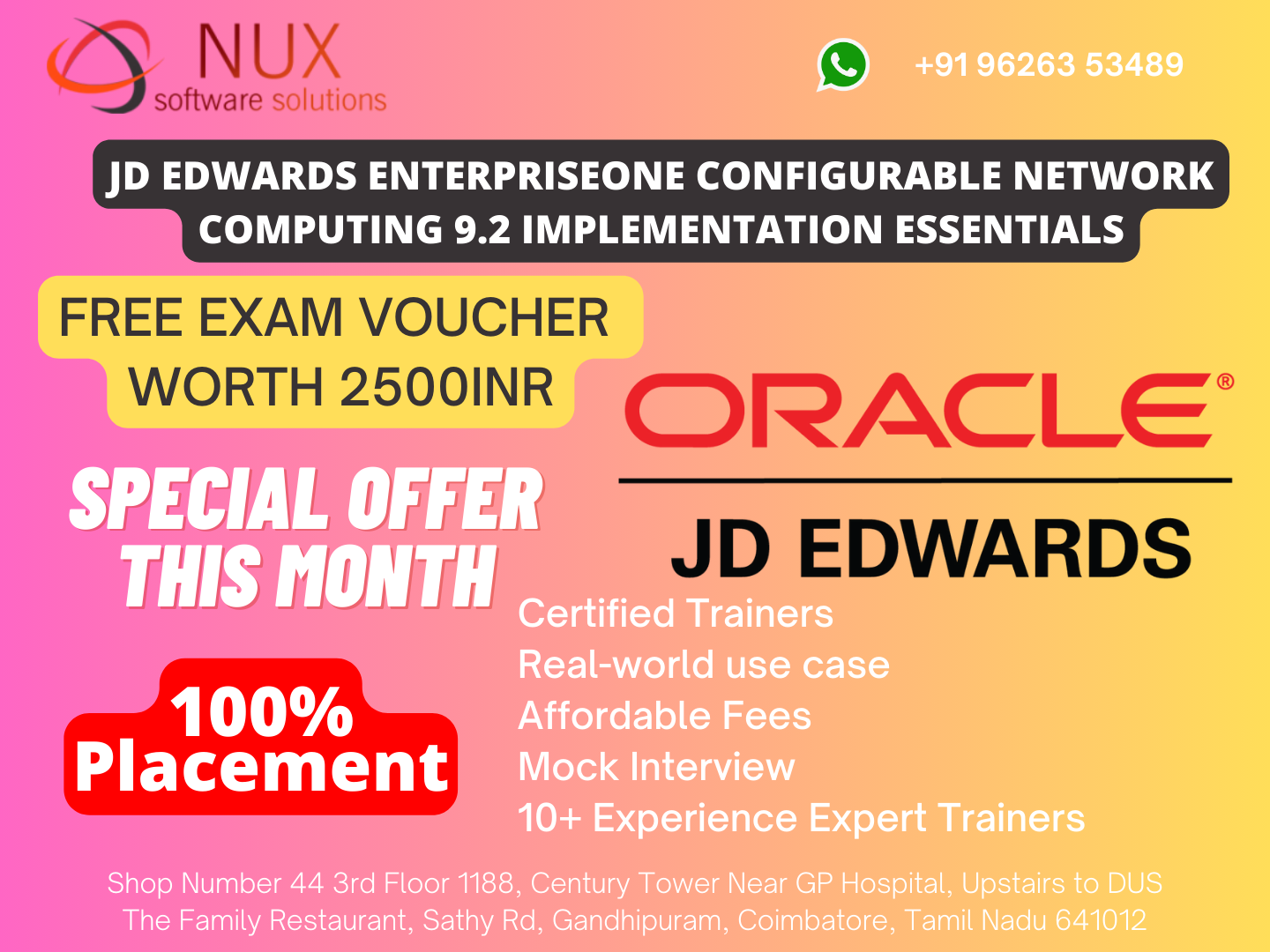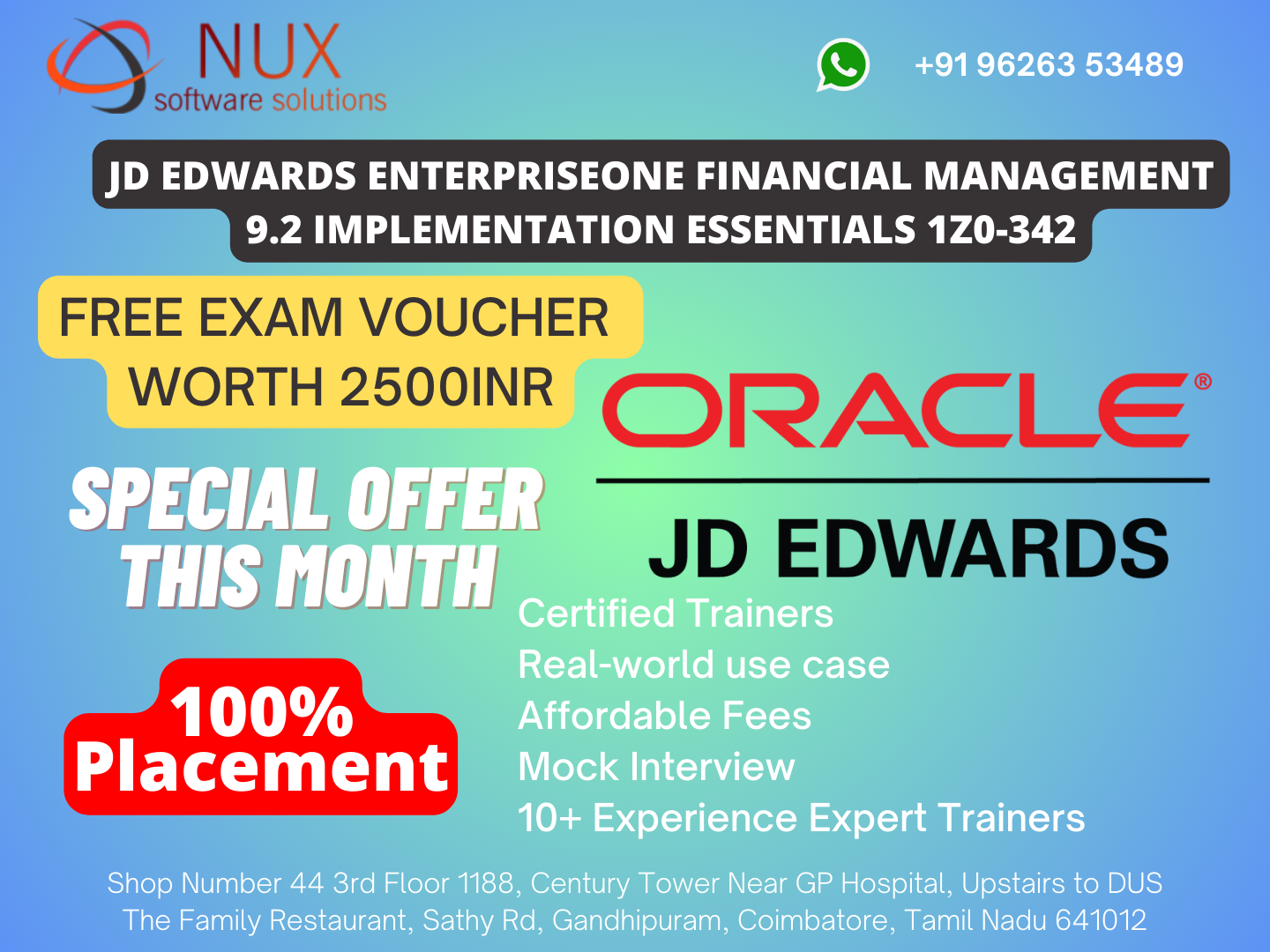Oracle Fusion Middleware 11g: Build Applications with Oracle Forms


Best Oracle Fusion Middleware 11g: Build Applications with Oracle Forms Certification training courses classes deliver by Nux Software Training & Certification Solutions in coimbatore. Nux Software Training & Certification Solutions in coimbatore has excellent and advanced training programs that will give you better performance & hands on experience. Our industry’s expert trainers offer a wide range of skills and experience in their graded areas. The Training center environment is too good for professional, individual, corporate, live project training and industrial training. Labs infrastructure is advanced, well managed and you can access LAB 24X7 from anywhere. Training center has international expert trainers and they have excellent knowledge, real time industry experience.
Our Training programs combine with several innovative learning methods and delivery models. We understand your requirement and it will give you 100 percent growth for your career and provide the cost effective training programs and also work with flexibility for the trainees.
Course Syllabus
Oracle Fusion Middleware 11g: Build Applications with Oracle Forms
- Describe the components of Oracle Fusion Middleware 11g
- Describe the features and benefits of Oracle Forms Services and Oracle Forms Builder
- Describe the architecture of Oracle Forms Services
- Describe the course application
- Start WebLogic Server
- Describe the run-time environment
- Describe the elements in a running form
- Navigate a Forms application
- Describe the two main modes of operation
- Run a form in a Web browser
- Retrieve both restricted and unrestricted data
- Insert, update, and delete records
- Display database errors
- Describe Forms Builder components
- Navigate the Forms Builder interface
- Identify the main objects in a form module
- Customize the Forms Builder sessionUse the online help facilities
- Use the online help facilities
- Identify the main Forms executables
- Describe the form module types
- Set environment variables for design and run time
- Run a form from within Forms Builder
- Create a form module
- Create a data block
- Save and run a form module
- Identify form file formats and their characteristics
- Describe how to deploy a Forms application
- Explain how to create documentatoin for a Forms application
- Create data blocks that have relationships with one another
- Run a master-detail form module
- Modify a data block
- Modify the layout of a data block
- Identify the components of the Property Palette
- Manage object propertiesCreate and use Visual Attributes
- Control the behavior and appearance of data blocks
- Control frame properties
- Create data blocks that do not directly correspond to database tables
- Delete data blocks and their components
- Describe text items
- Create a text item
- Modify the appearance of a text item
- Control the data in a text item
- Alter the navigational behavior of a text item
- Enhance the relationship between the text item and the database
- Add functionality to a text itemDisplay helpful messages
- Enhance the relationship between the text item and the database
- Describe LOVs and editors
- Design, create, and associate LOVs with text items in a form
- Create editors and associate them with text items in a form
- Identify the item types that allow input
- Create a check box
- Create a list item
- Create a radio group
- Identify item types that do not allow input
- Create a display item
- Create an image item
- Create a button
- Create a calculated item
- Create a hierarchical tree item
- Create a bean area item
- Describe the relationship between windows and content canvases
- Create windows and content canvases
- Display a form module in multiple windows
- Display a form module on multiple layouts
- Describe the different types of canvases and their relationships to each other
- Identify the appropriate canvas type for different scenarios
- Create an overlay effect by using stacked canvases
- Create a toolbar
- Create a tabbed interface
- Describe triggers
- Identify the different trigger categories
- Plan the type and scope of triggers in a form
- Explain how trigger properties affect trigger behavior
- Write trigger code
- Explain the use of built-in subprograms in Forms applications
- Describe the When-Button-Pressed trigger
- Describe the When-Window-Closed trigger
- Describe the components of the debug console
- Use the Run Form Debug button to run a form module in debug mode
- Explain how to use remote debugging
- Debug PL/SQL code
- Supplement the functionality of input items by using triggers and built-ins
- Supplement the functionality of noninput items by using triggers and built-ins
- Describe the default messaging behavior of a form
- Handle run-time failure of built-in subprograms
- Identify the different types of forms messages
- Control system messages
- Create and control alerts
- Handle database server errors
- Explain the processes involved in querying a data block
- Describe query triggers and their scope
- Write triggers to screen query conditions
- Write triggers to supplement query results
- Control trigger action based on the form's query status
- Explain the effects of the validation unit upon a form
- Control validation
- Describe how Forms tracks validation status
- Control when validation occurs
- Distinguish between internal and external navigation
- Control navigation with properties
- Describe and use navigation triggers
- Use navigation built-ins in triggers
- Explain the process used by Forms to apply changes to the database
- Describe the commit sequence of events
- Supplement transaction processing
- Allocate sequence numbers to records as they are applied to tables
- Implement array data manipulation language (DML)
- Describe flexible code
- Explain the advantages of using system variables
- Identify built-in subprograms that assist flexible coding
- Write code to reference objects
- Describe the various methods for reusing objects and code
- Inherit properties from property classes
- Group related objects for reuse
- Explain the inheritance symbols in the Property Palette
- Reuse objects from an object library
- Reuse PL/SQL code
- Describe the benefits of the WebUtil utility
- Integrate WebUtil into a form
- Use WebUtil to interact with the client machine
- Call one form module from another
- Define multiple form functionality
- Share data among open forms
- Describe the different components of a menu module
- Create, save and attach menu modules
- Set menu properties using the Property Palette
- Create menu toolbars
- Create pop-up menus
- Control menus programmatically
- Manage the interaction between the menu and form documents
- Implement application security through the menu