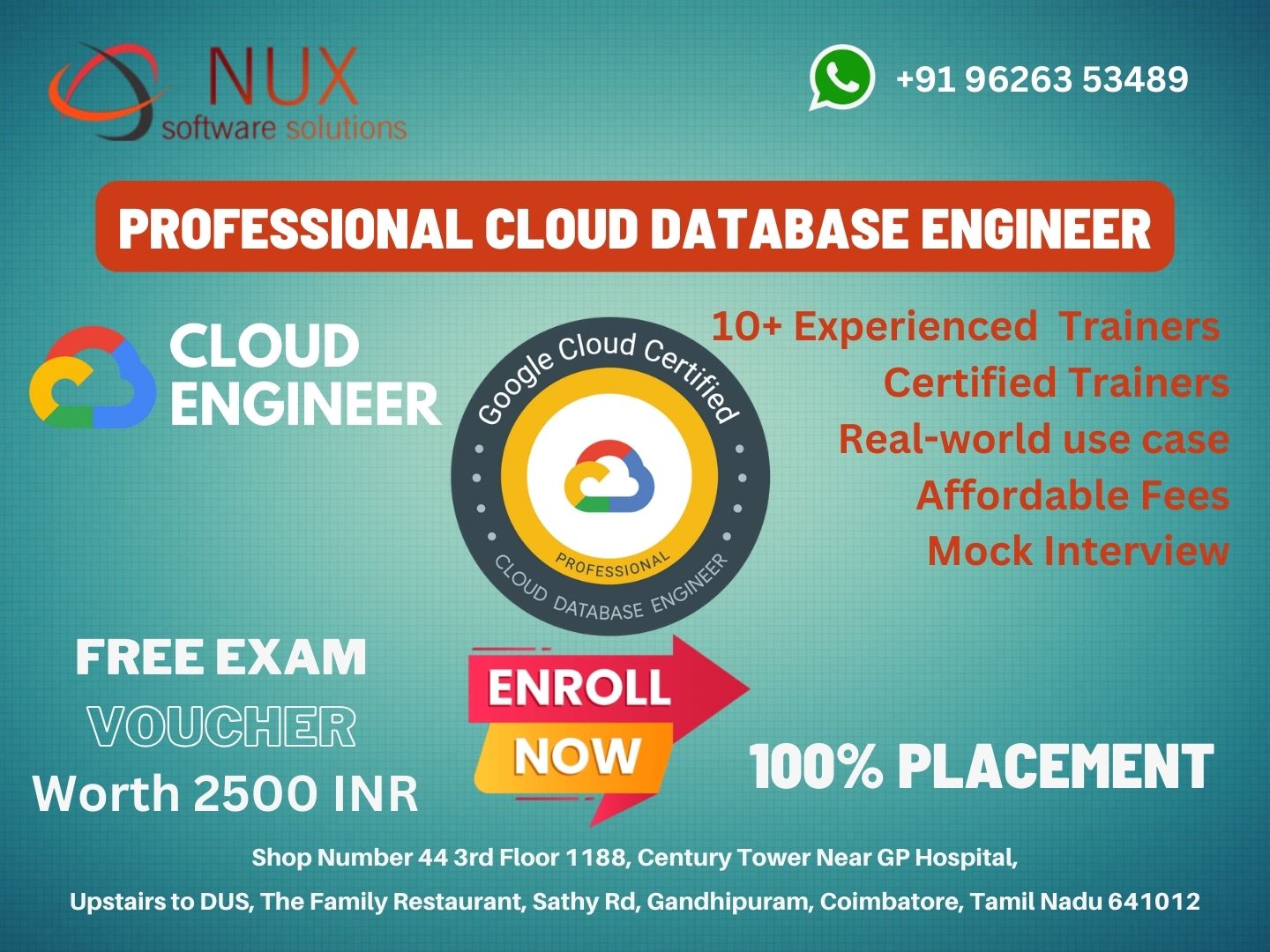Professional Google Workspace Administrator


Best Professional Google Workspace Administrator Training Institute in Coimbatore.
Nux software Training & Certification Solutions in Coimbatore is committed to delivering outstanding Professional Google Workspace Administrator training courses. With excellent and advanced programs, industry-expert trainers, and a conducive training center environment, it’s evident that they prioritize providing a high-quality learning experience. The accessibility of labs 24/7 from anywhere adds to the convenience and flexibility of the training. The presence of international expert trainers with real-time industry experience enhances the overall educational value. The emphasis on innovative learning methods and flexibility in training programs demonstrates an understanding of individual needs and career aspirations. It seems like an ideal place for professional, individual, corporate, live project, and industrial training, promising significant career growth
Professional Google Workspace Administrator certification has been recognized as one of the top-paying IT certifications by Global Knowledge. This acknowledgment underscores the value and demand for professionals who hold this certification, making it a prestigious and lucrative credential in the IT industry. It reflects the industry’s recognition of the skills and expertise required for effectively managing Google Workspace environments.
The program is designed to equip individuals with the skills necessary to advance their careers as Professional Google Workspace Administrators. It not only provides the essential skills but also recommends training to aid in preparing for the industry-recognized Google Cloud Professional Google Workspace Administrator certification. This dual focus on skill development and certification preparation ensures a comprehensive learning experience, preparing individuals not only for their current roles but also positioning them for success in the industry.
You will be able to implement solution parts such as infrastructure components such as networks, systems, and application services, as well as acquire real-world experience through a variety of hands-on Qwiklabs projects.
You will receive a certificate of completion upon successful completion of this program to share with your professional network and potential employers.
To become Google Cloud certified and demonstrate your proficiency in cloud architecture and Google Cloud Platform, as well as design, develop, and manage solutions to drive business objectives, you must register for and pass the official Google Cloud certification exam. More information on how to register, as well as extra resources to help you prepare, can be found at Nux software Training & Certification Solutions.
Course Syllabus
Professional Google Workspace Administrator Syllabus
Object management
- Adding users (e.g., individual, bulk, automated)
- Removing users (e.g., suspending, deleting, recovering)
- Editing user attributes (e.g., renaming, passwords, aliases)
- Creating administrative roles (e.g., default roles, custom roles)
- Transferring user data from one user to another
- Configuring Google Groups
- Adding users to groups
- Implications of current Google Workspace APIs to development efforts
- Using Apps Script to automate tasks
Service configuration
- Managing company profile settings
- Modifying OU policies
- Managing rollout of new Google functionality to end users
- Troubleshooting Google Workspace services (e.g., performance issues for services suite, apps for OUs)
- Enabling email delegation for an OU
- Managing Gmail archives
Troubleshooting
- Configuring attachment compliance
- Configuring blocked senders
- Configuring email allowlist
- Configuring objectionable content
- Configuring phishing settings
- Configuring spam settings
- Managing admin quarantine
- Configuring Secure Transport compliance
- Configuring safety settings
Data access and authentication
- Company-owned vs. personal devices
- Configuring personal device settings (e.g., password, Android, iOS, advanced, device approvals, app management, insights)
- Configuring third-party SSO for Google Workspace
- Integrating with third-party for provisioning
- Integrating third-party marketplace apps to specific OUs in Google Workspace
- Granting API access to applications that need access
- Revoking third-party author access
- Removing connected applications and sites
- Basic user security controls (e.g., password length enforcement and 2-Step Verification)
- Security aspects of identity, perimeter security, and data protection
Support business initiatives
- Setting retention rules (e.g., Setting retention rules, placing legal holds, searching your domain's data by user account, OU, date, or keyword, exporting data for additional processing and review, auditing reports)
- Holding and exporting data
- Running Vault audit reports
- Scanning email with Data Loss Prevention (DLP)
- Managing content compliance rules
- Configuring security and data region
- Monitoring security health check
- Configuring security settings
- Creating security records
- Designing security integration and addressing objections