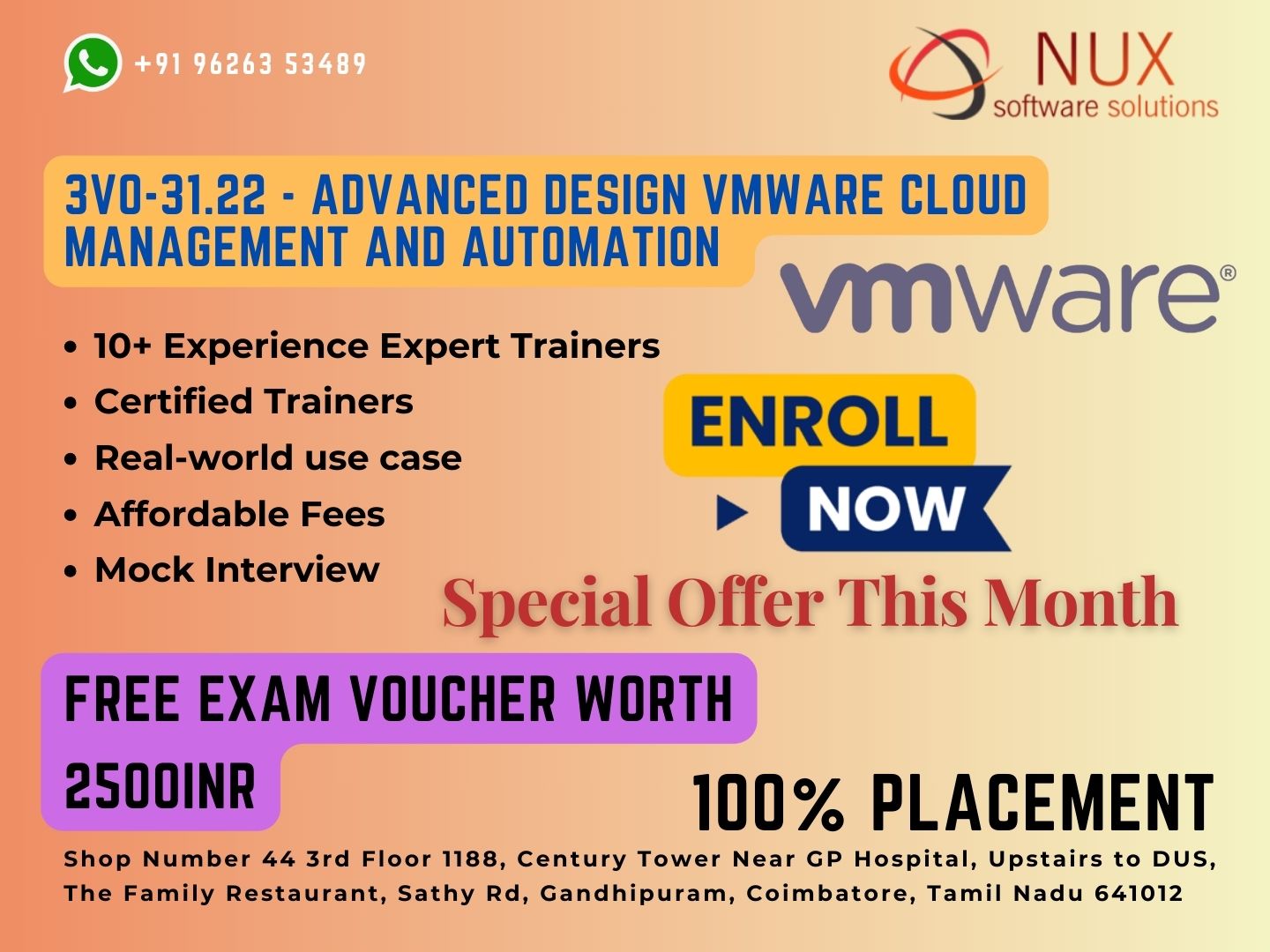VMware Certified Professional Cloud Management and Automation (VCP-CMA)


Nux Software Training & Certification Solutions indeed seems to have established itself as a top-notch institute for VMware Certified Professional Cloud Management and Automation (VCP-CMA) training in Coimbatore. The combination of excellent and advanced training programs, industry-expert trainers, and a conducive training environment with 24/7 lab access demonstrates a commitment to providing high-quality education and hands-on experience.
If you have any specific questions about the VCP-CMA certification or if there’s anything else you’d like to know, feel free to share. I’m here to help!
Course Syllabus
VMware Certified Professional Cloud Management and Automation (VCP-CMA) Syllabus
Architecture and Technologies
- Describe the architecture of vRealize Automation (Kubernetes pods, Workspace ONE Access, Lifecycle Manager)
- Differentiate between vRealize Automation vs vRealize Automation cloud
- Describe the services offered by vRealize Automation (Cloud Assembly, Service Broker, Code Stream, Orchestrator, and SaltStack Config)
Products and Solutions
Planning and Designing
Installing, Configuring, and Setting Up
- Describe the different types of vRealize Automation deployments (standard vs. clustered, vRA Envrion Scale Out)
- Prepare the pre-requisites for the installation (DNS, NTP, Service Accounts etc.)
- Perform a simple installation using vRealize Easy Installer
- Configure vRealize Automation using Quick Start
- Perform manual installation using Lifecycle Manager (Workspace ONE Access and vRealize Automation and vRA Envrion Scale Out)
- Configure identity sources (add a directory)
- Configure identity and access management (RBAC)
- Set up Cloud Accounts (NSX Constructs)
- Add Cloud Zones
- Add Projects
- Add Image Mappings
- Add Flavor Mappings
- Add Network Profiles
- Add Storage Profiles
- Describe different types of basic integrations available with vRealize Automation ("out of the box")
- Integrate vRealize Automation with vRealize Operations (Native Integration and Dashboards)
- Describe the Onboarding Process
- Describe ABX
- Describe Different Types of Tags in vRealize Automation
- Configure Capability Tags
- Install SaltStack Config using vRealize Suite Lifecycle Manager
- Create Cloud Template to Deploy Minions
- Pre-requisites for Configuring Multi-tenancy
- Configure Code Stream Endpoints and Basic Pipelines
- Describe the Use Case of Integrating Terraform with vRA
Performance-tuning, Optimization, and Upgrades
Troubleshooting and Repairing
- Collect log bundles
- Describe "vracli" commandlet options
- Describe "kubectl" (vRA Appliance) commandlet options
- Troubleshoot vRealize Automation configuration errors (Cloud Zone, tags, YAML, etc.)
- Troubleshoot provisioning errors
- Monitor deployments (provisioning diagram)
- Monitor vRO workflow execution (extensibility and event logs)
Administrative and Operational Tasks
- Manage the Identity and Access Management tab (vRA organization and service roles)
- Manage Cloud Accounts
- Manage Cloud Zones
- Manage Projects
- Manage Image Mappings
- Manage Flavor Mappings
- Manage Capability and Constraint Tags
- Manage Storage Profiles
- Manage Network Profiles
- Create and Manage Cloud Templates (Cloud Templates Inputs, YAML file and its syntax, NSX-T On-Demand Network Contructs)
- Create and manage Cloud Template Versions
- Manage Extensibility/Subscription (ABX/vRealize Orchestrator)
- Deploy Catalog items
- Manage deployments
- Describe Kubernetes clusters (Kubernetes zone)
- Customize a deployment using CloudConfig/Cloud-InIt
- Create Service Broker Content Sources
- Configure Content Sharing
- Create and Manage Custom Forms
- Manage Policies (definition and enforcement)
- Manage notifications (email servers)
- Manage Virtual Private Zones (VPZs)