VMware Certified Professional Desktop Management (VCP-DTM)
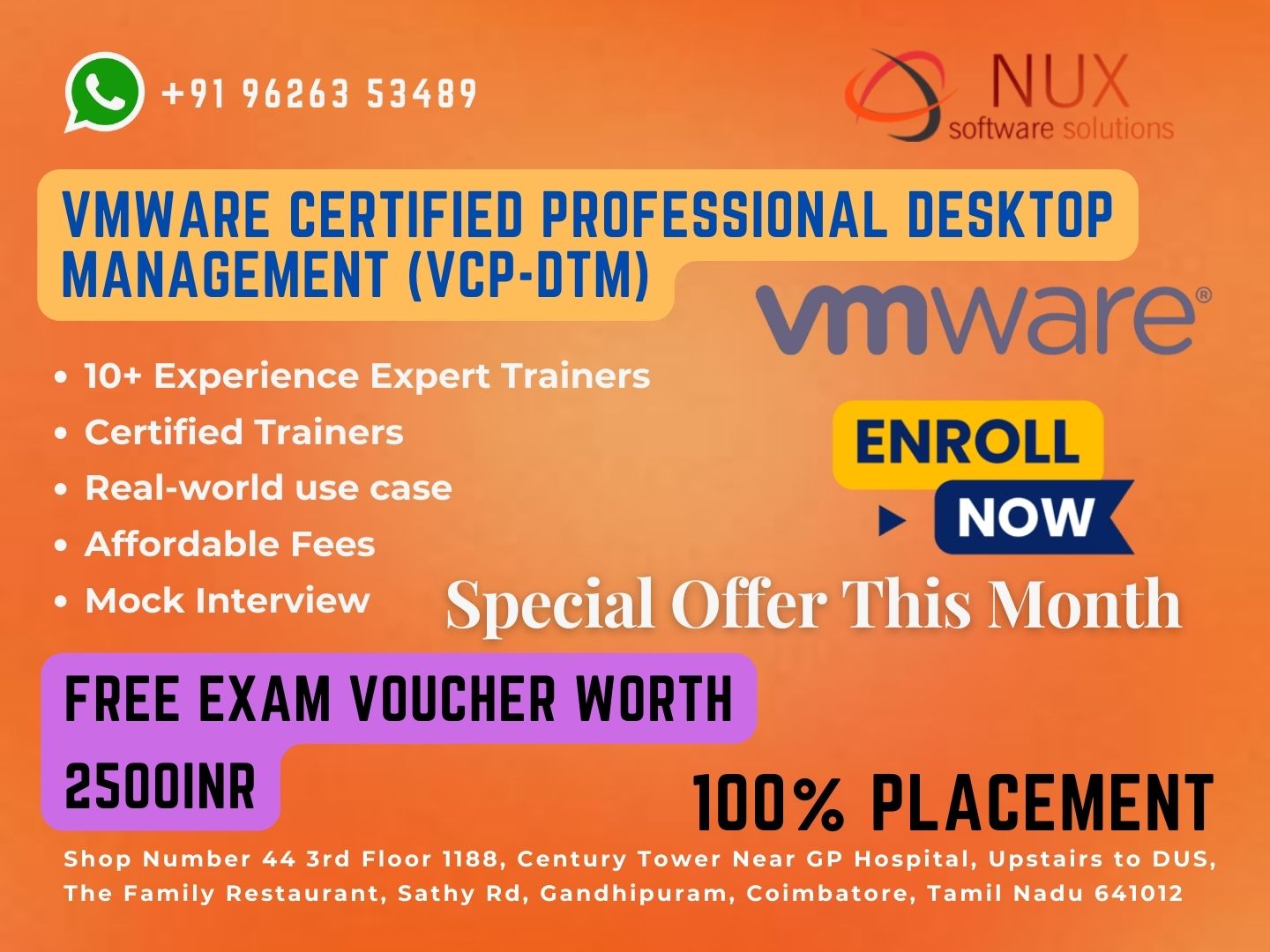
Course Overview
The VCP-DTM (VMware Certified Professional – Desktop Management) certification training is designed to provide IT professionals with comprehensive knowledge of managing, delivering, and securing virtual desktops and applications using VMware Horizon 8.x and related VMware technologies.
This hands-on training covers Horizon architecture, instant clone technology, App Volumes, Dynamic Environment Manager (DEM), Unified Access Gateway (UAG), and monitoring tools. The course prepares learners to design, deploy, and manage modern desktop environments for both on-premises and cloud platforms, and successfully pass the VCP-DTM certification exam.
Why Choose This Course
Master VMware Horizon 8.x, the leading platform for virtual desktop infrastructure (VDI)
Learn to deploy and manage secure, high-performance virtual desktops and apps
Build expertise in application layering, profile management, and remote access
Prepare for the VCP-DTM certification, recognized across global enterprises
Gain practical skills for EUC (End-User Computing), remote workforce, and BYOD models
Who Should Enroll
System administrators and VDI engineers
Desktop and app virtualization specialists
VMware professionals managing end-user computing environments
Cloud infrastructure engineers deploying Horizon on-prem or on cloud
Candidates pursuing the VCP-DTM certification
Skills You Will Gain
Installing and configuring Horizon Connection Server, Agents, and Clients
Creating and managing desktop pools, RDSH farms, and published applications
Using Instant Clone Technology to deliver desktops at scale
Configuring and managing App Volumes and Dynamic Environment Manager (DEM)
Securing access with Unified Access Gateway (UAG)
Monitoring environments with Horizon Help Desk Tool, vRealize Operations, and log analysis
Integrating Horizon with vSphere, Active Directory, and external authentication providers
Career Opportunities
VMware Horizon Administrator
Desktop Virtualization Engineer
VDI Solutions Architect
EUC Infrastructure Consultant
Remote Access and Workspace Engineer
VCP-DTM certification is in high demand across industries like banking, healthcare, IT services, education, and enterprise environments supporting hybrid/remote workforces.
Deliver a Future-Ready Desktop Experience with VMware Horizon
Virtual desktop infrastructure (VDI) is essential for secure and flexible work environments. With the VCP-DTM certification, you’ll be equipped to deploy and manage advanced desktop solutions using VMware technologies.
Enroll in VMware VCP-DTM Training at Linux Training Center, Coimbatore
VMware Certified Professional Desktop Management (VCP-DTM) Syllabus
Modules
Architectures and Technologies
- Differentiate between VDI deployed on-premises or on cloud platforms
- Describe disaster recovery and high availability
- Determine user client types (zero client, thin client)
- Explain basic virtualization concepts
- Describe software-defined data center and the cloud infrastructure
- Describe user profile-management
- Describe application virtualization
- Describe scalability (Global Entitlement Layer with Cloud Pod Architecture)
- Understand use cases for display protocols
VMware Products and Solutions
- Identify Horizon Enterprise components and subcomponents (Thin App, App Volumes, Horizon, vSphere, DEM)
- Identify and describe VMware disaster recovery, high availability and scalability (All VMware products; Cloud Pod Architecture, load-balancing, etc.)
- Differentiate and match use cases with VMware products (Horizon or Horizon Cloud Service)
- Describe the benefits of Workspace ONE Access for Horizon
- Describe Unified Access Gateway appliance
- Describe the interoperability of Horizon with other VMware products
Planning and Designing
Installation, Configuration, and Setup
- Identify infrastructure requirements (minimums, maximums, and recommended sizing requirements, OS version support, database versions, on-premises vs cloud, etc.)
- Install and configure Horizon components
- Install and configure Horizon Connection Server (True SSO, Replica etc.)
- Install and configure Dynamic Environment Manager (Helpdesk Tool, Self-support Tool, Smart Policies, Shares, Profiles, GPO, etc.)
- Install and configure App Volumes
- Install and configure Unified Access Gateway (deployments, network configuration, edge services, authentication methods, etc.)
- Manage the AD LDS Database for Horizon Connection Server
- Describe the authentication and certificate options for a Horizon environment
- Configure graphics cards for use in Horizon
- Identify security requirements and policies (client-side, administrative-side, etc.)
- Integrate Workspace ONE Access and Horizon 8 to manage user access
Performance-tuning, Optimization, and Upgrades
Troubleshooting and Repairing
- Collect valid and accurate information regarding problems
- Understand where to get to logs and how to generate a log bundle
- Troubleshoot Horizon solution components (communication, replication, ODBC connections, compatibility, permissions, trust relationships)
- Apply systematic troubleshooting methods to logically diagnose faults and increase troubleshooting efficiency
- Troubleshoot common problems faced by horizon clients (black screen, incorrect GPO etc.)
- Interpret the event database to diagnose issues
Administrative and Operational Tasks
- Identify use cases for pool configuration (priming process, power states, assignment types, entitlements, 3D graphics)
- Compare, contrast, and configure Full Clones and Instant Clones
- Identify when to use RDS Desktop Pool and Application Pool (RDSH farms)
- Perform Day 2 operations and changes on desktop pools (editing pool settings, changing pool sizes, recover, push)
- Configure Group Policy Objects in Horizon (Horizon GPO Bundle)
- Identify when to use command line tools (kiosk mode, vdmadmin)
- Configure role based delegated administration for Horizon
- Create, manage, assign, provision and update an App Volumes Application Package
- Create, manage, and assign a writable volume (customize template, move, backup, restore)
- Manage DEM profiles in the DEM console
- Configure, manage, use DEM Application Profiler
- Configure Cloud Pod Architecture
- Perform global entitlements and configure Home Site for user accounts
- Deploy and configure UAG



