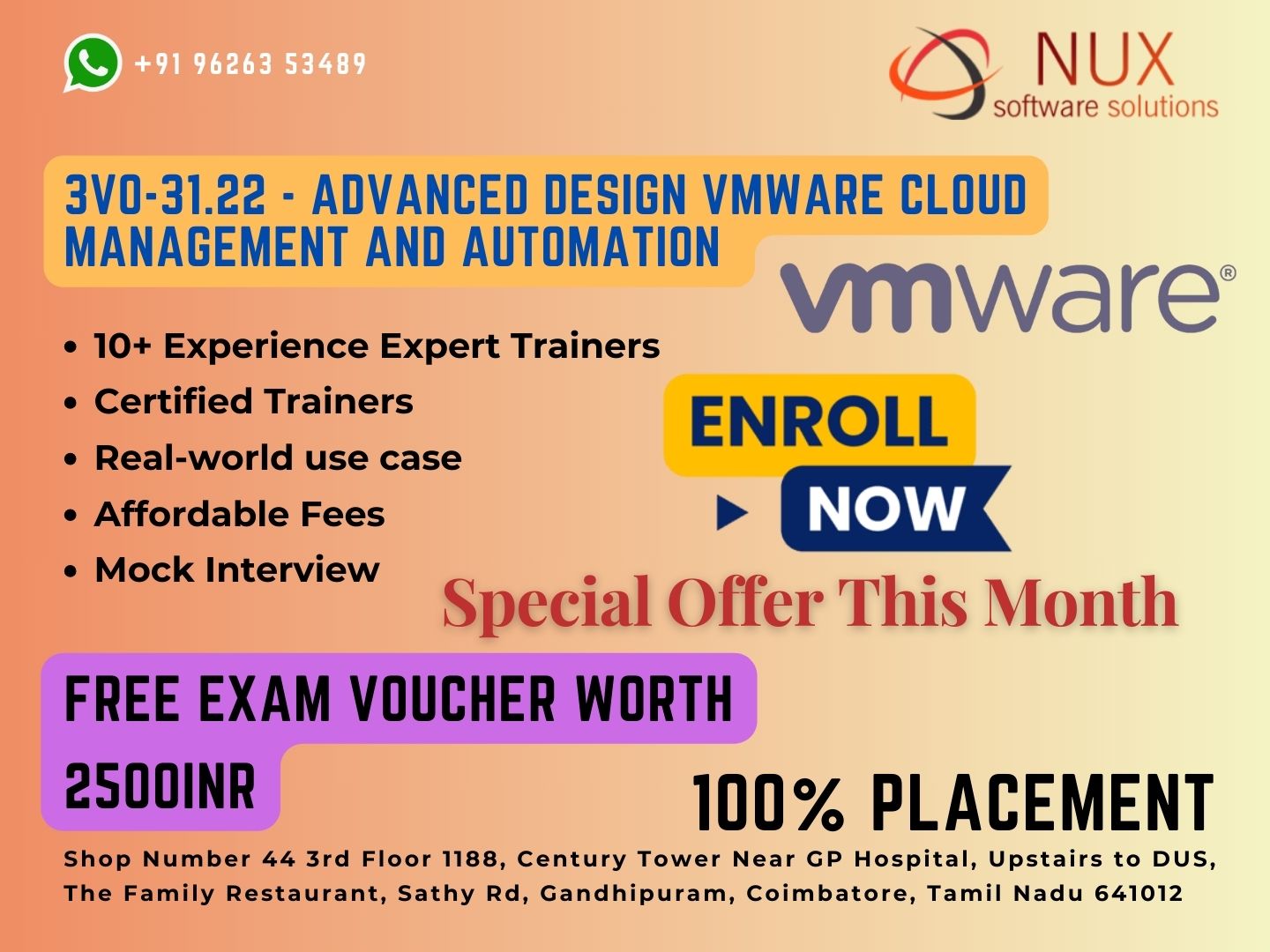Section 1 – IT Architectures, Technologies, Standards
Section 2 – VMware Solution
Objective 2.1 - Describe the features and benefits of a VMware Horizon solution
Objective 2.2 - Describe the various components in a VMware Horizon solution and their use
Objective 2.1.1 - Describe the purpose of Horizon Agent
Objective 2.1.2 - Explain VMware Tools
Objective 2.1.3 - Describe the Session Collaboration feature
Objective 2.1.4 - Describe VMware Integrated Printing
Objective 2.1.5- Describe 3D rendering options available in Horizon 8
Objective 2.1.6 - Discuss scalability options available in Horizon 8
Objective 2.1.7 - Describe different security options for the Horizon environment
Objective 2.1.8- Describe Horizon Connection Server features and function
Objective 2.1.9 - Describe the features and benefits of Workspace ONE Access when used with
Horizon 8
Objective 2.1.10 - Describe how a load-balancing capability improves VMware Horizon
performance
Objective 2.1.11 - Describe benefits of the Cloud Pod Architecture feature for a large-scale
VMware Horizon deployments
Objective 2.1.12 - Discuss the benefits of using Unified Access Gateway
Objective 2.1.13 - Describe RD Host on RDSH Farm and an application pool
Objective 2.1.14 - Compare remote display protocols that are available in VMware Horizon
Objective 2.3 - Describe conceptual and logical architecture of VMware Horizon
Section 3 – Plan and Design the VMware Solution
Section 4 – Install, Configure, Administrate the VMware Solution
Objective 4.1 - Work with vSphere in a VMware Horizon solution
Objective 4.1.1 - Use the vSphere Client to access your vCenter Server system and ESXi hosts
Objective 4.1.2 - Recognize ESXi hosts communicate with vCenter Server
Objective 4.1.3 - Create and Provision a VM
Objective 4.2 - Work with VMware Horizon Desktops
Objective 4.2.1 - Create and optimize Windows VMs to create VMware Horizon desktops
Objective 4.2.2 - Configure, manage, and entitle desktop pools of full VMs
Objective 4.2.3 - Configure desktops for HTML Access
Objective 4.2.4 - Create Windows VMs
Objective 4.2.5 - Create Linux VMs
Objective 4.2.5 - Optimize the Horizon desktop using OSOT
Objective 4.3 - Work with Horizon Agent
Objective 4.3.1 - Create a golden image for VMware Horizon Windows desktops
Objective 4.3.2 - Add Application shortcuts to the Desktop and Start menu of Windows client devices
Objective 4.3.3 - Configure an application to start before a user opens the application in the Horizon Client
Objective 4.4 - Work with VMware Horizon Desktop Pools
Objective 4.4.1 - Set up a template for a desktop pool deployment
Objective 4.4.2 - Entitle user and groups to pools
Objective 4.4.3 - Access the setting and status of a pool
Objective 4.4.4 - Configure, manage and entitle pools of instant-clone desktops
Objective 4.4.5 - Push updated images to Instant Clone desktop pools
Objective 4.4.6 - Set up and automated pool of instant clones
Objective 4.5 - Work with VMware Horizon Clients
Objective 4.5.1 - Configure and manage the VMware Horizon Client systems and connect the
client to a VMware Horizon desktop
Objective 4.5.2 - Identify the steps to enable and configure Session Collaboration
Objective 4.5.3 - Configure VMware Integrated Printing
Objective 4.5.4 - List the management options for permissions and folders
Objective 4.5.5 - Use Group Policy Settings (and registry) to configure Horizon Client
Objective 4.6 - Work with a Published Application
Objective 4.6.1 - Create and use Remote Desktop Services (RDS) desktops and application pools
Objective 4.6.2 - Create an application pool to give users access to an application that runs on a
Windows VM in a desktop pool
Objective 4.6.3 - Create an RDS Desktop pool and application pool and access desktops and
applications from Horizon Client
Objective 4.6.4 - Create application pools from installed applications in RDSH or Linux farms
Objective 4.6.5 - Describe default load-balancing procedure for RDSHs on a farm and configure
a load balancing script on RDSH
Objective 4.7 - Work with Horizon Connection Server
Objective 4.7.1 - Add desktops to the Horizon Connection Server inventory
Objective 4.7.2 - Configure a Horizon Event database
Objective 4.7.3 - Describe Horizon Connection Server installation, architecture, and requirements
Objective 4.7.4 - Describe the structure of the AD LDS database and how it is navigated
Objective 4.7.5 - Describe how to apply/consume a Horizon license
Objective 4.8 - Work with authentication methods and certificates in a Horizon solution
Objective 4.8.1 - Describe the authentication and certification options for a Horizon environment
Objective 4.8.2 - Describe the authentication methods supported by Horizon Connection Server
(incl. smart card authentication)
Objective 4.8.3 - Outline the steps to create a Horizon administrator
Objective 4.8.4 - Outline the steps to create a custom role
Objective 4.8.5 - Describe the purpose of using Transport Layer Security certificates for VMware Horizon
Objective 4.8.6 - Integrate Horizon with Workspace ONE Access and other SAML providers
Objective 4.9 - Work with Horizon protocols
Objective 4.9.1 - Analyze the remote display protocols that are available in VMware horizon
Objective 4.9.2 - Describe BLAST Display protocol codecs and options
Objective 4.9.3 - List ideal applications for each BLAST codec
Objective 4.9.4 - Describe BLAST and PCoIP ADMX GPO common configurations
Objective 4.10 - Work with graphics cards in a Horizon solution
Objective 4.10.1 - Describe the 3D rendering settings available in VMware Horizon
Objective 4.10.2 - List the steps to configure graphics for use in A VMware environment
Objective 4.11 - Work with Horizon scalability options
Objective 4.11.1 - Configure load-balancing settings in Horizon Console
Objective 4.11.2 - Explain how multiple Horizon Connection Server instances in a pod maintain synchronization
Objective 4.11.3- List several best practices for a multi-server deployment in a pod
Objective 4.11.4 - Describe the Cloud Pod Architecture LDAP replication
Objective 4.11.5 - Compare the purpose of the global LDAP instance and the local LDAP instance
Objective 4.11.6 - Describe the purpose of the interpod communication and the View Interpod
API(VIPA)
Objective 4.11.7 - Describe Cloud Pod Architecture Global Entitlements
Objective 4.11.8 - Initialize Cloud Pod Architecture
Objective 4.12 - Work with App Volumes (specific to 4.x)
Objective 4.12.1 - Create and assign packages, working with Writeables, etc
Objective 4.13 - Work with Dynamic Environment Manager (DEM)
Objective 4.13.1 - Work with Horizon Smart Policies
Objective 4.14 - Configure roles and privileges in VMware Horizon
Objective 4.15 - Work with Horizon security
Objective 4.15.1 - Identify the benefits of using Unified Access Gateway in the DMZ
Objective 4.15.2 - Identify the tunnel points when the security gateway is not used
Objective 4.15.3 - List the two-factor authentication methods that the Unified Access Gateway supports
Objective 4.15.4 - List Unified Access Gateway firewall rules
Objective 4.16 - Describe and use the capabilities of the VMware Horizon console
Objective 4.16.1 - Use the dashboard to perform day 2 operations
Objective 4.16.2 - Monitor performance of remote desktop/s using the Horizon Performance Tracker
Objective 4.16.3 - Monitor desktop sessions using the HelpDesk tool
Objective 4.16.4 - Describe how information found on the Users and Groups page is used to
control and monitor VMware Horizon users
Section 5 – Troubleshoot and Optimize the VMware Solution
Objective 5.1 - Perform basic troubleshooting and repairing tasks
Objective 5.1.1 - Schedule maintenance of instant clones
Objective 5.1.2 - Resolve basic network troubleshooting (DHCP, NTP, DNS, AD)
Objective 5.1.3 - Awareness of log files (generation and location)