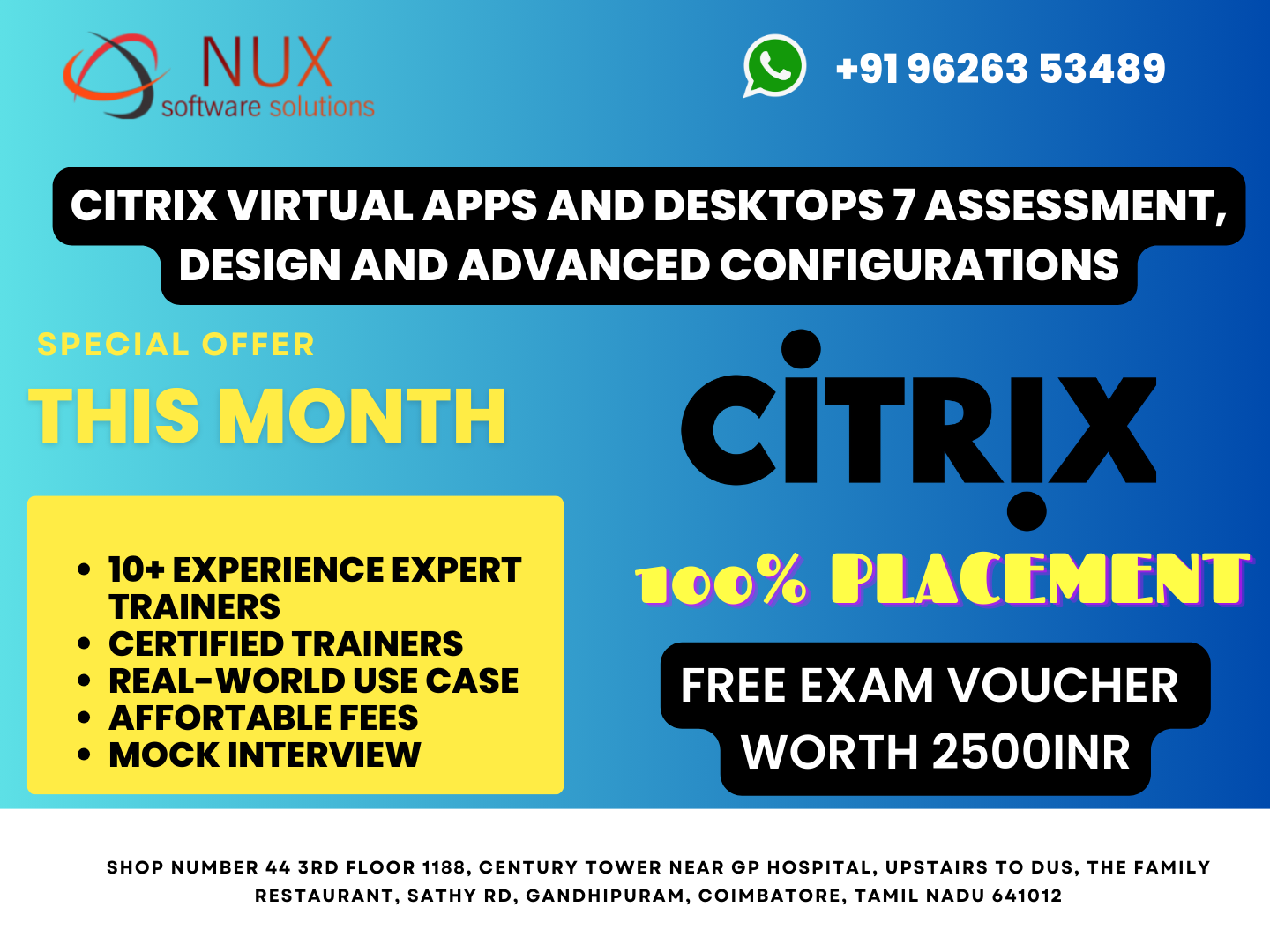Citrix Virtual Apps and Desktops 7 Administration


Best Citrix Virtual Apps and Desktops 7 Administration CCP-V training courses classes deliver by Nux software IT Training & Certification Solutions in coimbatore.
Nux software Training & Certification Solutions in Coimbatore offers top-notch training programs designed to enhance your performance and provide hands-on experience. Our expert trainers, with diverse skills and industry experience, cater to professionals, individuals, and corporate clients. The training center boasts a conducive environment for live projects and industrial training, equipped with advanced, well-managed labs accessible 24/7. Our international expert trainers bring real-time industry insights, ensuring a comprehensive learning experience. With a blend of innovative learning methods and flexible delivery models, our programs guarantee career growth and cost-effective training solutions.
CITRIX CERTIFICATION : At Citrix, we measure the value of technology by how it benefits people. It’s about what they need to do and what they need to achieve.
Citrix certifications are a mark of expertise, validating practical and sought-after skills essential for designing, implementing, and managing IT solutions built on Citrix technologies. Citrix Education provides leading certifications across Application and Desktop Virtualization, Enterprise Mobility, and Networking, ensuring professionals stand out in the dynamic IT landscape.
IT professionals experienced in designing, implementing, or managing infrastructures with Citrix technologies can stand out by validating their knowledge and skills through Citrix certifications.