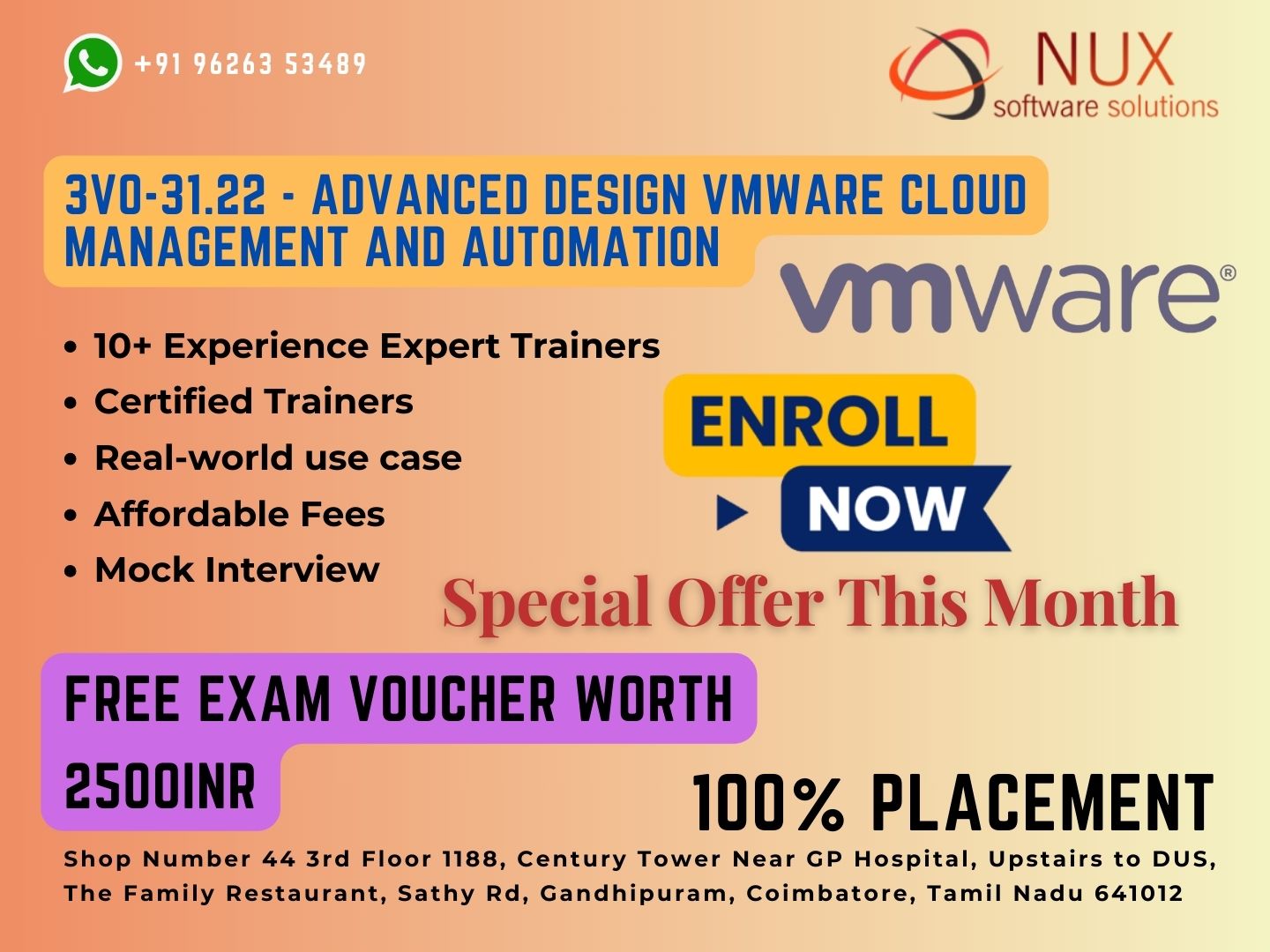Professional VMware vRealize Automation 8.x


Nux Software Solutions Training & Certification: Your Premier VMware vRealize Automation 8.x Training Provider
Master cloud automation with our cutting-edge VMware vRealize Automation 8.x certification course in Coimbatore. Our comprehensive program equips you with advanced skills to design, deploy, and manage self-service IT portals for efficient cloud resource delivery.
Why Choose Our vRealize Automation 8.x Training?
- Expert Instructors: Learn from certified VMware professionals with extensive real-world vRealize Automation experience.
- State-of-the-Art Lab Access: Practice 24/7 in our virtual labs, simulating enterprise vRealize Automation 8.x environments.
- Flexible Learning Options: Tailored programs for IT professionals, DevOps teams, and cloud architects.
- Hands-on Experience: Gain practical insights through live projects and industrial training on vRealize Automation 8.x.
Course Highlights:
- In-depth coverage of VMware vRealize Automation 8.x architecture and components
- Advanced skills in designing and implementing cloud automation solutions
- Mastery of vRealize Automation integrations, including vSphere, NSX, and vSAN
- Best practices for multi-cloud management and Infrastructure-as-Code (IaC)
Ideal for:
- Cloud architects
- DevOps engineers
- IT automation specialists
- System administrators
- Anyone looking to advance their career in cloud automation and orchestration
By the end of this course, you’ll be well-prepared to:
- Design and implement enterprise-grade vRealize Automation 8.x solutions
- Automate complex IT workflows and service delivery processes
- Enhance your career prospects in the rapidly growing field of cloud automation
Join the elite ranks of VMware vRealize Automation experts. Enroll in our vRealize Automation 8.x course today and revolutionize your cloud management skills!
For more information on our VMware vRealize Automation courses or any other cloud automation training programs, please don’t hesitate to contact us. We’re here to help you achieve your certification goals and master VMware vRealize Automation 8.x!