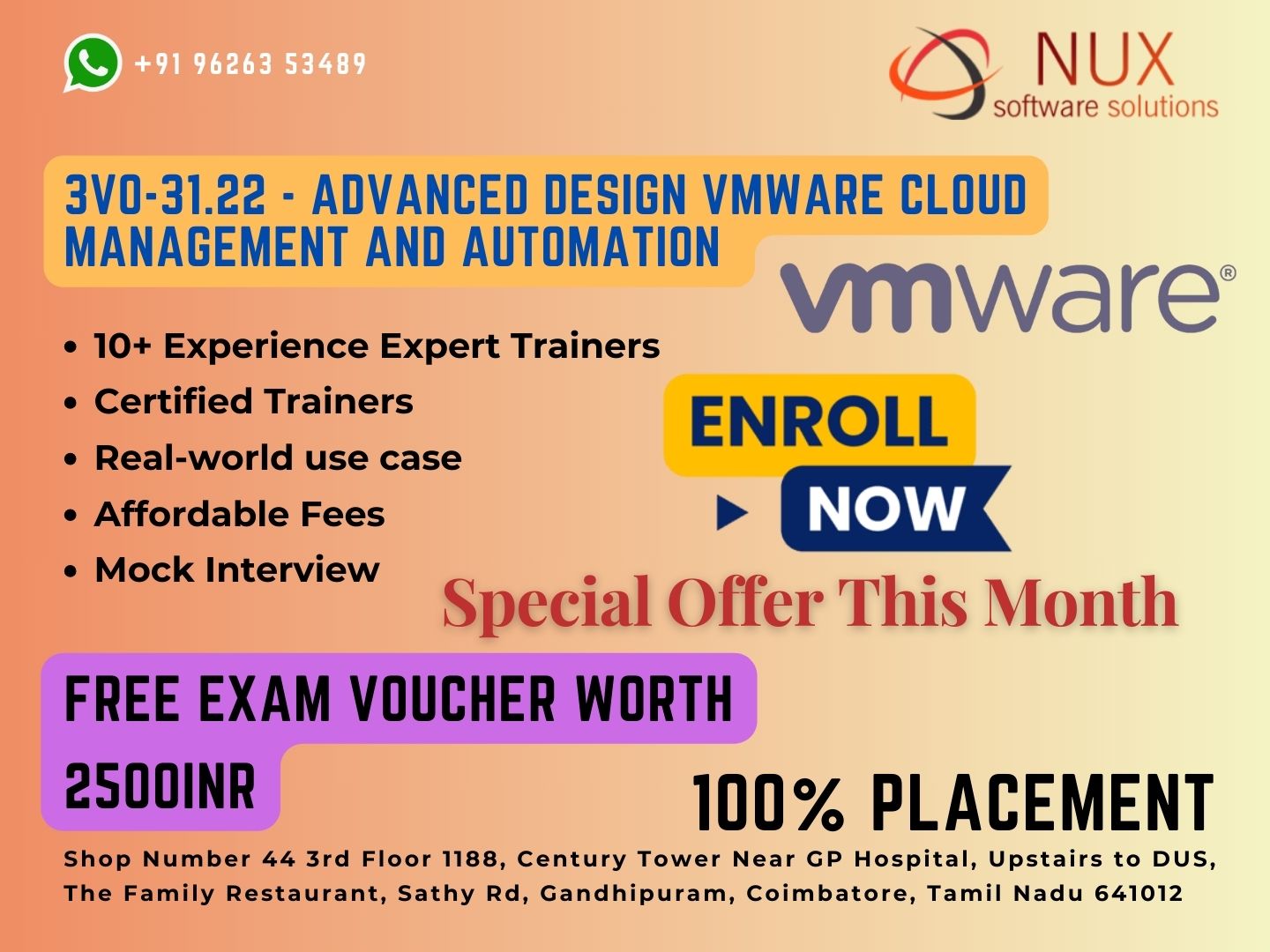VMware Certified Professional Digital Workspace (VCP-DW)


Nux Software Training & Certification Solutions stands out as the top institute for VMware Certified Professional Digital Workspace (VCP-DW) training in Coimbatore. The institute’s commitment to excellence is evident in its advanced training programs, delivered by industry-expert trainers. These trainers possess a diverse range of skills and extensive experience in their respective areas, ensuring learners receive high-quality education in digital workspace technologies within the VMware ecosystem.
The training center provides an exceptional environment, catering to the needs of professionals, individuals, and corporate clients. It serves as an ideal platform for live projects, industrial training, and hands-on experiences. The well-managed labs, accessible 24/7, offer learners the flexibility to access resources at their convenience.
International expert trainers, with real-time industry experience, contribute significantly to the success of the training programs. Their expertise ensures that learners stay current with the latest developments and industry best practices in digital workspace technologies using VMware.
If you have any specific questions about VMware VCP-DW or if there’s a particular area you’d like more information on, feel free to let me know. I’m here to assist you!.
Course Syllabus
VMware Certified Professional Digital Workspace (VCP-DW) Syllabus
Architectures and Technologies
- Differentiate and illustrate the differences between physical architecture and logical architecture
- Differentiate between cloud computing and on-prem unified endpoint management
- Differentiate between endpoint operating systems as well as various manufacturer differences
- Describe and define identity and access management concepts
- Differentiate between traditional management and modern management
- Explain authentication methods (2 factor authentication, Kerberos, Identity Chain, SAML, SAML Transformation, Mobile SSO, etc.)
- Describe security concepts in relation to endpoint management (DMZ, Zero Trust, authentication, authorization, etc.)
VMware Products and Solutions
- Describe UEM + Access components and sub-components (AirWatch Cloud Connector, Workspace ONE Access Connector, Workspace ONE Assist, UAG, ENS, AWCM, LTE Connector, VMverify, Intelligent Hub, Drop-ship (Factory) Provisioning, etc.)
- Describe AirWatch Cloud Connector features and functions
- Describe Workspace ONE Access Connector features and functions
- Describe Workspace ONE Assist features and functions
- Describe UAG features and functions
- Describe ENS features and functions
- Describe AWCM features and functions
- Describe LTE Connector features and functions
- Describe VMverify features and functions
- Describe Intelligent Hub features and functions
- Describe Drop-ship (Factory) Provisioning features and functions
- Explain VMware best practices when using VMware products
- Identify and describe Workspace ONE relevant Disaster Recovery, HA, Scalability (UEM, Access, AirWatch Cloud Connector, Workspace ONE Access Connector, UAG, etc.)
- Explain Workspace ONE Intelligence, dashboard, custom reports, sensors, etc.
- Explain Unified Access Gateway Workspace ONE Edge Services
- Explain use cases for Workspace ONE SDK
- Explain the use case for Windows 10 Modern Management transformation and migration (Workspace ONE Airlift)
- Describe desktop management use cases other than Windows
Planning and Designing
- Identify infrastructure requirements (minimums, maximums, and recommended sizing requirements, OS version support, database versions, email infrastructure, directory services, etc.)
- Install and configure Workspace ONE components
- Install and configure UEM components
1. Configure Android Enterprise
2. Configure Apple device enrollment and purchased content management
3. Configure Certificate Authority Integration
4. Configure Mobile Email Management (PowerShell integration, SEG, G-Suite, Office 365, Microsoft eXchange)
5. Install and configure ACC
- Install and configure Access components (connectors, UAG)
- Configure UAG Edge Services (Tunnel, SEG and Content Gateway)
-
Configure Directory Services (users and groups)
1. Configure and test Active Directory connection
2. Import Active Directory users and groups
- Configure Hub services
- Configure branding
- Configure catalog
- Configure people search
- Configure notifications
- Configure custom tab (homepage)
- Configure support tab
- Configure templates
- Configure new hire welcome
Performance-tuning, Optimization, and Upgrades
Troubleshooting and Repairing
- Understand the various logs and their purpose
- Detect networking misconfigurations (DNS, NTP, etc.)
- Identify endpoint enrollment and management non-connectivity
- Identify end-user authentication failures
- Use console to resolve device misconfigurations
Administrative and Operational Tasks
- Configure and manage device profiles for mobile and desktop endpoint OS
- Configure and manage certificate authority and certificate templates
- Manage Assignment Groups and Organization Groups
- Add and manage Accounts (users, admins, groups)
- Add, assign, and manage Resources
- Add, assign, and manage Content
- Configure and manage Email policies
- Configure and manage Compliance policies for mobile and desktop endpoints
- Perform device management on device endpoints
- Add and Manage SaaS, Web Applications on Workspace ONE Access
- Configure and manage connectors
- Manage UEM reporting
- Manage user and admin access on Workspace ONE Access Console
- Add and manage conditional access, access policy in Workspace ONE Access Console
- Manage authentication methods in Workspace ONE Access
- Configure privacy and security controls
- Create custom reports (Workspace ONE Intelligence)
- Configure and manage API settings
- Configure and manage automation, dashboard, and widget