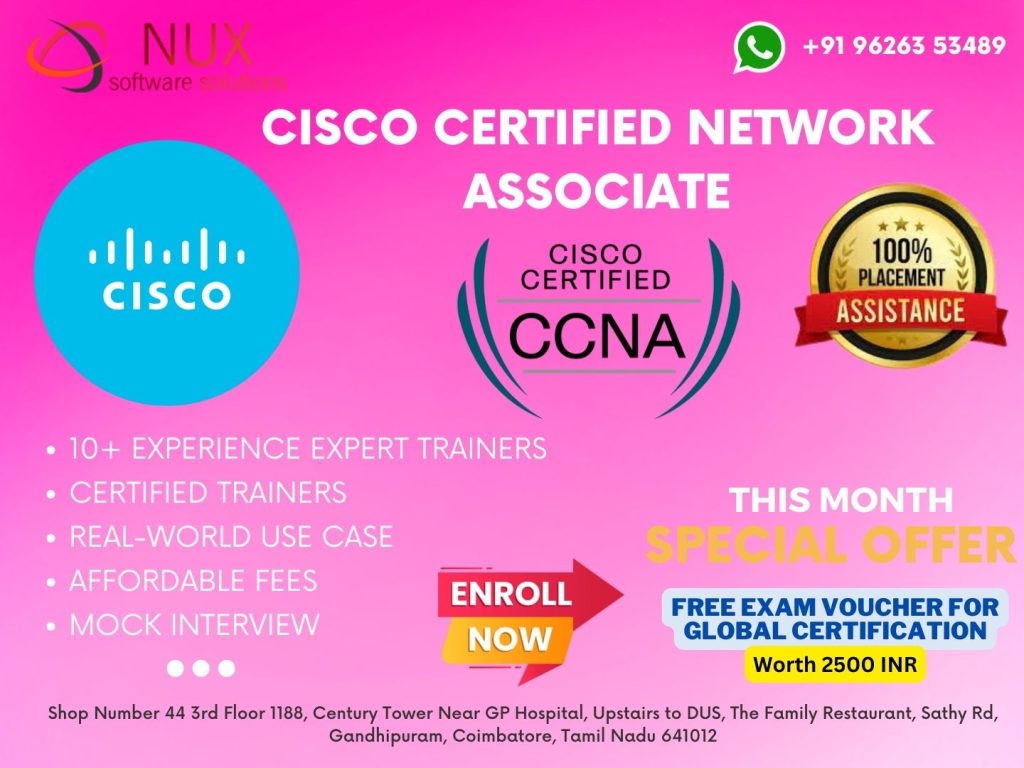Cisco Certified Network Professional (CCNP)

Cisco Certified Network Professional (CCNP) Training in Coimbatore
Course Overview
The Cisco Certified Network Professional (CCNP) certification is a globally recognized credential designed for IT professionals aiming to validate their advanced networking knowledge and skills. As a mid-level certification, CCNP is ideal for those looking to progress from foundational networking roles to more specialized and senior positions in IT infrastructure, network engineering, and security.
At Linux Training Center in Coimbatore, our CCNP training program offers in-depth coverage of Cisco’s current certification tracks. We focus on practical skills, hands-on labs, and exam readiness — ensuring you’re well-prepared for real-world networking challenges and Cisco’s certification requirements.
This certification allows candidates to choose a Core Exam and a Concentration Exam, depending on their career goals and domain focus (Enterprise, Security, Collaboration, Data Center, Service Provider, or DevNet).
Specializations Under CCNP
We offer training for the most in-demand CCNP tracks, including:
CCNP Enterprise (most common)
CCNP Security
CCNP Data Center
CCNP Collaboration
CCNP Service Provider
CCNP DevNet (Developer)
Each specialization consists of:
1 Core Exam – Validates foundational knowledge for the technology track
1 Concentration Exam – Focuses on specialized topics within the track
Example (Enterprise Track):
Core Exam: ENCOR 350-401
Concentration Options: ENARSI, ENSLD, ENWLSI, ENAUTO, ENSDWI, ENSLD
Who Should Enroll?
Network engineers with 2–3 years of experience
CCNA-certified professionals looking to move into senior roles
IT administrators and support engineers aiming to specialize
Infrastructure architects and cybersecurity specialists
Professionals seeking global certification to advance careers
CCNP is ideal for individuals ready to take on complex networking environments and expand their job role capabilities.
What You Will Learn
Our CCNP training is structured to match the official Cisco curriculum and lab format. Key learning outcomes include:
Advanced routing and switching protocols (OSPF, BGP, MPLS, EIGRP)
Network troubleshooting and infrastructure optimization
Security policies, VPNs, firewalls, and identity services
Automation, SD-WAN, and network programmability
Wireless technologies and implementation
Data center infrastructure, virtualization, and cloud integration
Collaboration tools and Cisco Unified Communications
DevNet concepts for automation and APIs
Each module includes live lab sessions, use of Cisco Packet Tracer, and exposure to real devices for enhanced learning.
Career Opportunities After CCNP
CCNP-certified professionals are in demand across enterprise IT departments, cloud infrastructure providers, data centers, and telecoms. Typical roles include:
Network Engineer / Network Consultant
Infrastructure Architect
Senior Network Administrator
Network Security Engineer
Data Center Engineer
Cisco Network Specialist
VoIP/Collaboration Engineer (for CCNP Collaboration)
CCNP certification also acts as a launchpad toward Cisco’s expert-level credentials such as CCIE.
Why Choose Linux Training Center, Coimbatore?
Training by Cisco-certified experts with industry experience
Choice of specialization and training paths
Real-time projects and labs to build strong practical knowledge
Latest syllabus and exam-focused guidance
Batch flexibility – weekdays, weekends, or fast-track
Post-course career guidance and interview preparation
Whether you’re upgrading your current role or aiming for specialized Cisco career tracks, our CCNP training ensures you’re fully prepared.
Cisco Certified Network Professional (CCNP) Syllabus
Module 1
Chapter 1
Use Cisco IOS troubleshooting tools, a) Debug, conditional debug, b) Ping and trace route with extended options
Chapter 2
Apply troubleshooting methodologies, a) Diagnose the root cause of networking issues (analyze symptoms, identify and describe root cause), b) Design and implement valid solutions, c) Verify and monitor resolution
Module 2
Chapter 1 Troubleshoot switch administration a) SDM templates, b) Managing MAC address table, c) Troubleshoot Err-disable recovery
Chapter 2
Troubleshoot Layer 2 protocols, a) CDP, LLDP, b) UDLD
Chapter 3
Troubleshoot VLANs, a) Access ports, b) VLAN database, c) Normal, extended VLAN, voice VLAN
Chapter 4
Troubleshoot trunking, a) VTPv1, VTPv2, VTPv3, VTP pruning, b) dot1Q, c) Native VLAN, d) Manual pruning
Chapter 5
Troubleshoot EtherChannels, a) LACP, PAgP, manual, b) Layer 2, Layer 3, c) Load balancing, d) EtherChannel misconfiguration guard
Chapter 6
Troubleshoot spanning tree, a) PVST+, RPVST +, MST, b) Switch priority, port priority, path cost, STP timers, c) PortFast, BPDUguard, BPDUfilter, d) Loopguard, Rootguard
Chapter 7
Troubleshoot other LAN switching technologies, a) SPAN, RSPAN
Chapter 8
Troubleshoot chassis virtualization and aggregation technologies, a) Stackwise
MODULE 3 : Layer 3 Technologies
Chapter 1
Troubleshoot IPv4 addressing and subnetting, a) Address types (Unicast, broadcast, multicast, and VLSM), b) ARP, c) DHCP relay and server, d) DHCP protocol operations
Chapter 2
Troubleshoot IPv6 addressing and subnetting, a) Unicast, b) EUI-64, c) ND, RS/RA, d) Autoconfig (SLAAC), e) DHCP relay and server, f) DHCP protocol operations
Chapter 3
Troubleshoot static routing
Chapter 4
Troubleshoot default routing
Chapter 5
Troubleshoot administrative distance
Chapter 6
Troubleshoot passive interfaces
Chapter 7
Troubleshoot VRF lite
Chapter 8
Troubleshoot filtering with any protocol
Chapter 9
Troubleshoot between any routing protocols or routing sources
Chapter 10
Troubleshoot manual and autosummarization with any routing protocol
Chapter 11
Troubleshoot policy-based routing
Chapter 12
Troubleshoot suboptimal routing
Chapter 13
Troubleshoot loop prevention mechanisms, a) Route tagging, filtering, b) Split-horizon, c) Route poisoning
Chapter 14
Troubleshoot RIPv2
Chapter 15
Troubleshoot EIGRP neighbor relationship and authentication
Chapter 16
Troubleshoot loop free path selection, a) RD, FD, FC, successor, feasible successor
Chapter 17
Troubleshoot EIGPR operations, a) Stuck in active
Chapter 18
Troubleshoot EIGRP stubs
Chapter 19
Troubleshoot EIGRP load balancing, a) Equal cost, b) Unequal cost
Chapter 20
Troubleshoot EIGRP metrics
Chapter 21
Troubleshoot EIGRP for IPv6
Chapter 22
Troubleshoot OSPF neighbor relationship and authentication
Chapter 23
Troubleshoot network types, area types, and router types, a) Point-to-point, multipoint, broadcast, nonbroadcast, b) LSA types, area type: backbone, normal, transit, stub, NSSA, totally stub, c) Internal router, backbone router, ABR, ASBR, d) Virtual link
Chapter 24
Troubleshoot OSPF path preference
Chapter 25
Troubleshoot OSPF operations
Chapter 26
Troubleshoot OSPF for IPv6
Chapter 27
Troubleshoot BGP peer relationships and authentication, a) Peer group, b) Active, passive, c) States and timers
Chapter 28
Troubleshoot eBGP, a) eBGP, b) 4-byte AS number, c) Private AS
MODULE 4 : VPN Technologies AND 1 Troubleshoot GRE AND Infrastructure Security
Chapter 1
Troubleshoot IOS AAA using local database
Chapter 2
Troubleshoot device access control, a) Lines (VTY, AUX, console), b) Management plane protection, c) Password encryption
Chapter 3
Troubleshoot router security features, a) IPv4 access control lists (standard, extended, time-based), b) IPv6 traffic filter, c) Unicast reverse path forwarding
MODULE 5 : Infrastructure Services
Chapter 1
Troubleshoot device management, a) Console and VTY, b) Telnet, HTTP, HTTPS, SSH, SCP, c) (T) FTP
Chapter 2
Troubleshoot SNMP, a) v2, b) v3
Chapter 3
Troubleshoot logging, a) Local logging, syslog, debugs, conditional debugs, b) Timestamps
Chapter 4
Troubleshoot Network Time Protocol(NTP), a) NTP master, client, version 3, version 4, b) NTP authentication
Chapter 5
Troubleshoot IPv4 and IPv6 DHCP, a) DHCP client, IOS DHCP server, DHCP relay, b) DHCP options (describe)
Chapter 6
Troubleshoot IPv4 Network Address Translation (NAT), a) Static NAT, Dynamic NAT, PAT
Chapter 7
Troubleshoot SLA architecture
Chapter 8
Troubleshoot tracking objects, a) Tracking objects, b) Tracking different entities (for example, interfaces, IPSLA results)