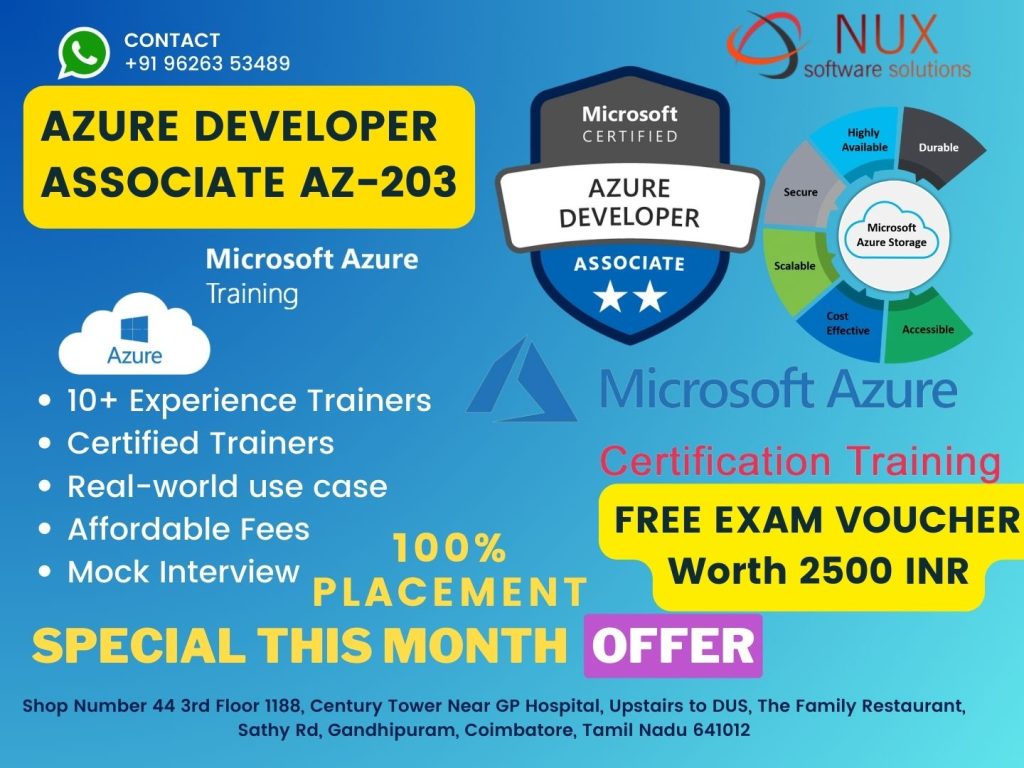Microsoft Certified: Microsoft Azure Virtual Desktop Training and certification – AZ-140

AZ-140: Microsoft Azure Virtual Desktop Training in Coimbatore
Course Overview
The AZ-140: Configuring and Operating Microsoft Azure Virtual Desktop (AVD) certification course is designed for IT professionals and administrators who want to master the deployment, configuration, and management of virtual desktops and remote apps using Microsoft Azure.
This course delivers end-to-end training on setting up a secure, scalable, and optimized virtual desktop infrastructure (VDI) in Azure. At Linux Training Center in Coimbatore, learners gain hands-on experience through real-world labs and practical exercises that align with enterprise needs.
Why Choose AZ-140?
Remote work and hybrid environments are now the norm across industries. Organizations rely on virtual desktops for secure access, workforce flexibility, and centralized management. The AZ-140 certification validates your ability to deliver cloud-based virtual desktop solutions using Azure Virtual Desktop (formerly Windows Virtual Desktop).
This course helps you become proficient in configuring host pools, managing user access, optimizing performance, and integrating virtual desktops with other Azure services—making you an invaluable asset to any IT team.
Who Should Enroll?
This course is ideal for system administrators, desktop infrastructure engineers, IT support professionals, and cloud architects who manage or plan to implement Azure Virtual Desktop environments.
Participants should have prior experience with Microsoft Azure administration, Microsoft 365, and general networking concepts before enrolling.
What You Will Learn
Design and implement an Azure Virtual Desktop architecture
Create host pools, session hosts, and configure user assignments
Deploy and manage FSLogix profile containers
Configure and manage multi-session environments
Integrate with Azure AD, Intune, and other identity providers
Monitor performance and implement scaling policies
Secure the environment using RBAC, Conditional Access, and Defender for Endpoint
Troubleshoot connectivity, user sessions, and app performance
Our hands-on approach includes scenario-based training and Azure Lab environments, ensuring learners are prepared for both the certification and real-world deployments.
Course Highlights
In-depth AZ-140 certification exam preparation
Instructor-led training by certified Microsoft experts
Real-time lab simulations on AVD environments
Practical case studies and role-based access implementation
Training modes: weekday and weekend options available
Career Opportunities
After completing AZ-140, learners can pursue roles such as Azure Virtual Desktop Administrator, Cloud Desktop Engineer, Infrastructure Specialist, or Remote Desktop Services Consultant. Demand for certified AVD professionals is high in sectors like finance, healthcare, education, and enterprise IT services.
Why Linux Training Center?
At Linux Training Center in Coimbatore, we go beyond certification. Our AZ-140 training focuses on practical skills, scenario-based learning, and deployment best practices—ensuring you’re equipped to handle enterprise-level virtual desktop solutions confidently.
Microsoft Azure Virtual Desktop - AZ-140 Syllabus
Modules
Plan and implement an Azure Virtual Desktop Infrastructure (40-45%)
Plan, implement, and manage networking for Azure Virtual Desktop
- Assess network capacity and speed requirements for Azure Virtual Desktop
- Calculate and recommend a configuration for network requirements
- Plan and implement Azure virtual network connectivity
- Manage connectivity to the internet and on-premises networks
- Plan and implement RDP Shortpath and quality of service (QoS) policies
- Plan and implement name resolution for Azure Virtual Desktop
- Monitor and troubleshoot network connectivity
Plan and implement storage for Azure Virtual Desktop user data
- Plan storage for Azure Virtual Desktop user data
- Implement storage for FSLogix components
- Implement storage accounts
- Implement file shares
- Implement Azure NetApp Files
Plan host pools and session hosts
- Recommend resource groups, subscriptions, and management groups
- Recommend an operating system (OS) for an Azure Virtual Desktop implementation
- Design and implement an SAP migration to Azure
- Recommend an appropriate licensing model for Azure Virtual Desktop based on requirements
- Plan a host pools architecture
- Calculate and recommend a configuration for performance requirements
- Calculate and recommend a configuration for Azure Virtual Machines capacity requirements
Implement host pools and session hosts
- Create host pools and session hosts by using the Azure portal
- Automate the creation of Azure Virtual Desktop hosts and host pools by using PowerShell, Azure CLI, Azure Resource Manager templates (ARM templates), and Bicep
- Configure host pool and session host settings
- Apply a Windows client or Windows Server license to a session host
Plan and implement identity and security (15-20%)
Plan and implement identity integration - Choose an identity management and authentication method.
- Identify Azure Virtual Desktop requirements for Active Directory Domain Services (AD DS), Azure Active Directory Domain Services (Azure AD DS), and Microsoft Azure Active Directory (Azure AD), part of Microsoft Entra
- Plan and implement Azure roles and role-based access control (RBAC) for Azure Virtual Desktop
- Plan and implement Azure AD Conditional Access policies for connections to Azure Virtual Desktop
- Plan and implement multifactor authentication in Azure Virtual Desktop
- Manage roles, groups, and rights assignments on Azure Virtual Desktop session hosts
Plan and implement security
- Plan, implement, and manage security for Azure Virtual Desktop session hosts by using Microsoft Defender for Cloud
- Configure Microsoft Defender Antivirus for session hosts
- Implement and manage network security for connections to Azure Virtual Desktop
- Configure Azure Bastion or just-in-time (JIT) for administrative access to session hosts
- Plan and implement Windows Threat Protection features on Azure Virtual Desktop session hosts, including Windows Defender Application Control
Plan and implement user environments and apps (20-25%)
- Plan and implement FSLogix
- Recommend FSLogix configuration
- Install and configure FSLogix
- Configure Profile Containers
- Configure Office Containers
- Configure Cloud Cache
Plan and implement user experience and client settings
- Choose an Azure Virtual Desktop client and deployment method
- Deploy and troubleshoot Azure Virtual Desktop clients
- Configure printing and device redirection
- Configure user settings through Group Policy and Microsoft Endpoint Manager policies
- Configure Remote Desktop Protocol (RDP) properties on a host pool
- Configure session timeout properties
- Implement the Start Virtual Machine on Connect feature
- Assign and unassign personal desktops for users
Install and configure apps on a session host
- Choose a method for deploying an app to Azure Virtual Desktop
- Configure dynamic application delivery by using the MSIX app and attach
- Publish an application as a RemoteApp
- Implement FSLogix application masking
- Implement and manage OneDrive, including multisession environments
- Implement and manage Microsoft Teams, including AV redirect
- Implement and manage Microsoft 365 apps on Azure Virtual Desktop session hosts
- Implement and manage browsers for Azure Virtual Desktop sessions
- Create and configure an application group
- Assign users to application groups
Monitor and maintain an Azure Virtual Desktop Infrastructure (10-15%)
- Monitor and manage Azure Virtual Desktop services
- Configure log collection and analysis for Azure Virtual Desktop session hosts
- Configure Azure Virtual Desktop monitoring by using Azure Monitor
- Monitor Azure Virtual Desktop by using Azure Monitor
- Customize Azure Monitor workbooks for Azure Virtual Desktop Monitoring
- Monitor Azure Virtual Desktop by using Azure Advisor
- Optimize session host capacity and performance
- Implement autoscaling in host pools
- Monitor and manage active sessions and application groups
- Configure automation for Azure Virtual Desktop
- Automate management of host pools, session hosts, and user sessions by using PowerShell and Azure CLI
Plan, implement, and maintain business continuity
- Recommend an update strategy for session hosts
- Plan and implement a disaster recovery plan for Azure Virtual Desktop
- Plan for multi-region implementation
- Design a backup strategy for Azure Virtual Desktop
- Configure backup and restore for FSLogix user profiles, personal virtual desktop infrastructures (VDIs), and golden images
To ensure success in Configuring and Operating Microsoft Azure Virtual Desktop certification exam, we recommend an authorized training course, practice tests, and hands-on experience to prepare for Configuring and Operating Microsoft Azure Virtual Desktop (AZ-140) exam..