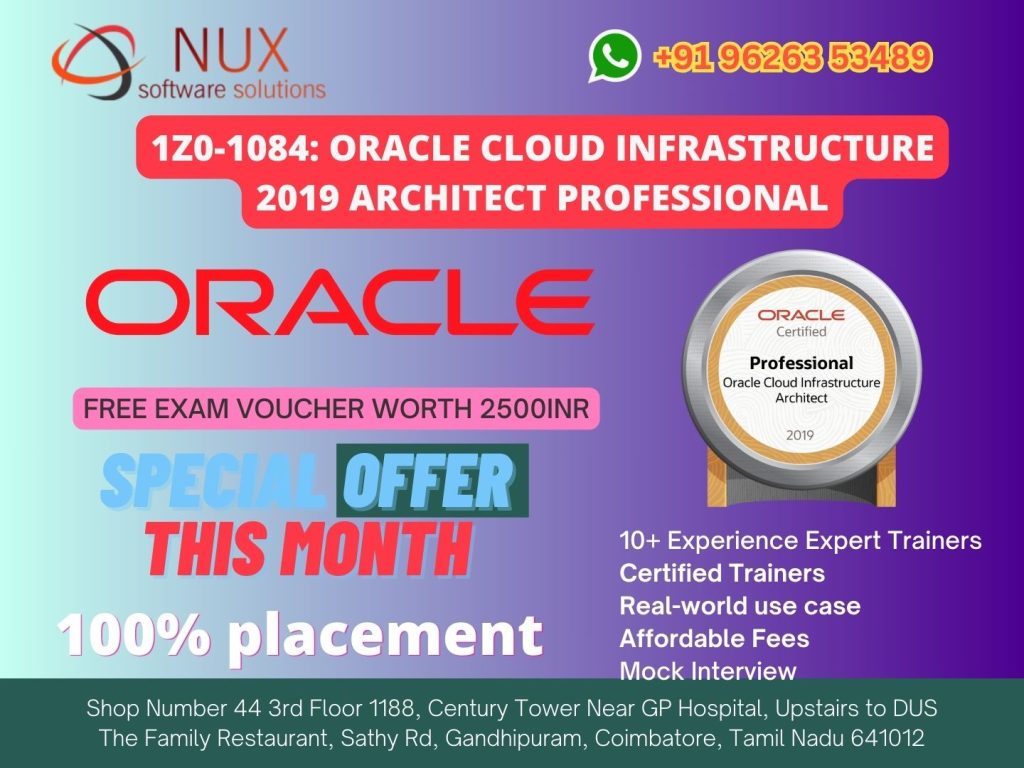Oracle WebLogic Server 12c: Administration I 1Z0-133

Course Summary
This training is designed to prepare IT professionals for configuring, deploying, and managing Oracle WebLogic Server 12c environments, one of the most widely used Java EE application servers in enterprise architectures. Aligned with the Oracle 1Z0-133 certification, the course builds the foundational skills needed to administer WebLogic domains, manage application lifecycles, and ensure secure and performant middleware platforms.
Whether you are maintaining on-prem applications or supporting hybrid environments, this course is your gateway to mastering Oracle’s flagship middleware platform.
Why Choose This Course
Oracle WebLogic Server plays a key role in the delivery of mission-critical applications in sectors like banking, telecom, e-commerce, and government IT. This course gives you:
Hands-on exposure to WebLogic configuration, clustering, and deployment
Certification-based preparation for the 1Z0-133 exam
Instructor-led guidance with real-time administration and troubleshooting tasks
A solid foundation in middleware operations, JVM tuning, and security management
Skills to support enterprise-grade Java application environments
Who Should Enroll
This course is ideal for:
System administrators and middleware engineers working with Oracle platforms
Java application support teams managing WebLogic deployments
Professionals preparing for the Oracle 1Z0-133 WebLogic Administration certification
Organizations implementing or maintaining SOA, ADF, or Java EE apps on WebLogic
Cloud and DevOps engineers supporting hybrid middleware architectures
Skills You Will Gain
Installation and configuration of Oracle WebLogic Server 12c environments
Domain creation, management of AdminServer, and configuration of Managed Servers
Deployment and monitoring of Java EE applications
Understanding JDBC, JMS, and WebLogic Node Manager
Setup of clustered environments, load balancing, and high availability
Applying security roles, auditing, and connection pool management
Performing backups, patching, and performance tuning activities
Career Benefits
After completing this course, you will:
Be fully prepared to pass the Oracle 1Z0-133 WebLogic Server 12c certification exam
Qualify for roles like WebLogic Administrator, Middleware Specialist, or DevOps Middleware Engineer
Gain the skills required to manage critical Java-based enterprise applications
Increase your demand across companies using Oracle Fusion Middleware, SOA Suite, or ADF applications
Lay the groundwork for WebLogic Server Advanced Administration and Oracle Cloud deployment paths
Administer Enterprise Java Platforms with Confidence
Oracle WebLogic Server remains at the core of mission-critical IT infrastructure. This training gives you the practical skills and certification readiness to operate, troubleshoot, and secure WebLogic environments confidently.
Advance your middleware career. Train and certify with Linux Training Center.
Course Syllabus
Modules
- Explain the WebLogic Server terms: domain, server, machine and cluster
- Explain the difference between the administration server and the managed servers.
- Describe the administrative tools: Administration Console, WLST, WLDF, Monitoring Dashboard
- Determine supported configurations for WebLogic Server
- Install WebLogic Server in graphical mode
- Install WebLogic Server silently
- Describe the installation directory structure
- Apply a patch to WebLogic Server by using OPatch
- Describe a domain's file system
- Create a domain by using the Configuration Wizard
- Configure machines, servers, and clusters by using the Configuration Wizard
- Copy a domain to another computer with the pack and unpack utilities
- Start and stop servers with standard scripts
- Identify and resolve problems with server startup
- Customize start and stop scripts, including the CLASSPATH
- Restart a failed server on a different machine
- Access the WebLogic Server Administration Console
- Identify the components of the Administration Console
- Update Administration Console preferences
- Use the Administration Console change center
- Create and configure servers by using the Administration Console
- Describe WebLogic Server's JDBC architecture
- Describe WebLogic Server's JNDI architecture
- Compare the different types of data sources
- Compare the different data source transaction options
- Create and configure a generic data source
- Tune a data source's connection pool
- Create and configure a GridLink data source
- Configure WebLogic Server logs
- Interpret a server log file entry
- Create and apply a log filter
- Enable WebLogic Server debugging output
- Monitor WebLogic Server health and performance
- Monitor JDBC data sources
- Access diagnostic charts in the Monitoring Dashboard
- Describe the architecture and capabilities of the Node Manager
- Create a Node Manager with the Configuration Wizard
- Configure properties for the Java Node Manager
- Describe the Java Node Manager directory structure
- Enroll a Node Manager with a domain
- Start and stop a Node Manager
- Start and stop managed servers by using the Administration Console
- Deploy an application
- Start a deployed application
- Stop a deployed application
- Undeploy an application
- Redeploy an application
- Use the test links for an application supplied by the Administration Console
- Monitor a deployed application
- Use the Monitoring Dashboard's built-in application view
- Load test an application with The Grinder console given a script
- Configure a WebLogic Server network channel
- Monitor a network channel
- Configure WebLogic Server to use an administration port
- Configure a virtual host for WebLogic Server
- Describe basic and multi-tier cluster architectures
- Create a cluster by using the Configuration Wizard
- Create and configure a cluster by using the Administration Console
- Create and configure a dynamic cluster
- Create and configure a server template
- Describe how a dynamic cluster calculates listen ports and machines for generated servers
- Install Oracle HTTP Server with the Web Tier installer
- Configure Oracle HTTP Server as a WebLogic Server cluster proxy
- List the options for HTTP session failover
- Configure in-memory session replication
- Configure replication groups
- Explain the difference between unicast and multicast cluster communication
- Configure replication channels by using the Administration Console
- Describe planning for a cluster
- Monitor a cluster
- Explain WebLogic Server's role in managing transactions
- Configure WebLogic Server transactions (JTA)
- Configure the WebLogic Server default store used for transaction logs
- Configure a database persistent store for WebLogic Server transaction logs
- Monitor WebLogic Server transactions
- List some of the WebLogic Server security providers and what they do
- Describe basic LDAP architecture
- Configure an external LDAP authentication provider for WebLogic Server
- Describe how multiple authentication providers can be used with WebLogic Server
- Back up a WebLogic Server domain
- Restore a WebLogic Server domain
- Define Managed Service Independence mode
- Describe the process to upgrade WebLogic Server 11g to 12c
- Run the WebLogic Server Reconfiguration Wizard as part of the upgrade process