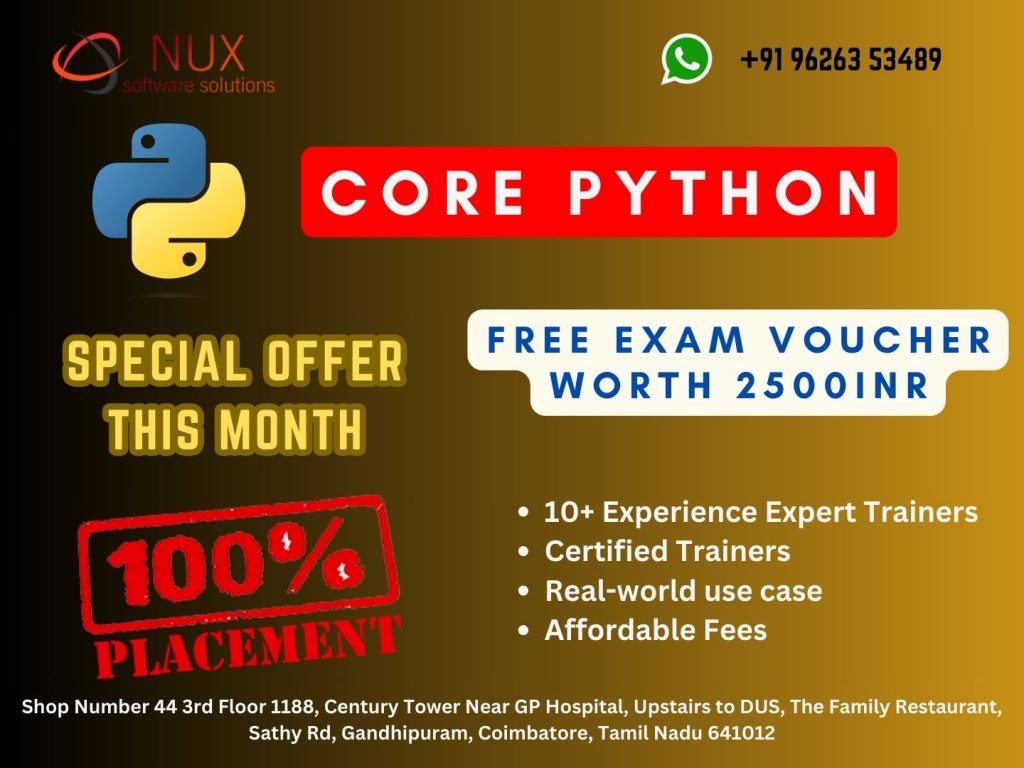Advanced Python & Django Development

Course Overview
The Advanced Python & Django Development Training is a comprehensive, industry-focused program designed to equip learners with specialized skills in Python web development, Django framework mastery, REST API development, and full-stack application architecture. This course is ideal for individuals aiming to become senior Python developers or Django specialists building scalable enterprise web applications and API solutions.
Offered by Linux Training Center, Coimbatore, this program covers advanced Python programming concepts and Django framework expertise while providing extensive hands-on experience with database optimization, security implementation, deployment strategies, and modern development practices, ensuring students gain both theoretical knowledge and practical implementation skills required for professional Python Django development roles.
Who Should Enroll?
- Python developers seeking Django framework specialization
- Web developers transitioning to Python backend development
- Software engineers wanting to master full-stack Python development
- Backend developers looking to enhance Django and API development skills
- Computer science graduates pursuing Python web development careers
- Freelance developers planning to specialize in Python Django projects
Why This Course Stands Out
- Advanced Python programming patterns and Django framework best practices
- Comprehensive REST API development with Django REST Framework
- Real-world full-stack application development with modern frontend integration
- Advanced database optimization, ORM mastery, and performance tuning
- Security implementation, authentication, and authorization systems
- Deployment strategies including Docker, AWS, and cloud platform integration
- Industry-standard testing, debugging, and code quality practices
Career Roles You Can Pursue
- Senior Python Developer
- Django Web Developer
- Full-Stack Python Developer
- Backend API Developer
- Python Software Engineer
- Web Application Architect
- Django Technical Lead
- Python Development Consultant
Why Choose Linux Training Center, Coimbatore?
- Expert Python Django instructors with enterprise development experience
- Dedicated development lab with modern Python development environments
- Flexible training schedules: weekday, weekend, and intensive coding bootcamp options
- Industry-standard development tools, frameworks, and cloud platform access
- Real-world projects covering e-commerce, CMS, and enterprise application development
- Code reviews, portfolio development, and technical interview preparation
- Job placement assistance with software companies and Python development firms
- Post-training support with Python developer community access and ongoing mentorship
Advance your Python career with specialized Django web development expertise. This comprehensive training prepares you for high-demand, high-salary Python development roles in the modern web development landscape.
Syllabus
Modules
SECTION – I
1. Introduction to Django, What Is a Web Framework?, The MVC Design Pattern, Django’s History
2. Installation of Django, Installing Python, Installing Django, Setting Up a Database, Starting a Project. The Development Server, Django Commands Overview
3. The Basics of Dynamic Web Pages, Your First View: Dynamic Content, Mapping URLs to Views, How Django Processes a Request, URL configurations and Loose Coupling, 404 Errors,
Your Second View: Dynamic URLs, A Word About Pretty URLs, Wildcard URL patterns, Django’s Pretty Error Pages
4. The Django Template System, Template System Basics, Using the Template System, Creating Template Objects, Rendering a Template, Multiple Contexts, Same Template, Context Variable Lookup, Playing with Context Objects, Basic Template Tags and Filters Tags, Philosophies and Limitations, Using Templates in Views, Template Loading, render_to_response(), The locals() Trick, Subdirectories in get_template(), The include Template Tag., Template Inheritance
5. Interacting with a Database: Models, The “Dumb” Way to Do Database Queries in Views, The MTV Development Pattern, Configuring the Database, Your First App, Defining Models in Python, Your First Model, Installing the Model, Basic Data Access, Adding Model String Representations, Inserting and Updating Data, Selecting Objects, Filtering Data, Retrieving Single Objects, Ordering Data, Chaining Lookups, Slicing Data, Deleting Objects, Making Changes to a Database Schema, Adding Fields, Removing Fields, Removing Many to Many Fields, Removing Models
6. The Django Administration Site, Activating the Admin Interface, Using the Admin Interface, Users, Groups and Permissions, Customizing the Admin Interface, Customizing the Admin Interface’s Look and Feel, Customizing the Admin Index Page
SECTION – II
7. Form Processing, Search, The “Perfect Form”, Creating a Feedback Form, Processing the Submission, Custom Validation Rules, A Custom Look and Feel, Creating Forms from Models
8. Advanced Views and URL configurations, URL configuration Tricks. Streamlining Function Imports, Using Multiple View Prefixes, Special-Casing URLs in Debug Mode, Using Named Groups, Understanding the Matching/Grouping Algorithm, Passing Extra Options to View Functions, Using Default View Arguments, Special-Casing Views, Capturing Text in URLs, Determining What the URL configuration Searches Against, Including Other URL configurations, How Captured Parameters Work with include(), How Extra URL configurations Options Work with include(), Section II : Django Sub Framework
9. Generic Views, Using Generic Views, Generic Views of Objects, Extending Generic Views, Making “Friendly” Template Contexts, Adding Extra Context, Viewing Subsets of Objects, Complex Filtering with Wrapper Functions, Performing Extra Work
10. Extending the Template Engine, Template Language Review, Request Context and Context Processors, django.core.context_processors.auth, django.core.context_processors.debug
django.core.context_processors.i18n, django.core.context_processors.request, Guidelines for Writing Your Own Context Processors, Inside Template Loading, Extending the Template System, Creating a Template Library, Writing Custom Template Filters, Writing Custom Template Tags, Shortcut for Simple Tags, Inclusion Tags, Writing Custom Template Loaders, Using the Built-in Template Reference, Configuring the Template System in Standalone Mode
11. Generating Non-HTML Content, The Basics: Views and MIME Types, Producing CSV, Generating PDFs, Installing Report Lab, Writing Your View, Complex PDFs, Other Possibilities, The Syndication Feed Framework, Initialization, A Simple Feed, A More Complex Feed, Specifying the Type of Feed, Enclosures, Language, URLs, Publishing Atom and RSS Feeds in Tandem, The Sitemap Framework, Installation, Initialization, Sitemap Classes, Shortcuts, Creating a Sitemap Index. Pinging Google