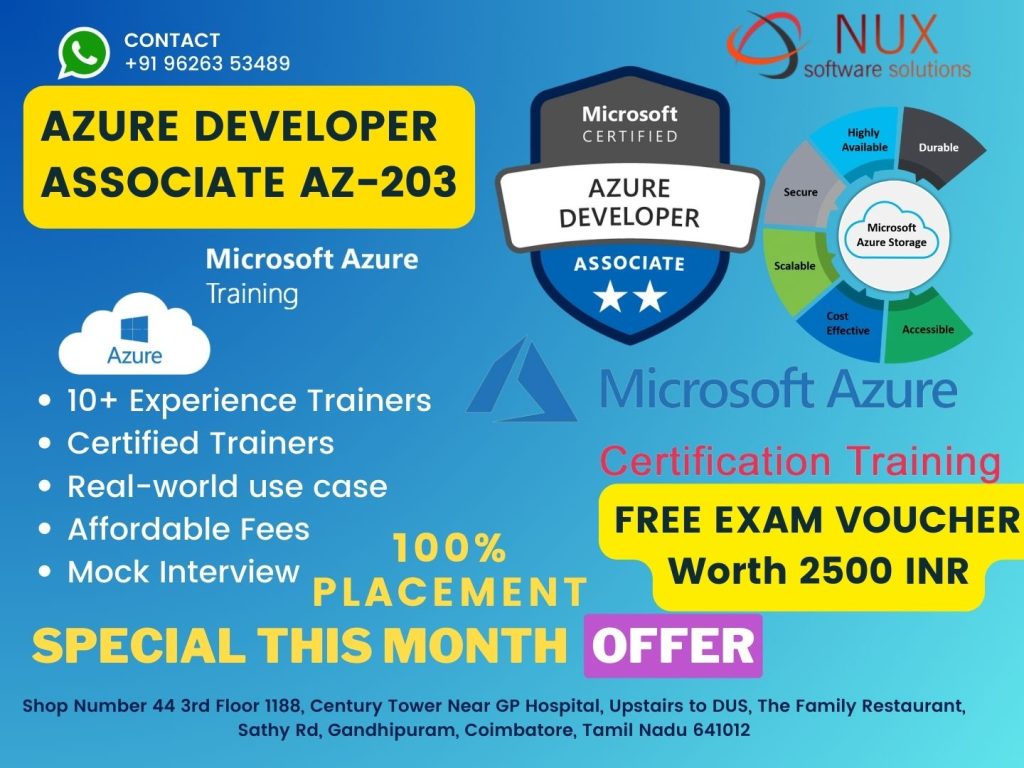Designing and Implementing Enterprise-Scale Analytics Solutions Using Microsoft Azure and Microsoft Power BI (DP-500)

DP-500: Azure Enterprise Analytics & Power BI Training in Coimbatore
Course Overview
The DP-500 certification course—officially titled Designing and Implementing Enterprise-Scale Analytics Solutions Using Microsoft Azure and Microsoft Power BI—is built for data professionals and BI architects who are responsible for planning, designing, and deploying scalable analytics solutions. This training helps you bridge the gap between raw data and business insights using a combination of Microsoft Azure services and Power BI.
At Linux Training Center in Coimbatore, this course delivers a hands-on learning experience that prepares you for the DP-500 exam and gives you real-world skills to build secure, enterprise-grade analytics platforms.
Why Choose DP-500?
DP-500 is part of Microsoft’s advanced data certification track and is ideal for professionals working with big data, analytics, data engineering, or business intelligence in enterprise environments. With increasing demand for scalable data visualization and AI-driven decision-making, this course gives you a critical edge in today’s data-driven job market.
Whether you’re integrating data from hybrid sources or visualizing it for executive dashboards, DP-500 empowers you to build complete end-to-end solutions.
Who Should Enroll?
This course is best suited for data analysts, BI developers, data engineers, Azure solution architects, and Power BI professionals who work with large-scale data platforms. It’s also ideal for those aiming to become Microsoft Certified: Azure Enterprise Data Analyst Associate.
Some experience with data modeling, Power BI, and Azure Synapse is helpful but not mandatory.
What You Will Learn
You’ll learn how to govern, model, visualize, and monitor data using Microsoft Azure and Power BI. Key skills include designing data analytics infrastructure, implementing enterprise-scale data models, securing analytics solutions, managing workspaces and datasets, and optimizing performance using tools like Azure Synapse Analytics, Azure Data Lake, and Power BI Premium.
The course also covers version control and deployment strategies to ensure you’re job-ready for real enterprise environments.
Course Features
-
Aligned with Microsoft DP-500 certification
-
Instructor-led live sessions by certified data experts
-
Hands-on labs with Azure services and Power BI
-
Real-world case studies and enterprise dashboards
-
Mock exams and official exam preparation
-
Job placement guidance and mentorship
Career Opportunities
On completing this course, you’ll be qualified for roles such as Enterprise Data Analyst, Business Intelligence Architect, Azure Data Engineer, Power BI Developer, and Analytics Consultant. The DP-500 credential enhances your profile for leadership positions in BI and cloud-based data analytics.
Why Linux Training Center?
We offer practical, certification-aligned training with access to real-time Azure environments, top-quality instructors, and post-training career support. Our data training courses are designed with current industry needs in mind, ensuring you stay ahead in the rapidly evolving data and cloud space.
Master enterprise-scale data analytics with DP-500 training at Linux Training Center, Coimbatore. Learn to build secure and scalable data models using Azure and Power BI, get certified, and lead analytics transformation in any organization. Enroll today or contact us for a free demo session and syllabus preview.
DP-500 Course Syllabus
Modules
1. Implement and manage a data analytics environment (25-30%)
Govern and administer a data analytics environment
- manage Power BI assets by using Azure Purview
- identify data sources in Azure by using Azure Purview
- recommend settings in the Power BI admin portal
- recommend a monitoring and auditing solution for a data analytics environment, including Power BI REST API and PowerShell cmdlets
Integrate an analytics platform into an existing IT infrastructure
- identify requirements for a solution, including features, performance, and licensing strategy
- configure and manage Power BI capacity
- recommend and configure an on-premises gateway in Power BI
- recommend and configure a Power BI tenant or workspace to integrate with Azure Data Lake Storage Gen2
- integrate an existing Power BI workspace into Azure Synapse Analytics
Manage the analytics development lifecycle
- Commit Azure Synapse Analytics code and artifacts to a source control repository
- recommend a deployment strategy for Power BI assets
- recommend a source control strategy for Power BI assets
- implement and manage deployment pipelines in Power BI
- perform impact analysis of downstream dependencies from dataflows and datasets
- recommend automation solutions for the analytics development lifecycle, including Power BI REST API and PowerShell cmdlets
- deploy and manage datasets by using the XMLA endpoint
- Create reusable assets, including Power BI template (.pbit) files, Power BI data source (.pbids) files, and shared datasets
2. Query and transform data (20-25%)
Query data by using Azure Synapse Analytics
- identify an appropriate Azure Synapse pool when analyzing data
- recommend appropriate file types for querying serverless SQL pools
- query relational data sources in dedicated or serverless SQL pools, including querying partitioned data sources
- use a machine learning PREDICT function in a query
Ingest and transform data by using Power BI
- identify data loading performance bottlenecks in Power Query or data sources
- implement performance improvements in Power Query and data sources
- create and manage scalable Power BI dataflows
- identify and manage privacy settings on data sources
- create queries, functions, and parameters by using the Power Query Advanced Editor
- query advanced data sources, including JSON, Parquet, APIs, and Azure Machine Learning models
3. Implement and manage data models (25-30%)
Design and build tabular models
- choose when to use DirectQuery for Power BI datasets
- choose when to use external tools, including DAX Studio and Tabular Editor 2
- create calculation groups
- write calculations that use DAX variables and functions, for example, handling blanks or errors, creating virtual relationships and working with iterators
- design and build a large format dataset
- designing and building composite models, including aggregations
- design and implement enterprise-scale row-level security and object-level security
Optimize enterprise-scale data models
- identify and implement performance improvements in queries and report visuals
- troubleshoot DAX performance by using DAX Studio
- optimize a data model by using Tabular Editor 2
- analyze data model efficiency by using VertiPaq Analyzer
- Optimize query performance by using DAX Studio
- Implement incremental refresh (including the use of query folding)
- optimize a data model by using denormalization
4. Explore and visualize data (20-25%)
Explore data by using Azure Synapse Analytics
- exploring data by using native visuals in Spark notebooks
- exploring and visualizing data by using the Azure Synapse SQL results pane
Visualize data by using Power BI
- create and import a custom report theme
- create R or Python visuals in Power BI
- connect to and query datasets by using the XMLA endpoint
- design and configure Power BI reports for accessibility
- enable personalized visuals in a report
- configure automatic page refresh
- create and distribute paginated reports in Power BI Report Builder