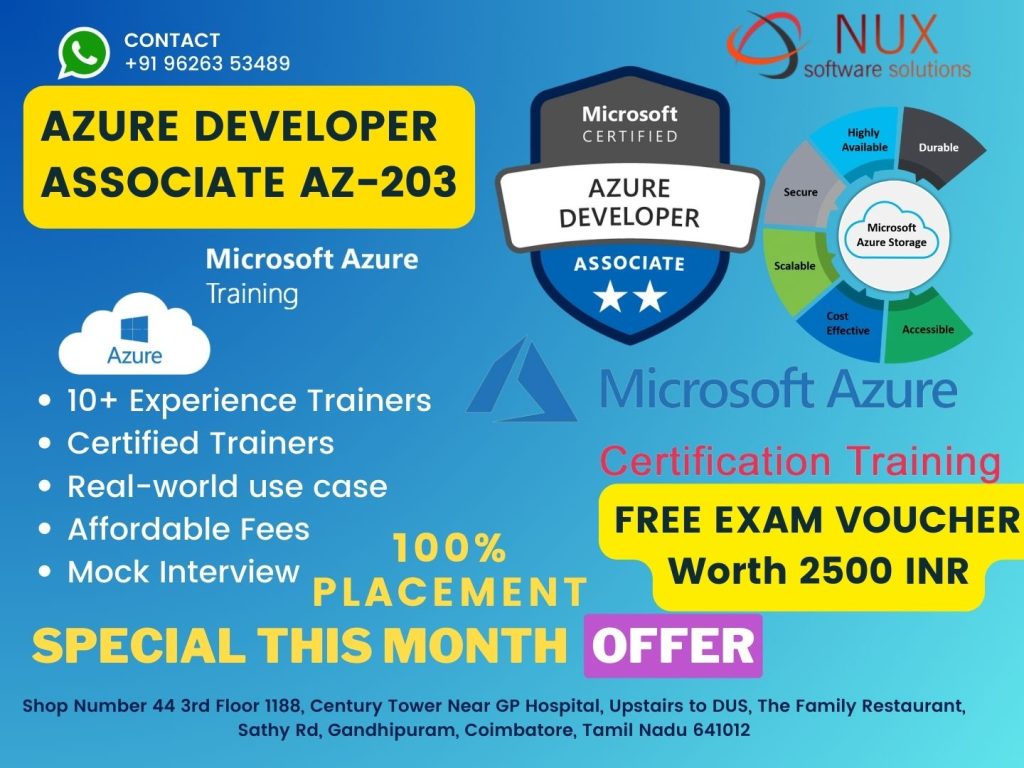Microsoft Administering Windows Server Hybrid Core Infrastructure – AZ-800

AZ-800: Windows Server Hybrid Core Infrastructure Training in Coimbatore
Course Overview
The AZ-800 certification course, Administering Windows Server Hybrid Core Infrastructure, is designed for IT professionals responsible for managing Windows Server environments across both on-premises and cloud-based infrastructures. This course provides foundational knowledge and hands-on experience in configuring, managing, and monitoring hybrid core infrastructure components using Windows Server and Microsoft Azure.
At Linux Training Center in Coimbatore, this course offers real-time training based on industry standards and prepares you to administer hybrid infrastructure environments effectively.
Why Choose AZ-800?
With the growing demand for hybrid IT solutions, Windows Server administrators need to support both traditional systems and cloud services. AZ-800 is the first exam in the path to becoming a Microsoft Certified: Windows Server Hybrid Administrator Associate. This course equips you to manage identity, networking, virtualization, storage, and security in hybrid setups.
It’s the ideal choice for professionals looking to stay relevant as IT infrastructure evolves toward cloud-native models.
Who Should Enroll?
This course is ideal for system administrators, Windows Server professionals, IT infrastructure managers, and cloud support engineers working with hybrid cloud models. It’s also the recommended starting point before pursuing the AZ-801 exam.
Prior experience with Windows Server administration, networking, and basic Azure knowledge will help learners get the most from this course.
What You Will Learn
Deploy and manage Windows Server in on-premises and hybrid environments
Integrate Windows Server with Azure services like Azure Arc and Azure AD
Manage identity services including Active Directory and Group Policy
Configure and secure file and storage services
Administer virtualization using Hyper-V and Azure-based virtual machines
Monitor server performance and troubleshoot issues using Windows Admin Center
You’ll gain hands-on experience using tools such as Windows Admin Center, PowerShell, and Azure Portal to build and maintain a reliable hybrid infrastructure.
Course Highlights
Aligned with Microsoft AZ-800 certification syllabus
Real-time hands-on labs using Windows Server and Azure
Instructor-led sessions from experienced Microsoft-certified trainers
Practice exercises, case studies, and certification exam preparation
Batch flexibility with both weekday and weekend options
Career Opportunities
Upon completion, you’ll be ready for roles such as Hybrid Systems Administrator, Windows Server Administrator, Infrastructure Specialist, IT Support Engineer, and Cloud Infrastructure Associate. The AZ-800 certification adds strong credibility to your hybrid administration skills, making you more competitive in today’s IT job market.
Why Linux Training Center?
Linux Training Center in Coimbatore is known for delivering practical, job-oriented IT training that aligns with current enterprise technology demands. Our Microsoft-certified trainers provide in-depth guidance, helping you gain real-world skills and confidence to manage hybrid infrastructure environments.
AZ-800 Course Syllabus
Modules
Deploy and manage Active Directory Domain Services (AD DS) in on-premises and cloud environments (30-35%)
Deploy and manage AD DS domain controllers - Deploy and manage domain controllers on-premises- Deploy and manage domain controllers in Azure
- Deploy read-only domain controllers (RODCs)
- Troubleshoot flexible single master operation (FSMO) roles Configure and manage multi-site, multi-domain, and multi-forest environments - Configure and manage forest and domain trusts
- Configure and manage AD DS sites
- Configure and manage AD DS replication Create and manage AD DS security principals - Create and manage AD DS users and groups
- Manage users and groups in multi-domain and multi-forest scenarios
- Implement group managed service accounts (gMSAs)
- Join Windows Servers to AD DS, Microsoft Entra Domain Services, and Microsoft Entra ID Implement and manage hybrid identities - Integrate Microsoft Entra ID, AD DS and Microsoft Entra Domain Services
- Implement Microsoft Entra Connect
- Manage Microsoft Entra Connect Synchronization
- Implement Microsoft Entra Connect cloud sync
- Manage Microsoft Entra Domain Services
- Manage Microsoft Entra Connect Health
- Manage authentication in on-premises and hybrid environments
- Configure and manage AD DS passwords Manage Windows Server by using domain-based Group Policies - Implement Group Policy in AD DS
- Implement Group Policy Preferences in AD DS
- Implement Group Policy in Microsoft Entra Domain Services
Manage Windows Servers and workloads in a hybrid environment (10-15%)
Manage Windows Servers in a hybrid environment - Deploy a Windows Admin Center Gateway Server- Configure a target machine for Windows Admin Center
- Configure PowerShell Remoting
- Configure Credential Security Support Provider protocol (CredSSP) or Kerberos Delegation for 2nd Hop Remoting
- Configure Just Enough Administration (JEA) for PowerShell Remoting Manage Windows Servers and workloads by using Azure services - Manage Windows Servers by using Azure Arc
- Create and assign Azure Policy that uses guest configuration extension
- Deploy Azure services using Azure VM extensions on non-Azure machines
- Manage Updates for Windows machines
- Integrate Windows Servers with Log Analytics
- Integrate Windows Servers with Microsoft Defender for Cloud
- Manage IaaS VMs in Azure that run Windows Server
- Implement Azure Automation for hybrid workloads
- Create runbooks to automate tasks on target VMs
- Implement Azure Automation State Configuration to prevent configuration drift in IaaS machines
Manage virtual machines and containers (15-20%)
Manage Hyper-V and guest virtual machines - Enable VM Enhanced Session Mode- Manage VM using PowerShell remoting, PowerShell Direct and Secure Shell (SSH) Direct for Linux VMs
- Configure nested virtualization
- Configure VM Memory
- Configure integration Services
- Configure Discrete Device Assignment
- Configure VM Resource Groups
- Configure VM CPU Groups
- Configure hypervisor scheduling types
- Manage VM Checkpoints
- implementing high availability for virtual machines
- Manage virtual hard disk (VHD) and virtual hard disk v2 (VHDX) files
- Configure Hyper-V Network Adapter
- Configure network interface card (NIC) Teaming
- Configure Hyper-V Switch Create and manage containers - Create Windows Server Container Images
- Manage Windows Server Container Images
- Configure Container Networking
- Manage container instances Manage Azure Virtual Machines that run Windows Server - Manage Data Disks
- Resize Azure VM
- Configure connections to VMs
- Manage Azure VM network configuration
Implement and manage an on-premises and hybrid networking infrastructure (15-20%)
Implement on-premises and hybrid name resolution - Integrate DNS with AD DS- Create and Manage DNS zones and records
- Configure DNS forwarding/conditional forwarding
- Integrate Windows Server DNS with Azure DNS private zones
- Implement Domain Name System Security Extensions (DNSSEC) Manage IP addressing in on-premises and hybrid scenarios - Implement and manage IP Address Management (IPAM)
- Implement and configure the Dynamic Host Configuration protocol (DHCP) server role (on-premises only)
- Resolve IP address issues in hybrid environments
- Create and manage DHCP scopes
- Create and manage IP reservations
- Implement DHCP High Availability Implement on-premises and hybrid network connectivity - Implement and manage the Remote Access role
- Implement and manage Azure Network Adapter
- Implement and manage Azure Extended Network
- Implement and manage Network Policy and Access Services role
- Implement Web Application Proxy
- Implement Azure Relay
- Implement Site-to-Site VPN
- Implement Azure Virtual WAN
- Implement Microsoft Entra Application Proxy
Manage storage and file services (15-20%)
Configure and manage Azure File Sync - Create Azure File Sync Service- Create Sync Groups
- Create Cloud Endpoints
- Register servers
- Create Server Endpoints
- Configure Cloud Tiering
- Monitor File Sync
- Migrate Distributed File System (DFS) to Azure File Sync Configure and manage Windows Server file shares - Configure Windows Server file share access
- Configuring File Screens
- Configure file server resource manager (FSRM) quotas
- Configure BranchCache
- Implement and configure Distributed File System (DFS) Configure Windows Server storage - Configure disks and volumes
- Configure and manage Storage Spaces
- Configure and manage Storage Replica
- Configure Data Deduplication
- Configure Server Message Block (SMB) direct
- Configure Storage QoS
- Configure File systems