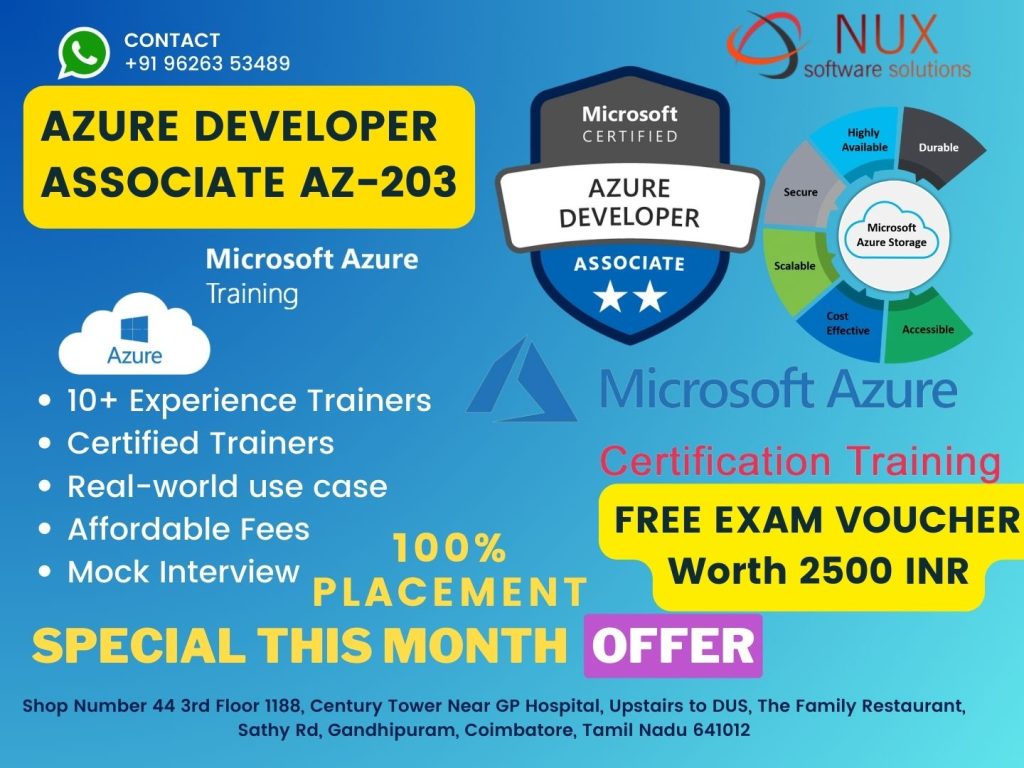Microsoft Certified: Azure for SAP Workloads Specialty Training and certification – AZ-120
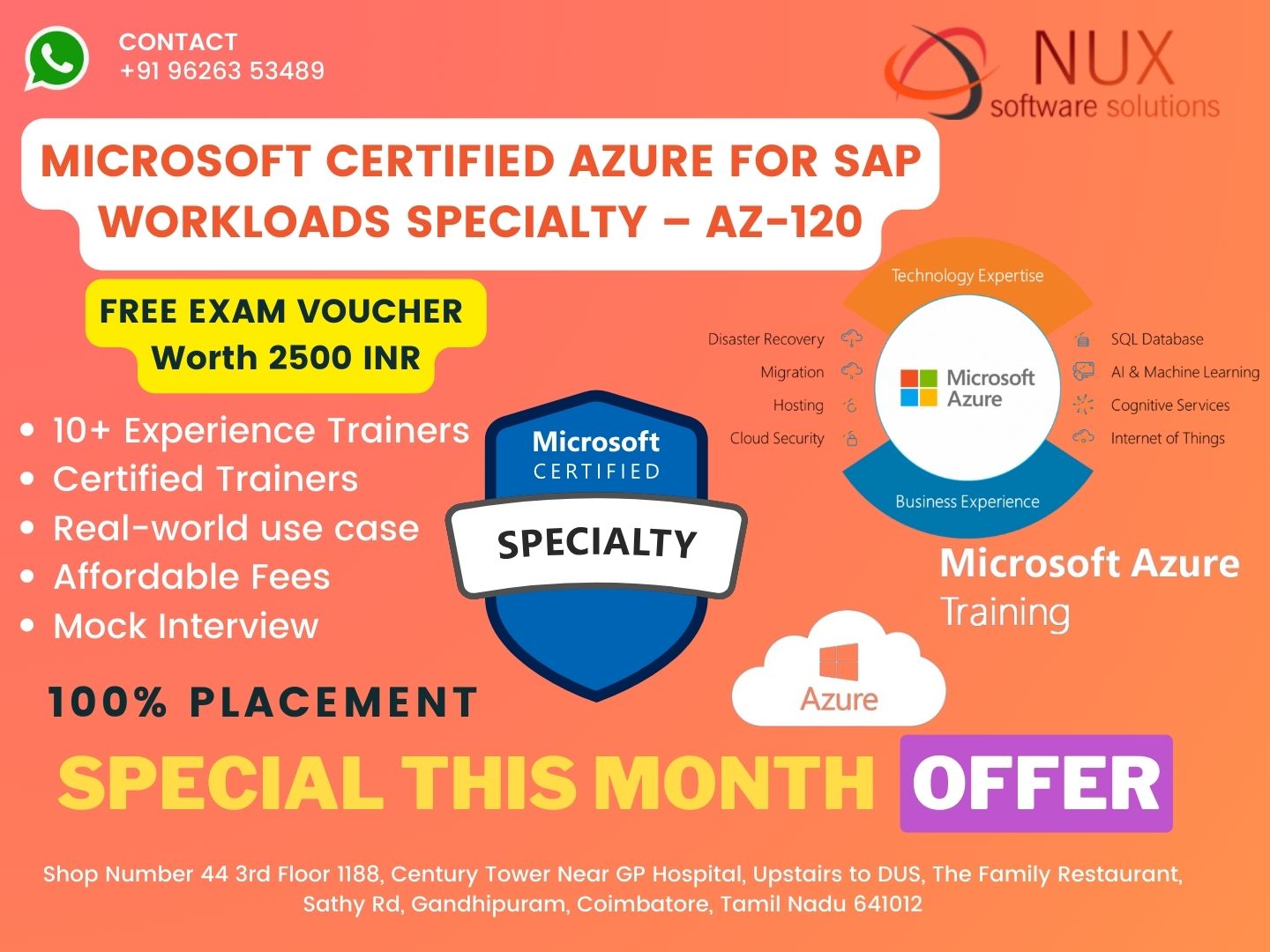
AZ-120: Azure for SAP Workloads Specialty Training in Coimbatore
Course Overview
The AZ-120: Planning and Administering Microsoft Azure for SAP Workloads certification course is specifically designed for IT professionals, cloud architects, and SAP administrators who are responsible for managing and migrating SAP workloads to Microsoft Azure. This course empowers learners with the technical expertise required to deploy, manage, and maintain SAP environments in Azure infrastructure.
At Linux Training Center in Coimbatore, our training provides real-world knowledge on configuring Azure infrastructure for mission-critical SAP applications—ensuring security, performance, scalability, and high availability.
Why Choose AZ-120?
As organizations migrate enterprise-grade workloads like SAP ERP, S/4HANA, and NetWeaver to the cloud, the demand for specialists with Azure + SAP skills has surged. The AZ-120 certification is globally recognized and proves your ability to manage complex hybrid cloud environments with SAP integrations on Azure.
This course provides hands-on experience in SAP HANA infrastructure sizing, Azure VM configuration, backup and disaster recovery planning, and monitoring strategies tailored to SAP landscapes.
Who Should Enroll?
This course is ideal for SAP technical consultants, Azure administrators, solution architects, cloud infrastructure engineers, and IT managers who work with SAP workloads in enterprise settings.
Learners are expected to have experience with SAP systems, Azure administration, virtualization, and networking before enrolling.
What You Will Learn
Assess SAP workload requirements and recommend the right Azure VM and storage
Design SAP solutions in Azure with a focus on performance, reliability, and scalability
Implement high availability (HA) and disaster recovery (DR) strategies for SAP on Azure
Configure Azure Monitor, Log Analytics, and diagnostics for SAP systems
Automate SAP deployments using Azure Resource Manager (ARM) templates and Ansible
Secure Azure SAP workloads using role-based access control (RBAC), NSGs, and encryption
Optimize cost, performance, and compliance using Azure cost management and governance tools
Learners will engage in practical labs simulating real-world enterprise SAP landscapes running on Azure cloud infrastructure.
Course Highlights
Expert-led sessions from Microsoft-certified Azure + SAP instructors
Real-time deployment of SAP workloads in sandbox Azure environments
Aligned with the latest AZ-120 exam syllabus and best practices
Enterprise-level case studies from manufacturing, finance, and logistics
Flexible schedules with weekday and weekend batch options
Career Opportunities
Earning the AZ-120 certification opens up high-paying roles such as Azure SAP Architect, Cloud Infrastructure Engineer for SAP, SAP on Azure Consultant, and Enterprise Cloud Migration Lead. These roles are in high demand across industries leveraging SAP in digital transformation initiatives.
Why Linux Training Center?
Linux Training Center in Coimbatore provides in-depth cloud and SAP infrastructure training led by seasoned professionals. With our focus on hands-on experience, real-time scenarios, and exam preparation, we ensure you’re not only certified—but fully equipped to manage enterprise SAP systems on Microsoft Azure.
Microsoft Certified:Azure for SAP Workloads Specialty - AZ-120 Syllabus
Modules
- Migrate SAP Workloads to Azure (25-30%)
- Identify requirements for target infrastructure
- Estimate target sizing for SAP workloads
- Determine the supportability of SAP workloads in Azure
- Evaluate compliance by using SAP HANA hardware and cloud measurement tools
- Identify compute, storage, and network requirements for SAP workloads and HANA Large Instances (HLI)
- Assess constraints imposed by subscription models and quota limits
- Evaluate compliance by using SAP HANA hardware and cloud measurement tools
- Identify an appropriate data integration service
- Specify an Azure support plan for the target infrastructure
Design and implement identity, access, and governance for SAP workloads
- Design and implement access control for SAP workloads
- Create users and groups
- Design and implement governance and compliance by using Azure Policy
- Design and integrate Microsoft Azure Active Directory (Azure AD), part of Microsoft Entra, Azure Active Directory Domain Services (Azure AD DS), and Active Directory authentication for SAP workloads
- Design and implement authentication for SAP software as a service-based (SaaS-based) applications
- Design and implement an SAP migration strategy - Choose between lift-and-shift, lift-shift-migrate, and lift-shift-migrate to HANA
- Choose an appropriate SAP workload migration strategy and tools
- Design and implement an SAP migration to Azure
- Configure storage to support migration
Design and Implement an Infrastructure to Support SAP Workloads on Azure (25-30%)
Design and implement a compute solution for SAP workloads - Specify an appropriate compute platform, including Azure Virtual Machines and HLI
- Choose an SAP-certified Azure virtual machine for a given SAP workload
- Configure the Azure VM Extension for SAP solutions
- Deploy an operating system by using an Azure Marketplace image
- Create and deploy a custom image to an Azure virtual machine
- Automate deployment of Azure Virtual Machines by using infrastructure as code
- Request an Azure HLI
- Connect to an Azure HLI
- Configure license registration for an Azure HLI
- Configure and apply operating system updates to an Azure HLI
Configure Azure Files and Azure Blob Storage
Design and implement networking for SAP on Azure Virtual Machines or Azure HLI - Design and implement virtual networks and subnets
- Implement Accelerated Networking for Azure Virtual Machines
- Design and configure proximity placement groups
- Design networking to minimize latency
- Design and implement network security
- Design and implement service endpoints and private endpoints for Azure Storage
- Design name resolution for integration with Azure DNS
- Design and configure Azure ExpressRoute for hybrid connectivity
- Configure Azure ExpressRoute for Azure HLI
- Design and implement networking for Azure HLI
- Configure routing for Azure HLI
- Design and configure load balancing for a reverse proxy
Design and implement a storage solution for SAP on Azure Virtual Machines or Azure HLI
- Specify an appropriate storage option, including Managed, Premium, Ultra disk, SOFS with Storage Spaces Direct, Azure NetApp Files, and Azure shared disks
- Specify when to use disk striping and simple volumes
- Design for storage security considerations
- Design and implement data protection
- Design and implement caching for disks
- Configure Write Accelerator
- Configure encryption for storage, disks, and data
Design and Implement High Availability and Disaster Recovery (HA/DR) (20-25%)
Design and implement a high-availability solution for SAP on Azure Virtual Machines or Azure HLI - Design for service-level agreement (SLA) considerations.
- Design and deploy availability sets and availability zones for SAP workloads
- Design and implement load balancing for high availability
- Configure Azure Disk Encryption
- Configure clustering for SAP HANA and SAP Central Services
- Configure Pacemaker and STONITH
- Configure an Azure fence agent or STONITH Block Device (SBD)
- Design and configure storage-level replication for SAP workloads
- Design and configure high availability for Azure HLI
- Automate deployment by using the SAP deployment automation framework on Azure
Design and implement a disaster recovery solution for SAP on Azure Virtual Machines or Azure HLI - Design and implement an Azure Site Recovery strategy for SAP infrastructure
Design and implement a disaster recovery solution for SAP on Azure Virtual Machines or Azure HLI - Design and implement an Azure Site Recovery strategy for SAP infrastructure
- Design a disaster recovery solution with regional considerations
- Specify network configurations for disaster recovery
- Design and implement policies for backups and snapshots
- Configure and validate snapshots and backups for SAP workloads
- Perform backup and restore
- Test disaster recovery
Maintain SAP Workloads on Azure (15-20%)
Optimize performance and costs - Optimize performance and costs for an SAP workload by using Azure Advisor recommendations.
- Analyze and optimize network performance
- Optimize costs by configuring snoozing and deploying virtual machines (VMs) to reserved instances
- Optimize performance and cost by resizing VMs
- Optimize storage costs
- Optimize performance and cost of SAP application servers and databases
Monitor SAP on Azure - Monitor VMs
- Monitor HLIs
- Monitor high availability
- Monitor storage
- Monitor networking
- Configure Azure Monitor for SAP Solutions
To ensure success in Planning and Administering Microsoft Azure for the SAP Workloads certification exam, we recommend authorized training courses, practice tests, and hands-on experience to prepare for the Planning and Administering Microsoft Azure for SAP Workloads (AZ-120) exam.