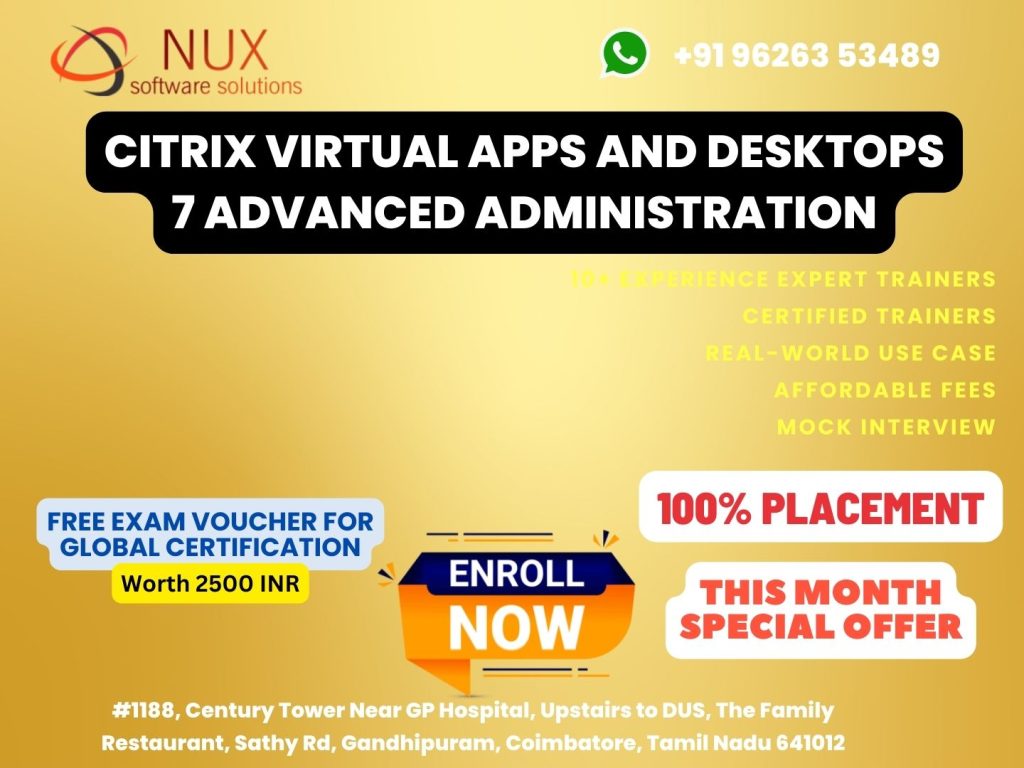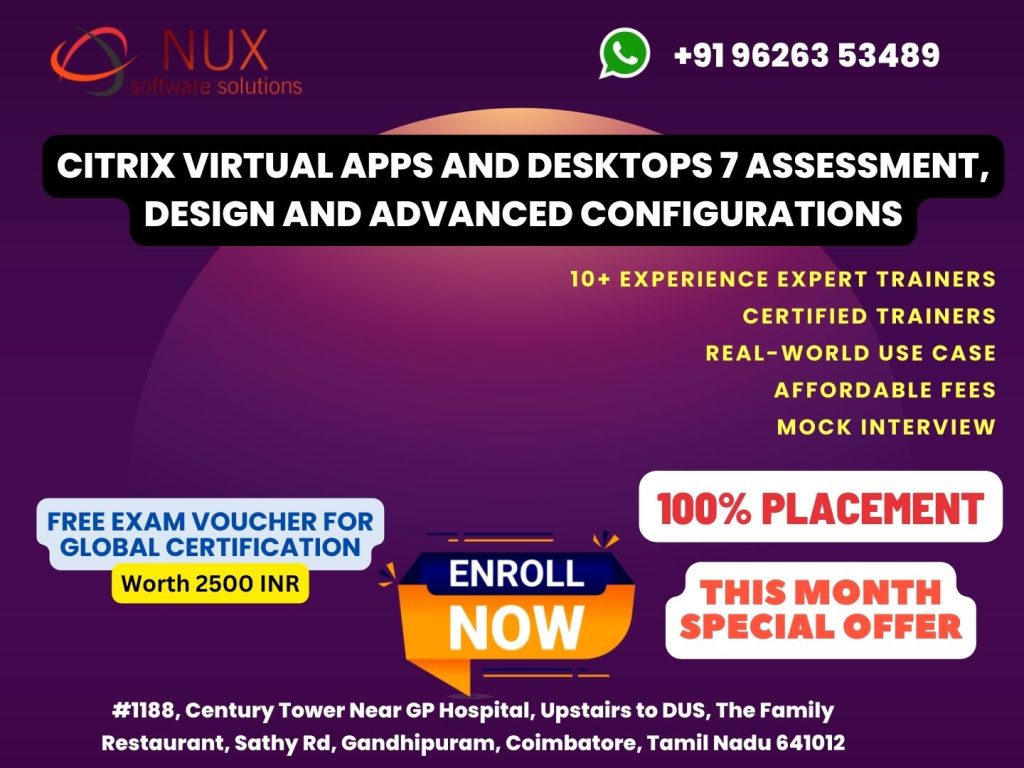Citrix Certified Professional – Networking (CCP-N)

Citrix Certified Professional – Networking (CCP-N) Training in Coimbatore
Course Overview
The Citrix Certified Professional – Networking (CCP-N) certification training is aimed at IT professionals who want to validate their ability to deploy, manage, and optimize Citrix networking environments using Citrix ADC (formerly NetScaler). This course provides in-depth knowledge on application delivery, load balancing, secure remote access, and traffic optimization, ensuring a high-performance and secure user experience across hybrid and cloud infrastructures.
At Linux Training Center, Coimbatore, this course offers a practical, lab-based learning experience that covers real-world networking scenarios. Learners gain hands-on exposure to configuring Citrix ADC for traffic management, content switching, SSL offloading, GSLB (Global Server Load Balancing), and VPN solutions.
This course is ideal for professionals looking to advance their career in network security, cloud application delivery, and Citrix infrastructure management.
Who Should Enroll?
-
Network administrators and Citrix engineers
-
Professionals with prior knowledge of Citrix ADC (NetScaler)
-
IT architects and consultants working on application delivery solutions
-
System engineers responsible for secure access and performance optimization
-
Candidates who have completed Citrix Certified Associate – Networking (CCA-N)
What You Will Learn
The CCP-N training focuses on developing mid-level expertise in Citrix ADC configuration and optimization. Participants will learn to:
-
Deploy and configure Citrix ADC platforms (physical, virtual, and cloud)
-
Implement load balancing, content switching, and SSL offloading
-
Set up and manage VPNs for secure remote access
-
Configure authentication, authorization, and auditing (AAA) policies
-
Optimize traffic with caching, compression, and front-end optimization
-
Enable GSLB for global traffic distribution and high availability
-
Monitor and troubleshoot application delivery with Citrix tools
-
Ensure scalability and performance using advanced ADC features
The course emphasizes real-time configurations, enterprise-grade networking standards, and hands-on troubleshooting.
Key Advantages
-
Deliver consistent, high-performance access to enterprise applications
-
Secure traffic and manage bandwidth effectively with Citrix ADC
-
Reduce latency and improve end-user experience through optimization techniques
-
Deploy application delivery infrastructure across on-prem, cloud, or hybrid models
-
Meet security and compliance needs without sacrificing performance
Career Opportunities
Professionals certified in CCP-N are highly valued in enterprise IT environments where performance, availability, and security of applications are critical. This course prepares you for roles such as:
-
Citrix Network Engineer
-
Application Delivery Controller (ADC) Specialist
-
Network Security Administrator
-
Cloud Networking Consultant
-
Citrix Infrastructure Engineer
These roles are in high demand across industries like finance, healthcare, telecom, IT services, and cloud hosting.
Why Choose Linux Training Center, Coimbatore?
-
Industry-recognized Citrix certified trainers
-
Hands-on labs replicating real enterprise environments
-
Training aligned with Citrix’s current exam objectives and best practices
-
Flexible batch timings (weekday/weekend & online options)
-
Post-training support with resume building and interview prep
Build your expertise in Citrix networking and application delivery. Our CCP-N training equips you with the skills to implement secure, scalable, and optimized access to critical business applications in any network environment.
Citrix Certified Professional – Networking (CCP-N) Syllabus
Modules
Introducing Citrix Web App Firewall
– Determine how to audit for PCI-DSS compliance.
– Determine the appropriate methodology to use for a given scenario.
– Determine the functionality of Citrix Web App Firewall, given a scenario.
Citrix Web App Firewall Profiles and Policies
– Determine how to configure Citrix Web App Firewall Policies.
– Determine how to create or implement (binding) Citrix Web App Firewall profiles.
– Determine how to configure Citrix Web App Firewall learning for a given scenario.
– Determine how to analyze Citrix Web App Firewall settings.
Implementing Citrix Web App Firewall Protections
– Determine how to configure security checks to meet given requirements.
– Determine how to analyze data flow to meet given requirements.
– Determine how to configure rules and adaptive learning to meet the needs of a given environment.
– Determine how to create or modify signature rules based on given requirements.
– Determine how to configure the various top-level protections based on the needs of an environment.
Additional Citrix Web App Firewall Protections
– Determine how to configure cookie consistency checks for an environment.
– Determine how to configure advanced form protection checks for an environment.
– Determine how to appropriately protect URLs based on a description of an environment.
– Determine how to appropriately protect the data based on a description of an environment.
Monitoring and Troubleshooting Citrix Web App Firewall
– Determine how to deploy Citrix Web App Firewall for a given environment.
– Determine how Citrix Web App Firewall interacts with applications in a given environment.
– Determine how to resolve Citrix Web App Firewall configuration issues given a description of an issue.
– Determine how to Implement logging and reporting.
– Determine how to customize error pages for a given environment.
– Identify troubleshooting methods for Citrix Web App Firewall.
Citrix ADC Security and Filtering
– Determine how to implement HTTP Callout.
– Determine how to implement IP rate-limiting.
– Determine how to implement IP reputation.
– Determine how to Implement AppQoE.
Authentication using Security Assertion Markup Language (SAML)
– Determine how to configure SAML based on a given scenario.
Authentication using OAuth and OpenID
– Determine how to configure OAuth and OpenID based on a description of a Citrix ADC environment.
– Determine how to configure multi-factor authentication in a Citrix ADC environment based on a given scenario.
Introduction and Configuration of Citrix Application Delivery Management
– Determine which features of Citrix Application Delivery Management should be used based on a description of an environment.
– Determine what is needed for the Citrix ADM Service.
– Determine how to deploy Citrix Application Delivery Management based on a given scenario.
– Determine how to perform the initial configuration of Citrix Application Delivery Management.
– Determine how to create additional instances of Citrix Application Delivery Management.
Managing and Monitoring Citrix ADC Instances
– Determine how to manage multiple instances in a single Citrix Application Delivery Management deployment with Instance Management.
– Determine how to manage the aspects of Authentication and Authorization on Citrix ADM.
– Identify what data is captured and utilized with Analytics and Automation.
– Determine how to configure and install SSL Certificates on Citrix Application Delivery Management.
– Determine how to monitor user connections using dashboards.
Managing Citrix ADC Configurations
– Determine how to manage applications in a Citrix ADC environment.
– Determine how to create, manage, and configure StyleBooks.
– Determine how to complete configuration jobs based on a scenario.
Integrated Caching
– Determine when to use static or dynamic content requests.
– Determine how to configure cache policies.
– Determine which content group settings to configure based on a given scenario.
Front End Optimization
– Determine how to utilize front-end optimizations based on a given scenario.
Performance Tuning and Other Optimizations
– Determine how the Citrix ADC system uses HTTP connections based on a given description.
– Determine how to Tune HTTP and TCP behaviors in Connection Profiles.