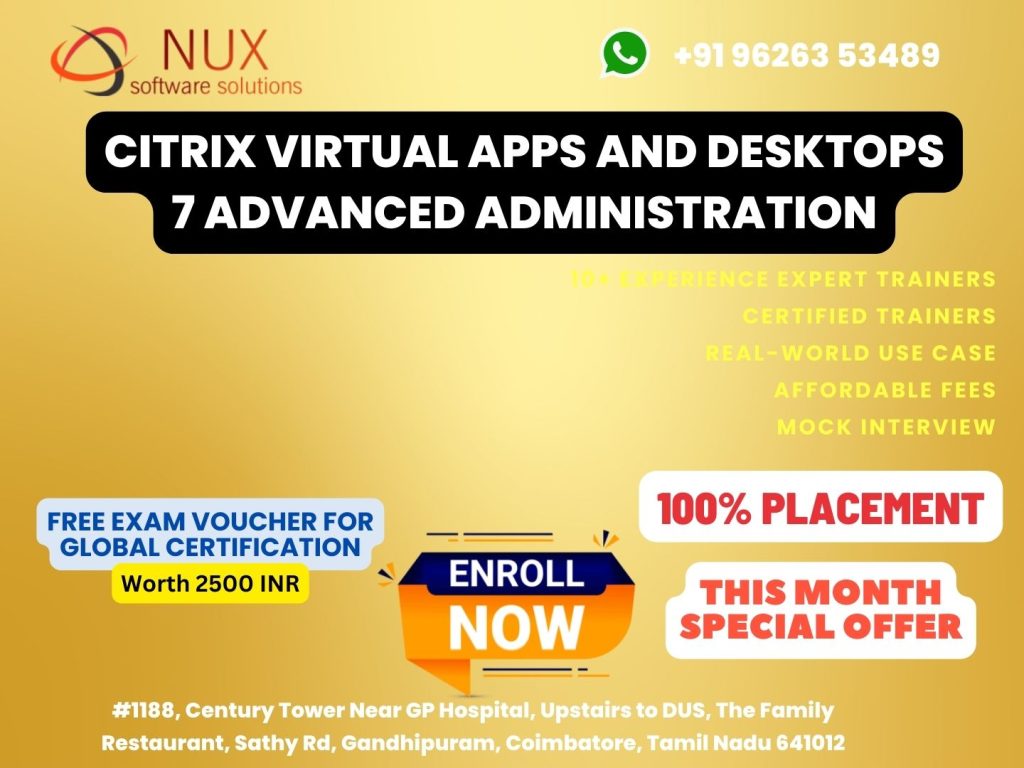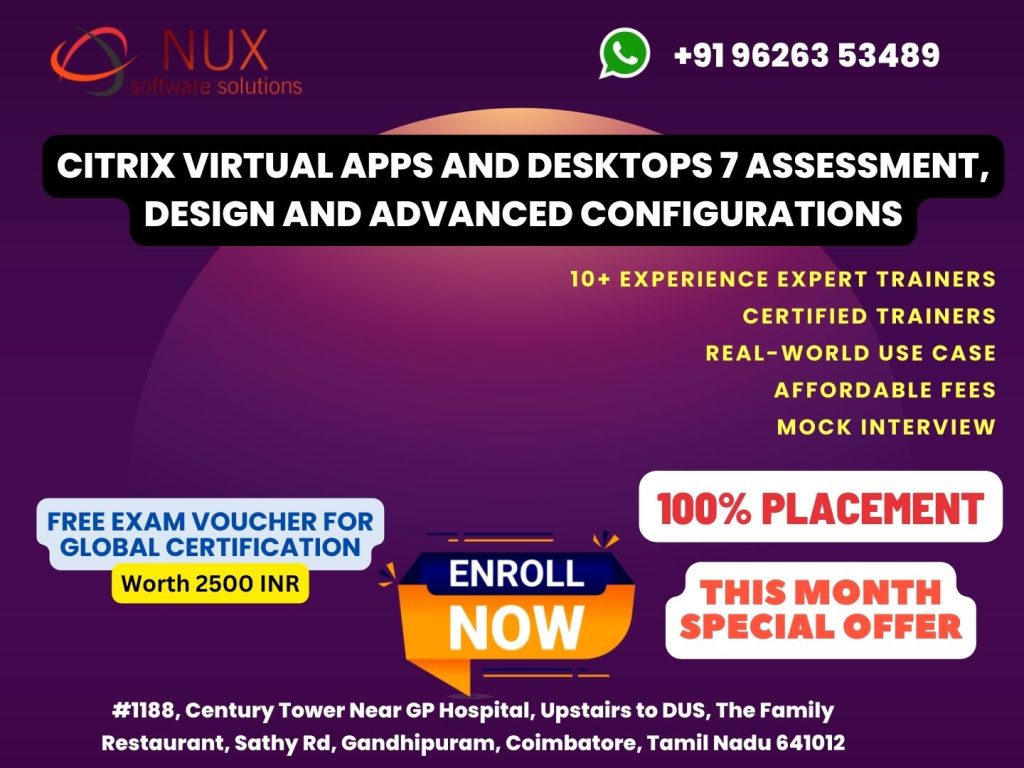Citrix Certified Professional – Virtualization (CCP-V)

Citrix Certified Professional – Virtualization (CCP-V) Training in Coimbatore
Course Overview
The Citrix Certified Professional – Virtualization (CCP-V) certification training equips IT professionals with the skills required to manage and support complex Citrix Virtual Apps and Desktops environments. This intermediate-level course builds upon foundational Citrix skills and focuses on managing user environments, optimizing the delivery of virtual apps and desktops, and ensuring a smooth, secure user experience across on-prem and cloud environments.
At Linux Training Center, Coimbatore, the CCP-V training program provides hands-on labs, real-world use cases, and expert-led sessions to deepen your understanding of application delivery and virtualization. Whether you’re expanding your current Citrix skill set or pursuing a career in desktop virtualization, this course provides a solid foundation for managing Citrix solutions at scale.
Who Should Enroll?
-
IT professionals who have completed Citrix Certified Associate – Virtualization (CCA-V)
-
System administrators managing Citrix Virtual Apps and Desktops
-
Desktop support engineers, Citrix infrastructure managers, and consultants
-
Anyone aiming to validate their skills in managing mid-to-large scale Citrix environments
What You Will Learn
The CCP-V course teaches participants to manage and optimize virtualized applications and desktops with a focus on performance, scalability, and user experience. Key learning objectives include:
-
Advanced management of Citrix Virtual Apps and Desktops in enterprise environments
-
Configuring policies, profiles, and user personalization
-
Managing Machine Creation Services (MCS) and Provisioning Services (PVS)
-
Implementing Citrix Workspace Environment Management (WEM)
-
Securing environments with Citrix Gateway and authentication methods
-
Monitoring and troubleshooting infrastructure with Director and Citrix Analytics
-
Enhancing scalability, resource allocation, and disaster recovery planning
Key Advantages
-
Learn to deliver seamless virtual experiences across devices and locations
-
Improve system performance and resource management with Citrix tools
-
Gain confidence in troubleshooting and maintaining Citrix environments
-
Stay aligned with Citrix’s current best practices for enterprise delivery
-
Prepare to upgrade toward Citrix Certified Expert – Virtualization (CCE-V)
Career Opportunities
The CCP-V certification opens the door to several high-value job roles in IT, including:
-
Citrix Administrator
-
Virtual Desktop Infrastructure (VDI) Engineer
-
Systems Support Engineer
-
Application Delivery Specialist
-
Citrix Consultant or Technical Support Lead
These roles are in high demand in industries like banking, healthcare, education, IT services, and cloud-based enterprises.
Why Choose Linux Training Center, Coimbatore?
-
Industry-certified Citrix instructors with real-world experience
-
Hands-on labs for practical implementation of all CCP-V concepts
-
Focus on real-time troubleshooting and best practices
-
Support with certification exam preparation and resume building
-
Flexible training modes: classroom, online, and hybrid
Advance your virtualization career with expert-level Citrix training. This CCP-V program empowers you to take control of application and desktop delivery at scale.
Citrix Certified Professional Virtualization (CCP-V) Syllabus
Modules
Determine whether the number and sizing of the Citrix StoreFront components are appropriate for a production environment.
– Determine whether the number and sizing of the Citrix Gateway components are appropriate for a production environment.
– Determine whether the number and sizing of the Citrix infrastructure components are appropriate for a production environment.
– Determine whether the number and sizing of machines hosting HDX sessions is meeting the needs of a production environment.
Manage a Virtual Apps and Desktops Environment with Multiple Locations
– Determine how an FMA Zone architecture can be used in an environment with multiple resource locations.
– Determine how to configure and manage VDA Registration in a multi-zone environment.
– Determine how to use zone preference settings.
– Determine how to configure Optimal Gateway Routing in a production environment.
– Determine how to configure Subscription Store synchronization for a given scenario.
Implement Backups and Disaster Recovery
– Determine how to perform backups of key components and data in a Citrix Virtual Apps and Desktops environment.
– Determine how to translate requirements from a disaster recovery plan into an action plan in a Citrix Virtual Apps and Desktops environment.
– Determine how to fail over a Citrix Virtual Apps and Desktops environment to a disaster recovery environment, and later restore the production environment.
Implement Advanced Authentication Methods
– Determine how one-time passwords can be used with RADIUS authentication in a Citrix Virtual Apps and Desktops environment.
– Determine how to implement smart card authentication in a Citrix Virtual Apps and Desktops environment.
– Determine how to implement ADFS and SAML authentication in a Citrix Virtual Apps and Desktops environment.
Improve App and Data Security
– Determine how to prevent jailbreak attacks by managing user assignments
– Determine how to minimize the impact of attacks.
Secure Machines Running the Virtual Delivery Agent
– Determine how to Encrypt VDA communications with TLS and how to enhance OS security through image management.
– Determine how to use GPOs and Citrix Policies to lock down machines running VDAs.
Advanced Troubleshooting
– Determine how to use various tools to troubleshoot a Citrix Virtual Apps and Desktops environment.
– Determine how to use basic PowerShell commands to get information about a Citrix Virtual Apps and Desktops environment.
– Determine how to troubleshoot StoreFront issues for a given scenario.
– Determine how to troubleshoot Citrix Gateway issues for a given scenario.
– Determine how to validate FMA services and SQL connection health in a Citrix Virtual Apps and Desktops environment.
– Determine how to troubleshoot VDA registration issues for a given scenario.
– Determine how to troubleshoot common HDX connection issues for a given scenario.
App Layering and Creating the Layers
– Determine how App layering components communicate.
– Determine how to create an OS Layer.
– Determine how to create a Platform Layer.
– Determine how to create an App Layer.
– Determine how to create an Elastic App Layer.
– Determine how to create User Layers.
– Determine how a Citrix Virtual Apps and Desktops image deployment changes when using Citrix App Layering.
Deploy a Layered Image using Citrix Virtual Apps and Desktops
– Determine how to create an App Layering template.
– Determine how a Citrix Virtual Apps and Desktops image deployment changes when using Citrix App Layering.
Explore Layer Priority and Maintain an App Layering Environment
– Determine how layer priority affects the composition of layered images.
– Determine how to update different types of layers.
– Determine how to maintain and update the App Layering environment.
– Determine additional App Layering considerations and how to locate additional information as needed.
Workspace Environment Management (WEM) Administration
– Determine how to deploy the components of a Workspace Environment Management (WEM) solution.
– Determine how to perform general administration of WEM in a given scenario.
Use WEM to Centralize Environment Management, Optimize Performance and Secure Environments
– Determine how to manage user resources with WEM in a given scenario.
– Determine how to manage user profiles using WEM in a given scenario.
– Determine how to use various WEM Transformer features in a given scenario.
– Determine how to optimize machine performance using WEM.
– Determine how user logon times are optimized using WEM.
– Determine how to use WEM to increase the security of a Citrix Virtual Apps and Desktops environment.
Migrate and Upgrade WEM – Determine how to migrate user environment management to WEM in a given scenario.
– Determine how to upgrade a WEM deployment in a given scenario.
– Determine how to implement redundancy in a WEM deployment.