Robotic Process Automation (RPA)
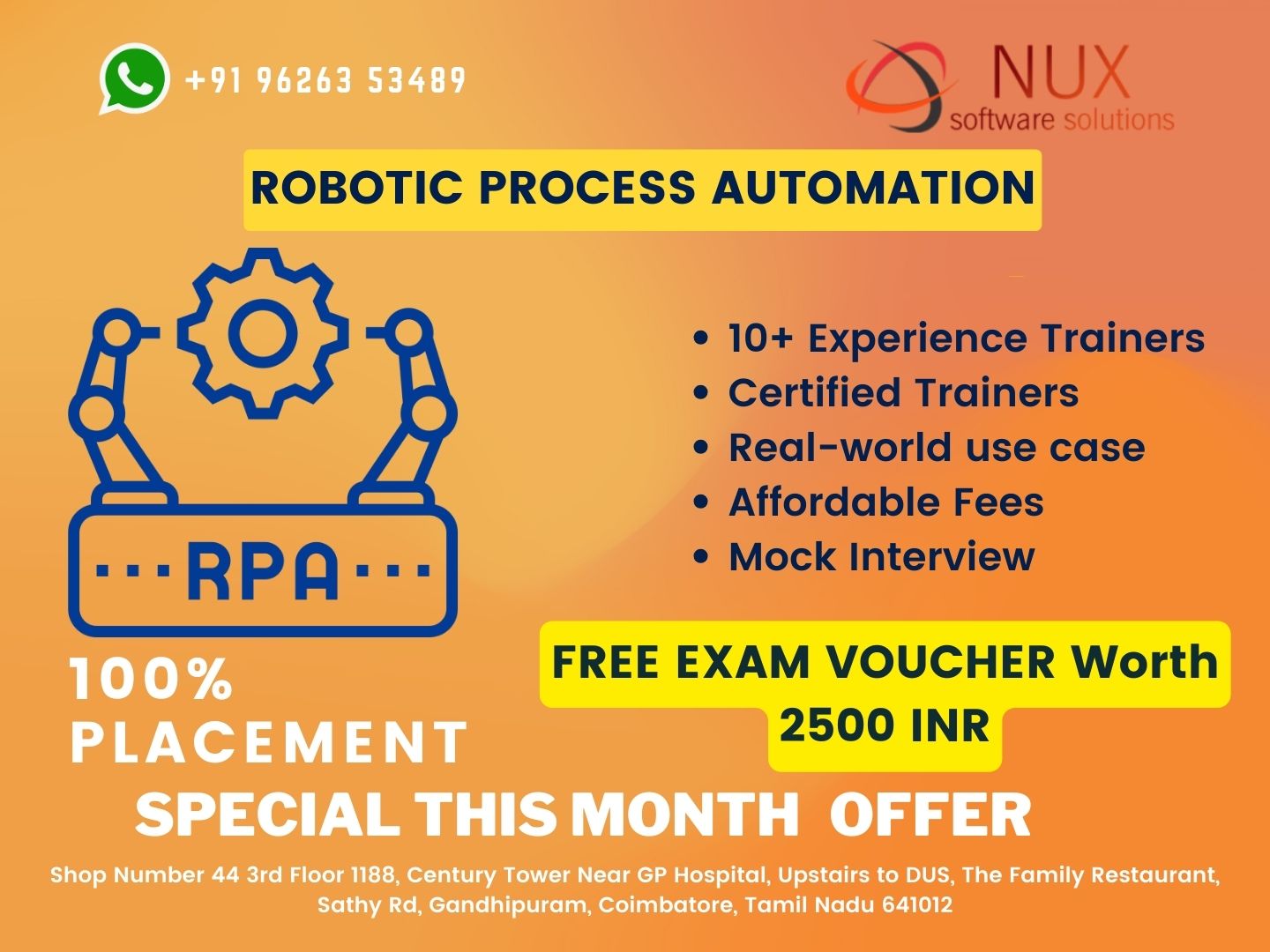
Robotic Process Automation (RPA) Training in Coimbatore Linux training center
Transform your career with cutting-edge automation skills through our Robotic Process Automation (RPA) course at Linux training center in Coimbatore!
Why Choose Our RPA Course?
- Industry-Expert Instructors: Learn from certified professionals with deep experience in automation and RPA tools.
- Practical Hands-On Training: Gain real-world experience by working on live RPA projects and simulations.
- State-of-the-Art Learning Environment: Access our advanced labs equipped with the latest RPA software and tools.
- Customizable Learning Paths: Choose from corporate, individual, or professional training programs tailored to your career objectives.
- Cost-Effective Excellence: Achieve proficiency in RPA with high-quality training that fits your budget.
What You’ll Learn:
- Fundamentals of Robotic Process Automation and its business applications
- Designing, developing, and deploying RPA bots using popular tools
- Automating repetitive tasks in various business processes
- Best practices for RPA implementation and management
- Troubleshooting and optimizing RPA solutions
Career Benefits:
- Expand your career opportunities in the rapidly growing field of automation and digital transformation.
- Acquire in-demand skills valued by businesses across industries, including finance, healthcare, and IT.
- Position yourself as a leader in driving efficiency and innovation through automation.
Why Nux Software Solutions for RPA Training?
- Proven Expertise: Renowned for delivering top-notch training in automation and RPA.
- Innovative Teaching Methods: Courses structured to ensure mastery of Nux Certified RPA tools and methodologies.
- Up-to-Date Curriculum: Stay ahead with content aligned to the latest trends and tools in RPA.
- Comprehensive Support: From enrollment to certification, receive full support to ensure your success.
Ready to revolutionize your career with RPA? Enroll now and become a Nux Certified RPA professional with Linux training center!
Transform Your Career with RPA Certification
Our RPA course empowers you to:
- Automate complex business processes efficiently
- Implement RPA solutions that enhance productivity and reduce operational costs
- Master RPA tools like UiPath, Automation Anywhere, and Blue Prism
- Lead automation initiatives within your organization
Unlock New Career Opportunities:
- RPA Developer
- Automation Consultant
- Process Analyst
- Digital Transformation Specialist
- Business Analyst with RPA Expertise
Embrace the Future of Automation Today!
Contact Linux training center to learn more about our RPA course and other innovative automation training programs in Coimbatore. Elevate your skills and lead the digital transformation with our expert-led training.


