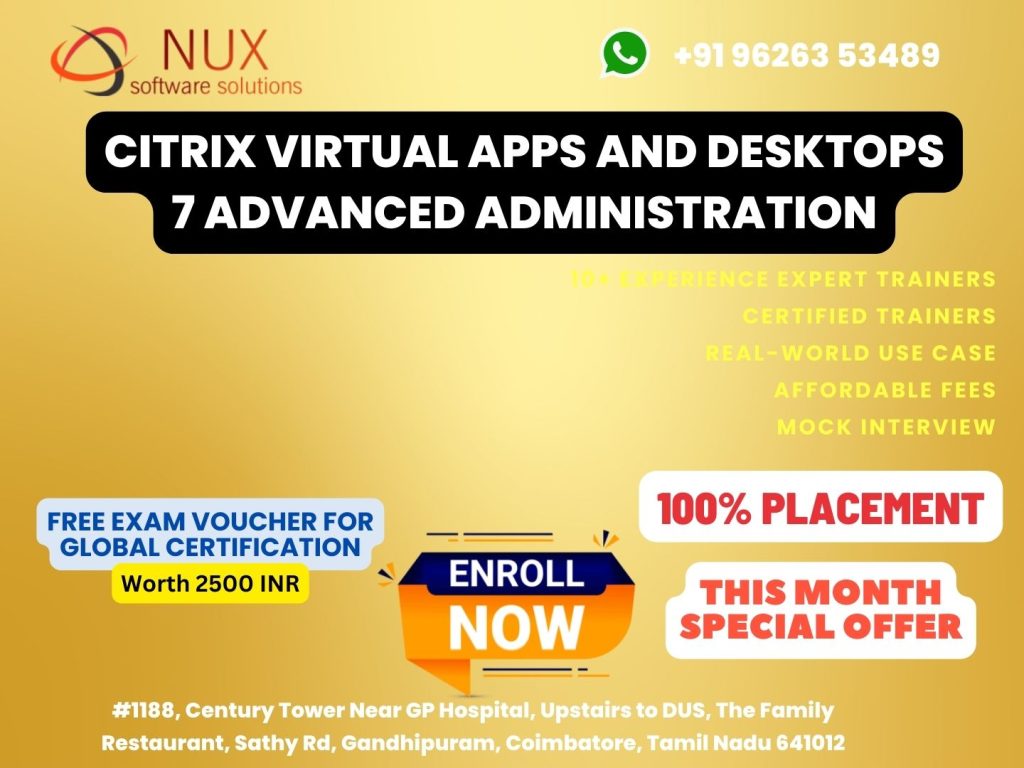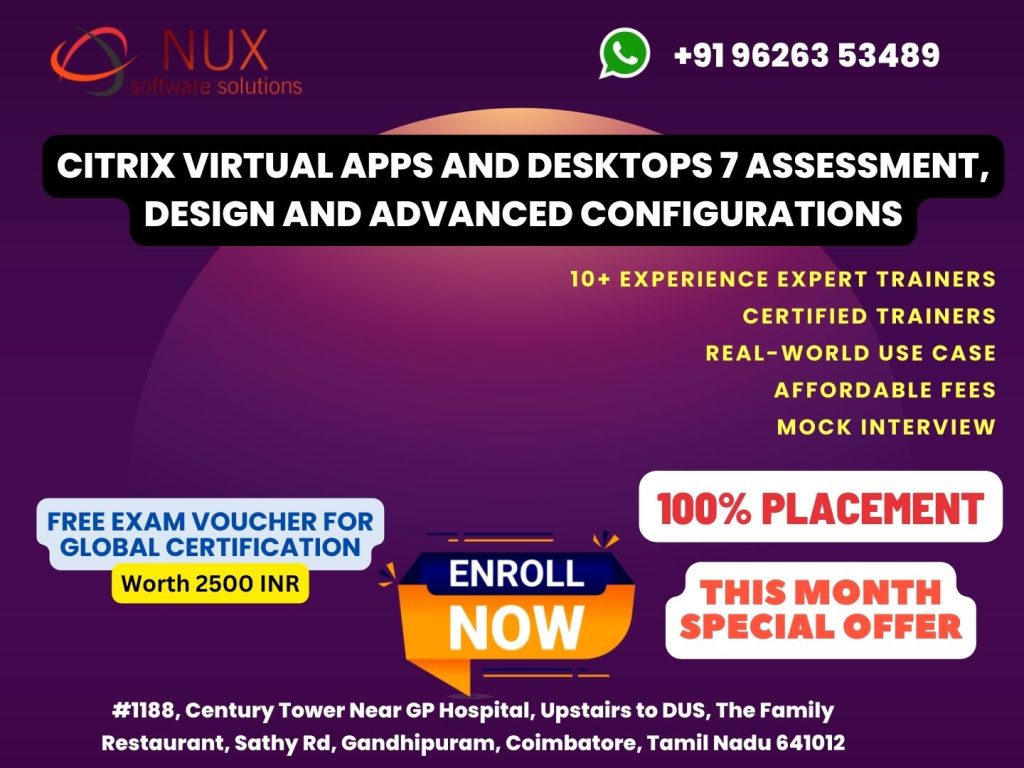Citrix ShareFile Certified

Citrix ShareFile Certified Training in Coimbatore
Course Overview
The Citrix ShareFile Certified training course is designed for IT professionals and system administrators who want to build secure file sharing and collaboration solutions using Citrix ShareFile. This course focuses on helping participants understand, deploy, manage, and optimize ShareFile both in standalone environments and as part of a larger Citrix ecosystem.
At Linux Training Center in Coimbatore, we deliver a hands-on, real-world curriculum that prepares candidates to securely manage enterprise data access across multiple devices and platforms—without compromising compliance, control, or user experience. This course is essential for professionals working in data-sensitive industries like finance, healthcare, legal, and corporate IT.
Who Should Enroll?
-
IT Administrators and Cloud Storage Engineers
-
Citrix Admins managing secure content collaboration
-
Professionals working in regulated industries requiring compliance-ready file solutions
-
Enterprise Mobility and Endpoint Management professionals
-
System architects designing hybrid storage and collaboration frameworks
No prior ShareFile experience is necessary, but familiarity with Citrix technologies or enterprise file systems is beneficial.
What You Will Learn
The ShareFile Certified course provides a comprehensive foundation in both the technical and administrative aspects of ShareFile. Key training outcomes include:
-
Understanding ShareFile architecture, components, and deployment models
-
Setting up and configuring ShareFile accounts for internal and external use
-
Customizing ShareFile branding and user permissions
-
Integrating ShareFile with Microsoft Active Directory and Azure AD
-
Using StorageZone Controllers and managing hybrid cloud or on-premises storage
-
Configuring DLP policies, encryption settings, and secure access methods
-
Implementing mobile and desktop client solutions
-
Managing user lifecycle, file retention, auditing, and usage tracking
-
Ensuring compliance with industry regulations (HIPAA, GDPR, etc.)
Learners will gain in-depth experience with real-world scenarios that involve managing file sharing, data security, and user collaboration across enterprise environments.
Why Choose Citrix ShareFile?
-
Secure collaboration: Easily share sensitive documents without relying on third-party cloud apps
-
Control and compliance: Enterprise-level DLP, auditing, and secure data residency controls
-
Cloud flexibility: Use Citrix-managed cloud, your own infrastructure, or hybrid models
-
Seamless integration: Works with Microsoft 365, Citrix Workspace, and leading productivity tools
Career Opportunities After Certification
Citrix ShareFile skills are in high demand in organizations where security and compliance are critical. Certified professionals can pursue roles such as:
-
Secure File Collaboration Specialist
-
Enterprise Content Administrator
-
Cloud Storage Systems Engineer
-
Citrix File Services Consultant
-
IT Infrastructure Specialist
These positions often align with companies that prioritize secure digital workflows and remote-friendly infrastructure.
Why Linux Training Center, Coimbatore?
-
Certified Citrix instructors with practical experience in secure file systems
-
Hands-on lab environment for both cloud and on-premises ShareFile use cases
-
Up-to-date curriculum with real-world deployment and support scenarios
-
Focused training for compliance, performance, and scalability
-
Assistance with certification and career planning in enterprise IT roles
-
Convenient weekday and weekend classes with online learning options available
Master secure content collaboration with Citrix ShareFile and position yourself as a go-to expert for managing enterprise data access and sharing in today’s hybrid work environments.
Citrix ShareFile Certified Syllabus
Modules
Enterprise File Synchronization and Sharing (EFSS) Overview
Enterprise Document Sharing Use Cases
Software as a Service (SaaS) and Cloud concepts
EFSS Legal Basics
Architecture
Control Plane
Data Storage Options (Azure, Amazon, Enterprise)
Security (File Encryption, Password Policy, DLP Overview)
Administration
Folder Administration
Advanced Preferences
Manual User setup
StorageZones
Components data flow
Restricted Zones Overview
Connectors Overview (CIFS, SharePoint)
User management
ShareFile User Management (UMT) Tool
Security Assertion Markup Language (SAML) Overview
ShareFile Authentication
Endpoint clients
Windows and XenDesktop and XenApp Client
Mobile Clients
Outlook Plug-in
User Experience
Getting Started
File Management
Preference Customization
Troubleshooting and Management
Authentication and Access Issues
Component upgrade
Component monitoring