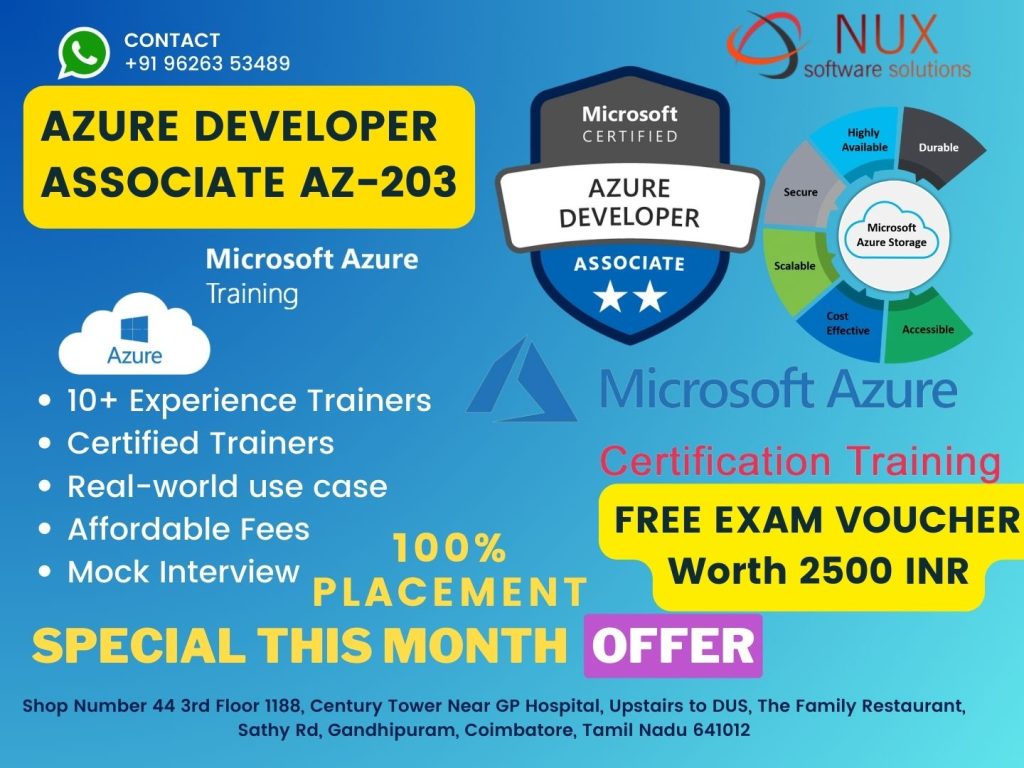Microsoft Windows Client MD-100 training and certification in Coimbatore

The Microsoft Windows Client MD-100 course is designed for IT professionals who want to develop the skills necessary to deploy, configure, secure, manage, and maintain Windows 10 and Windows 11 operating systems in enterprise environments.
At Linux Training Center in Coimbatore, this training program offers hands-on labs, expert guidance, and exam-aligned content to help learners confidently clear the MD-100 exam and become a Microsoft 365 Certified: Modern Desktop Administrator Associate.
Why Learn MD-100?
Windows is the most widely used desktop OS in the world. Knowing how to manage and troubleshoot Windows clients is a must-have skill for system administrators, desktop support engineers, and IT technicians.
This course builds a solid foundation in managing Windows client systems, enabling you to handle real-world business needs efficiently.
Who Should Enroll?
This course is ideal for aspiring system administrators, desktop support engineers, help desk technicians, and anyone preparing for roles in IT infrastructure and support. It’s also a great fit for students and graduates looking to boost their job readiness.
No prior certification is required, but basic computer knowledge and a passion for IT support will help you get the most out of the training.
What You Will Learn
You’ll learn how to install and configure Windows clients, manage local and remote users, implement device and data protection, troubleshoot performance and connectivity issues, and keep systems secure and up-to-date.
The course also includes insights into Windows security, administration tools, and Microsoft 365 integration—skills that are highly demanded in modern workplaces.
Training Features
-
100% syllabus coverage aligned with MD-100 certification
-
Hands-on labs with real-time Windows environments
-
Live instructor-led training sessions
-
Practice tests and exam preparation support
-
Flexible timing and weekend batches available
-
Certification and placement assistance post-training
Career Opportunities
After completing this course, you’ll be eligible for roles such as Windows Desktop Administrator, IT Support Specialist, Desktop Support Technician, Help Desk Analyst, and System Administrator.
This certification acts as a stepping stone toward advanced Microsoft certifications like MD-101 and Microsoft Endpoint Administrator.
Why Linux Training Center?
We’re one of Coimbatore’s most trusted IT training institutes, known for our practical approach and placement-focused coaching. Our trainers are Microsoft-certified professionals with real-world experience in managing Windows infrastructure for enterprise clients.
Master Windows client management with MD-100 training at Linux Training Center, Coimbatore. Gain hands-on experience, get certified, and launch a rewarding career in IT support and administration.
Enroll now or contact us to book your free demo session today!
MD-100 Course Syllabus
Modules
Install and configure Windows (20-25%)
Install Windows client - Select the appropriate Windows edition- Prepare hardware for installation
- Perform a manual clean installation
- Plan and implement an upgrade from a previous version of Windows
- Customize a Windows client installation by using the Windows ADK
- Configure activation and troubleshoot activation issues Manage and use Hyper-V on Windows client - Create and configure virtual machines by using Hyper-V
- Manage virtual hard drives
- Manage virtual networks
- Configure Hyper-V settings
- Configure and manage checkpoints
- Enable and use Windows Sandbox Configure Windows settings - Configure system settings
- Manage user interface in Windows 10 and Windows 11
- Configure Microsoft Edge
- Configure language and region
- Configure and troubleshoot connections to printers and other devices
- Configure Windows client by using provisioning packages
- Configure startup options
- Configure and manage services
- Install and configure optional features
Configure and manage connectivity and storage (15-20%)
Configure networking and access - Configure client IP settings- Configure mobile networking
- Configure VPN client by using built-in tools or Connection Manager Administration Kit (CMAK)
- Configure and manage certificates on client devices
- Troubleshoot client connectivity Configure and manage storage - Configure local storage
- Configure OneDrive on Windows client
- Optimize local drives by using Disk cleanup or Storage Sense
- Configure file and folder permissions
Maintain Windows (30-35%)
Perform system and data recovery - Troubleshoot boot and startup processes- Recover Windows client
- Recover files
- Create and manage restore points
- Restore from restore points Manage Windows updates - Configure updates
- Configure Windows delivery optimization
- Control updates by using group policy settings
- Configure updates by using Windows Update for Business
- Troubleshoot updates Configure remote management - Configure Remote Desktop
- Configure Windows Admin Center
- Configure PowerShell remoting and Windows Remote Management
- Configure remote assistance tools including Remote Assist and Quick Assist Monitor and manage Windows - Configure and analyze event logs
- Monitor and manage performance and reliability
- Configure scheduled tasks
- Manage registry
Protect devices and data (25-30%)
Manage users, groups, and computer objects - Manage local users- Manage local user profiles
- Manage local groups
- Manage Microsoft accounts on Windows client
- Enable users and groups from Active Directory to access Windows client
- Join computers to Active Directory
- Configure sign-in options
- Manage credentials by using Credential Manager
- Configure user account control (UAC)
- Implement and manage Microsoft Local Administrator Password Solution (LAPS) Configure and manage local and group policies - Troubleshoot local policies and domain group policies on Windows client
- Configure and manage local and group policies, including security policy, user rights assignment, and audit policy
- Configure Windows client settings by using group policy Manage security settings on Windows client - Implement Bitlocker
- Configure and manage Windows client firewall
- Manage virus and threat protection
- Manage application and browser control settings