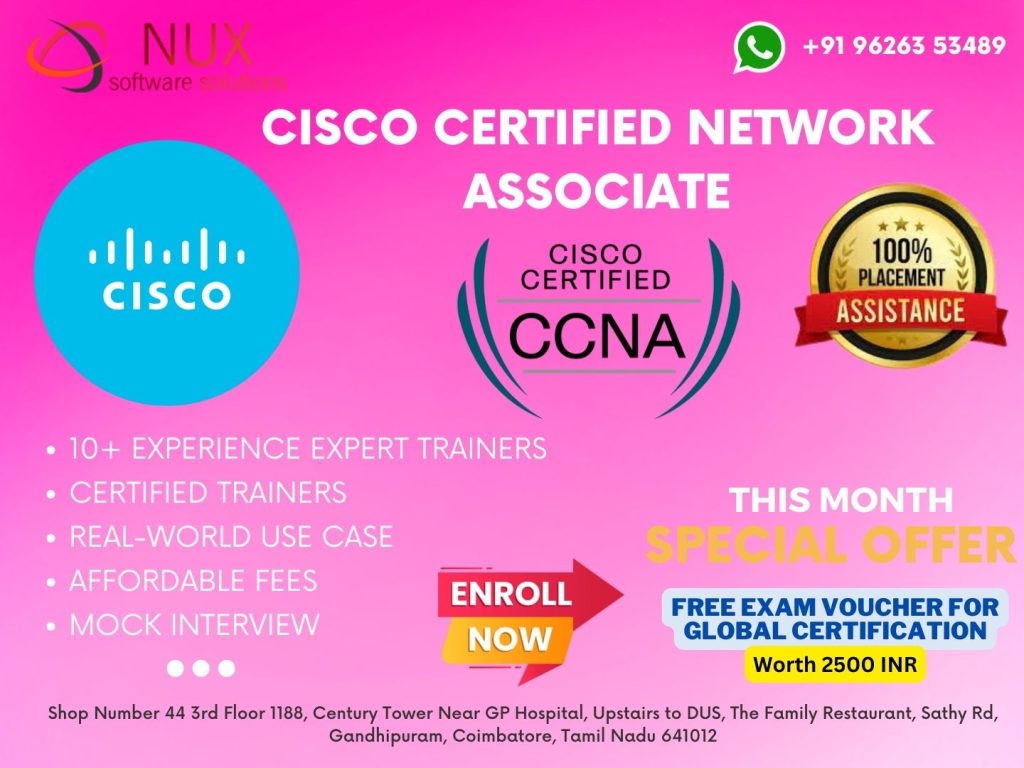Cisco Certified Technician (CCT)

Cisco Certified Technician (CCT) Training in Coimbatore
Course Overview
The Cisco Certified Technician (CCT) certification is an entry-level credential designed for individuals who want to begin a career in IT and networking by gaining foundational skills in diagnosing, restoring, repairing, and replacing critical Cisco networking and system devices at customer sites.
This certification validates your ability to identify Cisco router, switch, and server models, accessories, cabling, and interfaces; understand Cisco operating modes; and use the Cisco Command Line Interface (CLI) to service products. CCT is a perfect starting point for aspiring network engineers and IT support professionals.
At Linux Training Center in Coimbatore, we offer industry-aligned, hands-on training for the CCT Routing & Switching specialization, which is the most widely pursued track under this certification.
Who Should Enroll?
-
Beginners seeking a career in IT support or networking
-
Field support technicians
-
Students and graduates aiming to gain practical networking skills
-
Entry-level professionals preparing for CCNA or other Cisco certifications
-
IT enthusiasts looking to understand Cisco hardware fundamentals
No prior IT experience is required — this course is designed to build your confidence and technical knowledge from the ground up.
What You Will Learn
Our CCT training provides comprehensive knowledge and practical exposure in:
-
Understanding Cisco network and hardware architecture
-
Identifying and replacing Cisco hardware components
-
Installing and configuring Cisco devices at the field level
-
Using Cisco tools and utilities like the CLI and Smart Net Total Care (SNTC)
-
Performing system diagnostics and resolving hardware issues
-
Understanding Cisco TAC procedures for hardware replacement
-
Navigating device operating systems and boot processes
-
Safety and documentation practices for field technicians
The curriculum focuses heavily on real-time hardware lab exercises, giving learners the confidence to handle Cisco equipment independently.
Our training is fully aligned with the official exam blueprint and provides mock exams to prepare candidates for success.
Career Path and Benefits
The CCT certification opens up opportunities for entry-level IT support and network technician roles such as:
-
Field Service Technician
-
Network Support Technician
-
IT Hardware Technician
-
Technical Support Specialist
After gaining some experience with CCT, professionals often progress to advanced certifications like CCNA, CCNP, or Cisco Collaboration/Security tracks, depending on their career interests.
Why Choose Linux Training Center, Coimbatore?
-
Expert trainers with real-world Cisco deployment experience
-
In-depth lab sessions with real Cisco routers and switches
-
Focus on practical problem-solving and field-readiness
-
Exam preparation with question banks and mock tests
-
Personalized career guidance and progression mapping
-
Flexible training schedules: weekday, weekend, and online batches available
At Linux Training Center, we don’t just train you to pass an exam—we equip you with the hands-on skills and practical confidence needed for a successful career in IT support and networking.
Cisco Certified Technician (CCT) Syllabus
Chapter 1
1. Demonstrate a high level understanding of SAN technology
2. Describe what an IP address and subnet is. Add default gateway and subnet mask
3. Differentiate between these Layer 2 technologies: Ethernet, Fast Ethernet, Gigabit Ethernet
4. Describe what FTP does
5. Describe what TFTP does
6. Describe what Telnet does
7. Describe what ping does
8. Use the OSI and TCP/IP models and their associated protocols to explain how data flows in a network
9. Identify and correct common network problems at Layers 1 and 2
10. Identify the cabling and connectors
Chapter 2
1. Describe the Cisco Unified Computing System components and chassis layout
2. Describe the Cisco Unified Computing System LED
3. Describe the UCS C-series rack mount servers components and chassis layout
4. Describe the Cisco Nexus 2000 series fabric extender components
5. Identify Cisco Nexus 2000 series fabric extender cabling types
6. Describe the Cisco Nexus 5000 series switch components
7. Describe the Cisco Nexus 7000 series switch components
8. Describe the Cisco MDS 9000 product family components
9. Identifying the MDS 9000 Family Storage networking modules
10. Identify Cisco products by logo marking and model number (including, but not limited to locations on chassis, line card, module, or adapter)
11. Identify and locate the serial number of Cisco products (including but not limited to locations on chassis, line card, module, or adapter)
Chapter 3
1. Describe the Cisco Integrated Management Controller (CIMC)
2. Describe features and functionality of UCS Manager
3. Describe the different command modes for Cisco NX-OS software
4. Determine the current mode of the device
5. Know how to export technical support data
6. Verify the device configuration
7. Know how to use and interpret the basic Cisco NX-OS commands
8. Identify a configuration file from a Cisco device
9. Using the device file systems, directories, and files
10. Perform password recovery on a Cisco NX-OS switch device
Chapter 4
1. Make a physical connection from laptop to Cisco console port
2. Perform installation process steps and expected outcomes
3. Perform initial setup tasks
4. Service restoration verification
5. Perform remedial procedures on Cisco devices
6. Use the hardware tools needed for repair
7. Upgrade the BIOS on a UCS Server Blade with the GUI
8. Upgrade Cisco Integrated Management Controller firmware on a UCS Server C-Series