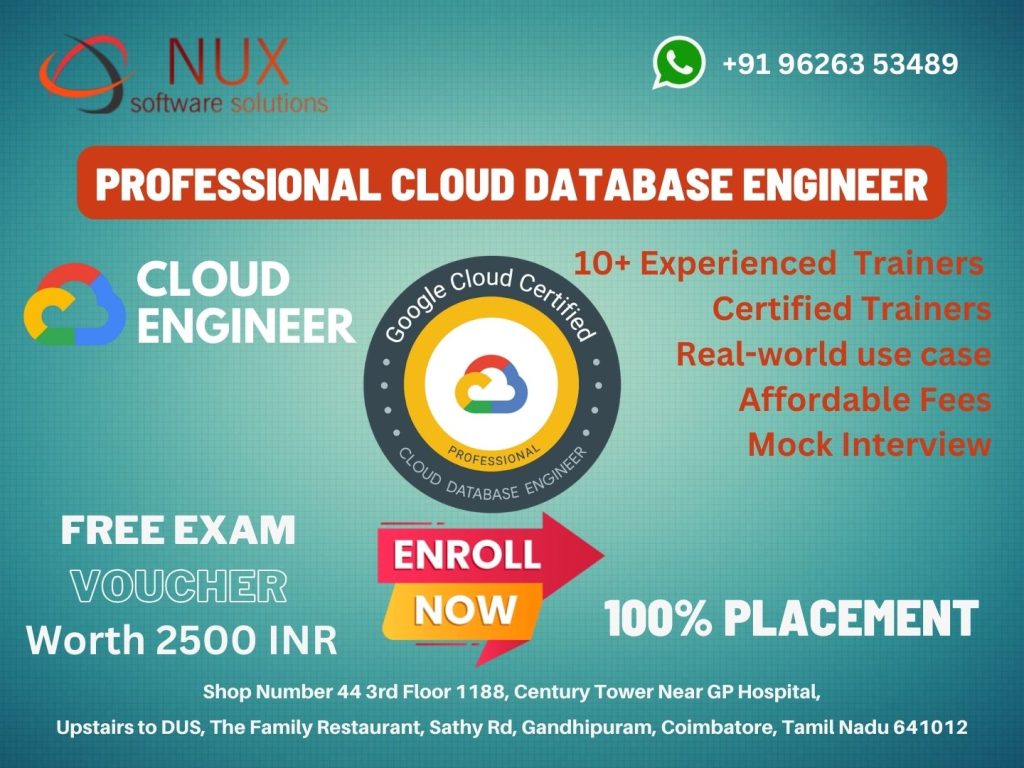Google Cloud Collaboration Engineer Training and Certification in Coimbatore

Google Cloud Collaboration Engineer Training – Google Workspace & Cloud Integration Mastery
Course Overview
The Google Cloud Collaboration Engineer Training is a specialized, certification-focused program designed to equip learners with essential skills in Google Workspace administration, cloud collaboration solutions, enterprise mobility management, and hybrid cloud integration. This course is ideal for individuals aiming to become Google Workspace administrators or collaboration platform specialists managing enterprise communication and productivity environments.
Offered by Linux Training Center, Coimbatore, this program covers Google Workspace Professional Collaboration Engineer certification objectives while providing extensive hands-on experience with Gmail, Drive, Meet, Calendar, and Google Cloud integration services, ensuring students gain both administrative expertise and practical implementation skills required for enterprise collaboration roles.
Who Should Enroll?
- IT administrators seeking Google Workspace specialization
- System administrators transitioning to cloud collaboration roles
- Office 365 administrators wanting to master Google Workspace
- Cloud engineers looking to specialize in collaboration solutions
- IT support professionals pursuing Google Workspace certifications
- Enterprise mobility specialists planning Google Cloud implementations
Why This Course Stands Out
- Complete preparation for Google Workspace Professional Collaboration Engineer certification
- Advanced hands-on labs with real Google Workspace enterprise environments
- Enterprise-grade security, compliance, and data governance implementation
- Integration with Google Cloud Platform services and third-party applications
- Real-world scenarios covering workspace migration and hybrid deployments
- Advanced user management, organizational units, and policy configuration
- Industry best practices for collaboration security and mobile device management
Career Roles You Can Pursue
- Google Workspace Administrator
- Collaboration Engineer
- Cloud Productivity Specialist
- Enterprise Mobility Manager
- Google Cloud Integration Specialist
- IT Operations Manager (Collaboration Focus)
- Workspace Migration Consultant
- Digital Workplace Engineer
Why Choose Linux Training Center, Coimbatore?
- Google Workspace certified instructors with enterprise administration experience
- Dedicated Google Workspace admin console access for hands-on practice
- Flexible training schedules: weekday, weekend, and intensive workshop options
- Official Google Cloud study materials and Professional Collaboration Engineer exam voucher included
- Real-world projects covering workspace deployment, migration, and security implementation
- Mock exams, practical assessments, and comprehensive certification preparation
- Job placement assistance with Google Workspace partner companies and enterprise clients
- Post-training support with Google Workspace administrator community access
Transform workplace productivity with Google Workspace expertise. This specialized training prepares you for high-demand collaboration engineering roles in the modern digital workplace ecosystem.
Collaboration Engineer Syllabus
Modules
Module 1
1.0 Planning and implementing G Suite authorization and access
1.1 Implementing authorization policies.
1.2 Using G Suite as a service provider.
1.3 Using G Suite as an identity provider.
1.4 Managing access to third-party applications and sites.
Module 2
2.0 Managing user, resource, and Team Drive lifecycles
2.1 Managing users.
2.2 Synchronizing data in your Google domain with your Microsoft® Active Directory® or LDAP server.
2.3 Managing organizational structure.
2.4 Managing groups.
2.5 Managing contacts.
Module 3
3.0 Managing mail
3.1 Managing mail-related DNS settings.
3.2 Diagnosing and resolving mail routing issues.
3.3 Configuring and managing security, compliance, and spam rules.
3.4 Configuring mail routing rules.
3.5 Configuring general mail settings.
Module 4
4.0 Controlling and configuring G Suite services:
4.1 Administering G Suite Services.
4.2 Configuring and managing G Suite core apps.
4.3 Managing services integrations.
4.4 Implementing automation.
Module 5
5.0 Configuring and managing content access
5.1 Configuring and managing Vault.
5.2 Configuring and managing Drive and Team Drive.
5.3 Ensuring compliance with regulatory requirements.
5.4 Implementing and monitoring data security.
5.5 Managing third-party applications and access.
Module 6
6.0 Configuring and managing endpoint access
6.1 Configuring mobile devices.
6.2 Provisioning, deprovisioning, and enabling Chrome devices
6.3 Managing Google meeting room hardware
6.4 Managing Chrome apps, extensions, and Android apps
6.5 Configuring network settings
Module 7
7.0 Monitoring organizational operations
7.1 Setting up and using reports
7.2 Setting up and using audits
7.3 Interpreting report and audit data and taking appropriate action.
7.4 Managing alerts
Module 8
8.0 Advancing G Suite adoption and collaboration
8.1 Building business solutions and processes.
8.2 Staying up-to-date with G Suite.