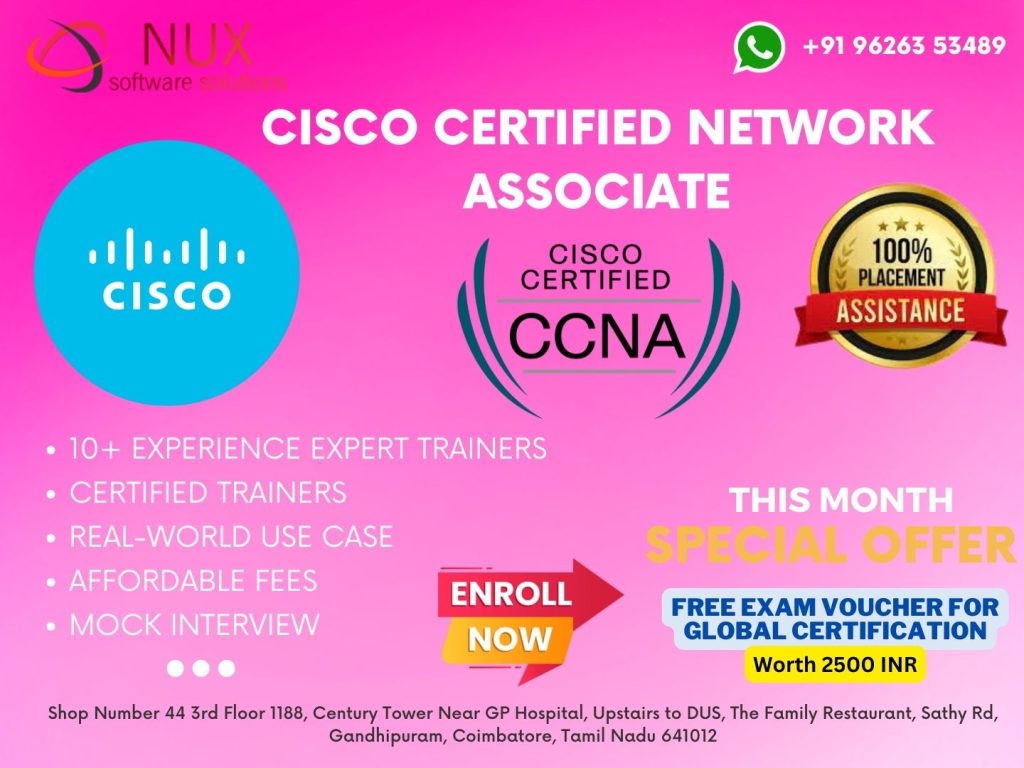Implementing Cisco IP Routing (ROUTE) Courses Training Courses in Coimbatore

Implementing Cisco IP Routing (ROUTE) Training in Coimbatore
Course Overview
The Implementing Cisco IP Routing (ROUTE) course is an advanced-level training program tailored for IT professionals who want to develop expertise in enterprise-level IP routing solutions. This course provides comprehensive knowledge of routing protocols, route redistribution, policy-based routing, and securing the network using advanced Cisco features.
As part of the Cisco CCNP certification path, ROUTE is a critical step in helping networking professionals design, implement, and troubleshoot scalable and secure enterprise routing solutions using Cisco routers and technologies.
At Linux Training Center in Coimbatore, our ROUTE training program is focused on practical learning, real-time labs, and instructor-led sessions, helping learners build a solid foundation in complex routing scenarios and configurations.
Why Choose ROUTE Training?
Enterprises rely on robust and secure routing infrastructure to ensure consistent connectivity and performance across their networks. ROUTE training enhances your skills in routing concepts including EIGRP, OSPF, BGP, IPv6, and route manipulation. Whether you’re upgrading your skills, preparing for Cisco certification, or working on enterprise deployments, this course delivers the essential knowledge required to manage large-scale networks.
Who Should Enroll?
This course is perfect for:
Network Engineers and Senior Network Administrators
IT Professionals aiming for CCNP-level certifications
System Engineers and Support Engineers
Professionals involved in the design and maintenance of routing infrastructure
Candidates preparing for Cisco’s 300-101 ROUTE exam (or equivalent topics in newer tracks)
Prior CCNA-level knowledge is recommended before taking this course.
What You Will Learn
Advanced IP routing concepts and implementation
Configuration of EIGRP, OSPF (single and multi-area), and BGP
Route redistribution between multiple routing protocols
Manipulating routing updates and implementing path control
Understanding and deploying IPv6 routing
Implementing routing security and authentication
Troubleshooting routing issues using real Cisco equipment and simulation tools
The training includes hands-on lab sessions to simulate real-world scenarios and improve your command-line proficiency and problem-solving skills.
Course Highlights
Cisco-certified trainers with industry experience
Access to real routers and simulation platforms
Full syllabus coverage with practical scenarios
Interactive sessions, case studies, and real-time troubleshooting
Weekend/weekday batches with flexible scheduling options
Certification guidance and interview support
Career Opportunities
Completing the ROUTE course prepares you for roles such as Enterprise Network Engineer, Routing Specialist, Network Support Analyst, or Infrastructure Operations Engineer. It is also a critical milestone toward achieving the Cisco Certified Network Professional (CCNP) title.
Why Linux Training Center, Coimbatore?
At Linux Training Center, we blend expert instruction with practical training. Our commitment to student success, access to real Cisco labs, and career-oriented mentorship make us a top choice for network professionals looking to master IP routing and Cisco certifications.
Implementing Cisco IP Routing (ROUTE) Course Syllabus
1.0 Network Fundamentals
- 1.1.a Routers
- 1.1.b Layer 2 and Layer 3 switches
- 1.1.c Next-generation firewalls and IPS
- 1.1.d Access points
- 1.1.e Controllers (Cisco DNA Center and WLC)
- 1.1.f Endpoints
- 1.1.g Servers
- 1.1.h PoE
- 1.2.a Two-tier
- 1.2.b Three-tier
- 1.2.c Spine-leaf
- 1.2.d WAN
- 1.2.e Small office/home office (SOHO)
- 1.2.f On-premise and cloud
- 1.3.a Single-mode fiber, multimode fiber, copper
- 1.3.b Connections (Ethernet shared media and point-to-point)
- 1.9.a Unicast (global, unique local, and link local)
- 1.9.b Anycast
- 1.9.c Multicast
- 1.9.d Modified EUI 64
- 1.11.a Nonoverlapping Wi-Fi channels
- 1.11.b SSID
- 1.11.c RF
- 1.11.d Encryption
- 1.13.a MAC learning and aging
- 1.13.b Frame switching
- 1.13.c Frame flooding
- 1.13.d MAC address table
2.0 Network Access
- 2.1.a Access ports (data and voice)
- 2.1.b Default VLAN
- 2.1.c InterVLAN connectivity
- 2.2.a Trunk ports
- 2.2.b 802.1Q
- 2.2.c Native VLAN
- 2.5.a Root port, root bridge (primary/secondary), and other port names
- 2.5.b Port states (forwarding/blocking)
- 2.5.c PortFast
3.0 IP Connectivity
- 3.1.a Routing protocol code
- 3.1.b Prefix
- 3.1.c Network mask
- 3.1.d Next hop
- 3.1.e Administrative distance
- 3.1.f Metric
- 3.1.g Gateway of last resort
- 3.2.a Longest prefix match
- 3.2.b Administrative distance
- 3.2.c Routing protocol metric
- 3.3.a Default route
- 3.3.b Network route
- 3.3.c Host route
- 3.3.d Floating static
- 3.4.a Neighbor adjacencies
- 3.4.b Point-to-point
- 3.4.c Broadcast (DR/BDR selection)
- 3.4.d Router ID
4.0 IP Services
5.0 Security Fundamentals
6.0 Automation and Programmability
- 6.3.a Separation of control plane and data plane
- 6.3.b Northbound and Southbound APIs