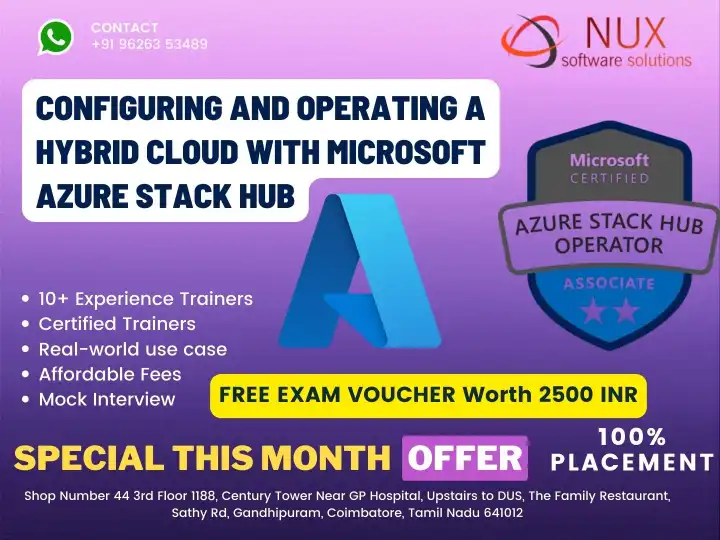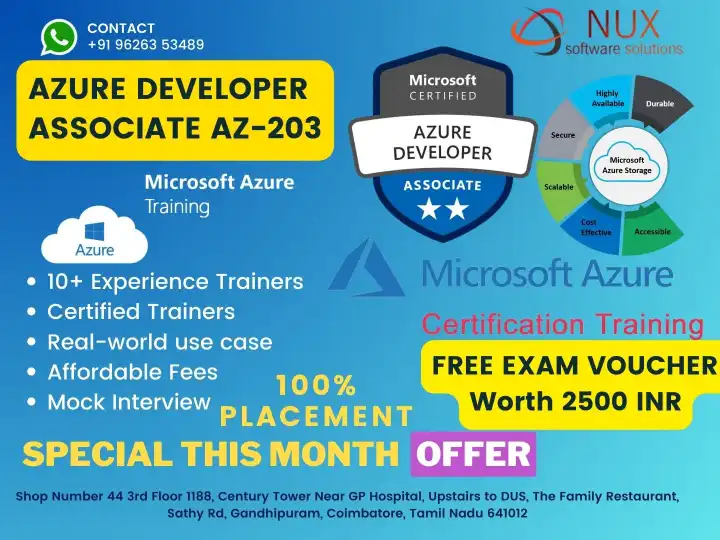Troubleshooting Microsoft Teams – MS-740

The “Troubleshooting Microsoft Teams – MS-740” course is tailored for IT professionals and support engineers who want to deepen their expertise in identifying, analyzing, and resolving issues within Microsoft Teams environments.
Offered by Linux Training Center in Coimbatore, this course prepares learners for the official MS-740 certification exam and builds practical skills needed to manage complex Teams scenarios in real-world enterprise settings.
Why Take the MS-740 Course?
Microsoft Teams is the core communication and collaboration tool in Microsoft 365. With its rapid adoption across organizations, demand is high for professionals who can troubleshoot issues related to chat, meetings, voice, security, compliance, and performance.
This course ensures you can confidently support Teams users and manage operational reliability for hybrid and remote workforces.
Who Should Enroll?
This course is ideal for Microsoft 365 support engineers, IT administrators, service desk agents, and network engineers. It’s also suitable for professionals preparing for the MS-740 exam or anyone responsible for maintaining Microsoft Teams environments.
Prior experience with Microsoft 365 services and Teams is recommended, but not mandatory.
What You Will Learn
You will learn how to troubleshoot Teams authentication and access issues, voice and calling failures, meeting experience problems, Teams client-side and service-related errors, and collaboration feature issues.
The course also includes best practices for using Microsoft 365 Admin Center, Teams Admin Center, PowerShell, and diagnostic tools like Call Analytics and CQD (Call Quality Dashboard).
Course Highlights
-
Complete MS-740 certification coverage
-
Real-time troubleshooting in simulated Teams environments
-
Step-by-step labs and case study-based training
-
Live sessions led by Microsoft-certified trainers
-
Access to practice exams, study guides, and tools
-
Job placement support for IT support and M365 roles
Career Opportunities
After this training, you’ll be qualified for roles such as Microsoft 365 Support Engineer, Teams Administrator, Unified Communications Specialist, Technical Support Analyst, or M365 Consultant in enterprise IT or managed service environments.
The MS-740 certification also strengthens your profile for advanced Microsoft role-based certifications.
Why Train With Us?
At Linux Training Center, Coimbatore, we offer industry-aligned Microsoft training with practical lab sessions, experienced instructors, flexible schedules, and personalized mentorship. Our focus is on helping you clear the exam and excel in your career.
Become an expert in Microsoft Teams support with the MS-740 Troubleshooting course at Linux Training Center, Coimbatore. Build in-demand skills, get certified, and secure roles in the fast-growing Microsoft 365 ecosystem. Contact us today to enroll or book your demo session.
MS-740 Course Syllabus
Modules
Troubleshoot Microsoft Teams voice issues (20-25%)
Troubleshoot audio and video flow issues - Troubleshoot audio and video quality issues- Analyze call data metrics by using Call Quality Dashboard
- Determine the root cause of flow issues by using network tracing tools and logs Troubleshoot emergency calling issues - Troubleshoot dynamic emergency calling
- Identify issues with emergency phone numbers and normalization rules
- Troubleshoot location detection failures
- Troubleshoot dial mask issues Troubleshoot PSTN connectivity issues - Troubleshoot issues pairing the Session Border Controller (SBC) with Microsoft Teams Phone
- Troubleshoot dial plan issues
- Troubleshoot Direct Routing call issues by analyzing SBC logs
- Troubleshoot audio conferencing issues including provisioning and configuration issues
- Troubleshoot Calling Plan issues
Troubleshoot issues with Microsoft Teams meetings and live events (20-25%)
Troubleshoot Microsoft Teams meetings and live events issues - Troubleshoot scheduling issues- Troubleshoot recording issues
- Troubleshoot sharing content issues
- Troubleshoot issues related to reports during and post-event
- Troubleshoot and optimize network configuration
- Troubleshoot issues joining meetings Troubleshoot Microsoft Teams services - Validate Audio Conferencing configuration
- Troubleshoot issues related to the Outlook add-in for Microsoft Teams
- Troubleshoot online and hybrid call queues and auto-attendant issues
- Troubleshoot user provisioning issues
- Troubleshoot issues with Microsoft Teams Phone features including voice mail, call forwarding, transfers, and contacts Troubleshoot Microsoft Teams client issues - Investigate Microsoft Teams client start up issues and crashes
- Troubleshoot causes for performance issues
- Investigate network issues including firewall, proxy, and VPN configurations
- Troubleshoot issues installing and updating client software
- Troubleshoot peer-to-peer (P2P) SIP call issues
- Troubleshoot issues enabling and configuring audio and video devices for Microsoft Teams
- Troubleshoot notification issues
Troubleshoot federation issues (5-10%)
Troubleshoot Microsoft Teams external federation issues - Investigate external federation policy issues- Verify allowed and blocked domain lists
- Troubleshoot issues related to Skype for Business hybrid environment Troubleshoot Microsoft Teams in-tenant federation issues - Troubleshoot message delivery issues
- Troubleshoot issues related to native chat functionalities
- Troubleshoot issues related to Skype for Business hybrid environment
Troubleshoot issues signing into Microsoft Teams (10-15%)
Troubleshoot account sign-in issues - Troubleshoot issues with Azure Active Directory Seamless Single Sign-On (Azure AD Seamless SSO)- Determine whether a user account or the device from which a user attempts to sign in is the cause of a sign-in issue
- Troubleshoot client sign-in issues by collecting and analyzing Microsoft Teams debug logs
- Troubleshoot Teams Rooms System (TRS) sign-in issues Troubleshoot guest access issues - Troubleshoot issues adding guest users to teams
- Troubleshoot call, message, and meeting issues for guest users
- Investigate invitations sent but not redeemed
- Investigate guest account sign-in issues
Troubleshoot teams and channels (10-15%)
Troubleshoot issues with apps - Troubleshoot issues accessing apps in Microsoft Teams- Troubleshoot app setup issues
- Troubleshoot issues installing apps in Microsoft Teams Troubleshoot issues with Microsoft Teams channels - Troubleshoot issues related to channel email integration
- Troubleshoot replication issues including member management
- Troubleshoot creation and deletion issues
- Troubleshoot issues related to channel tabs
Troubleshoot issues with files (15-20%)
Troubleshoot peer-to-peer (P2P) private chat files issues - Investigate access rights for users- Investigate issues related to OneDrive conditional access policies
- Troubleshoot OneDrive provisioning issues Troubleshoot file issues for private channels - Verify that the SharePoint site for the channel is accessible
- Verify SharePoint access permissions
- Verify that the SharePoint site collection link is intact Troubleshoot file issues for standard channels - Verify SharePoint access permissions
- Verify that the SharePoint site collection link is intact
- Troubleshoot file synchronization issues and missing files