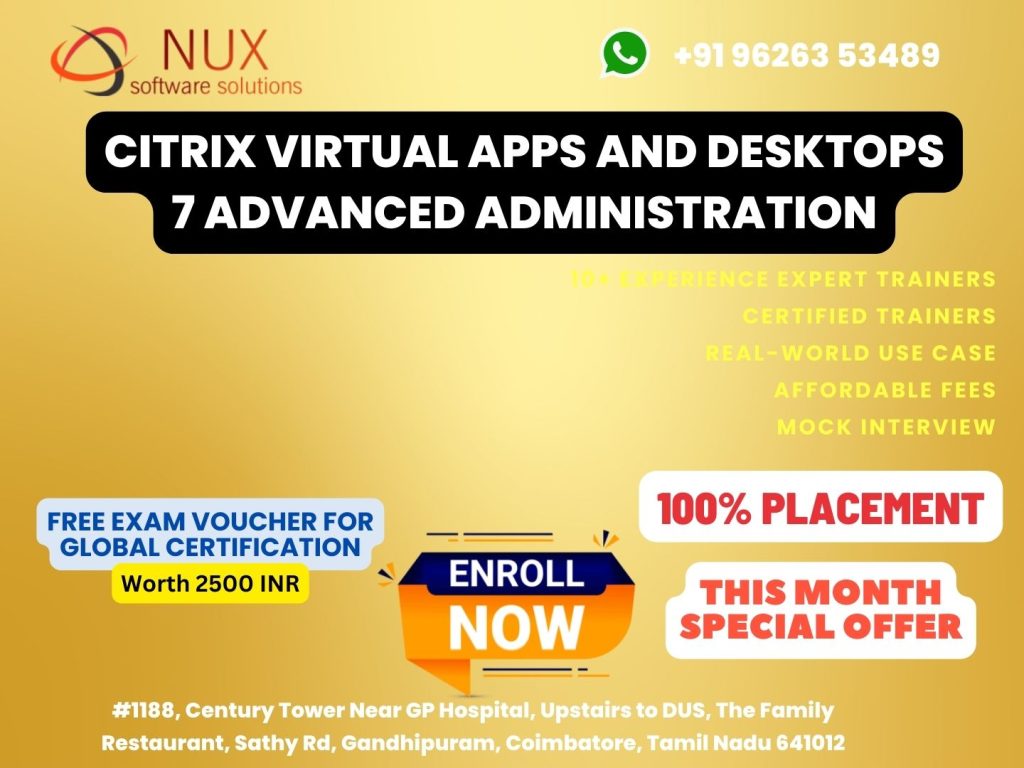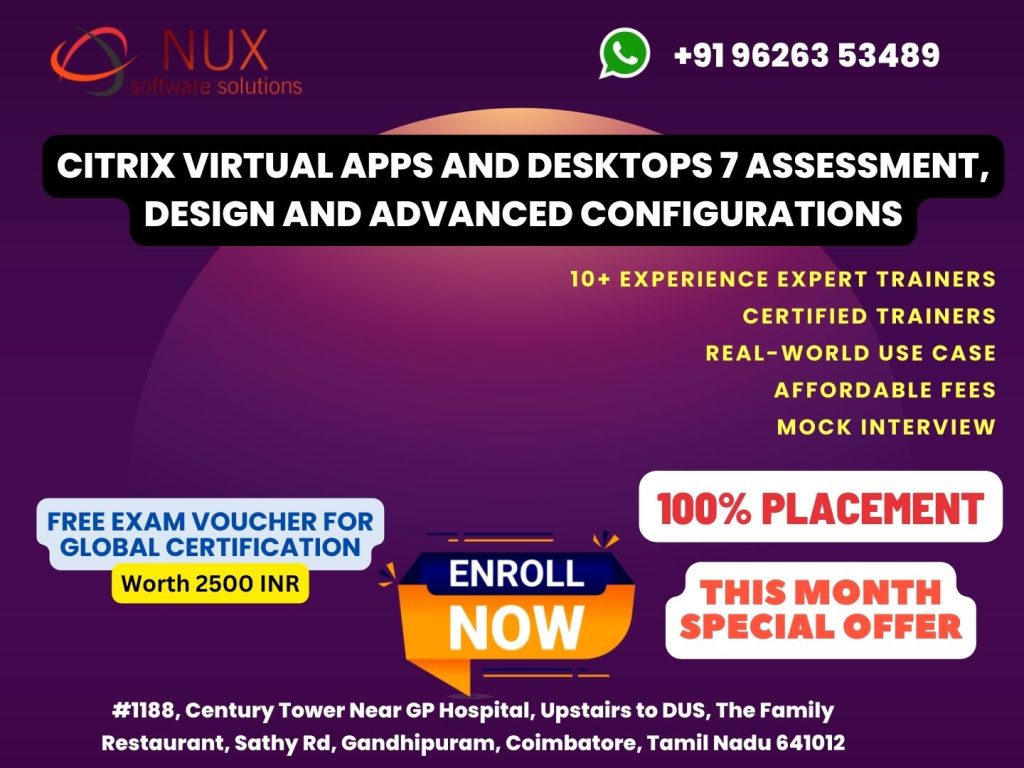Citrix Certified Expert – Virtualization (CCE-V)
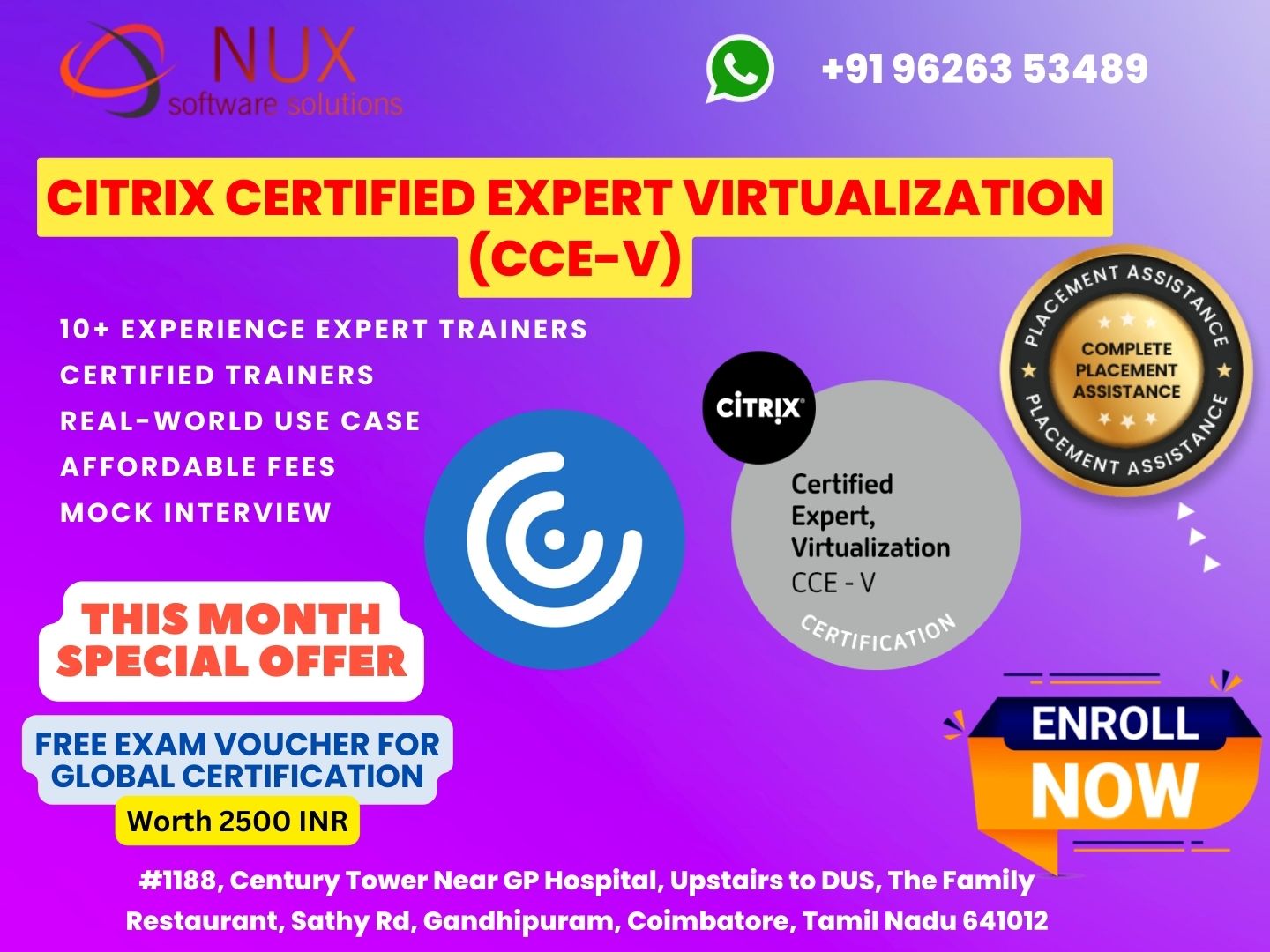
Citrix Certified Expert – Virtualization (CCE-V) Training in Coimbatore
Course Overview
The Citrix Certified Expert – Virtualization (CCE-V) is the highest-level certification offered by Citrix for professionals specializing in virtual app and desktop infrastructure. This course is designed for experienced IT architects, consultants, and engineers who are responsible for designing and deploying complex Citrix Virtual Apps and Desktops environments.
At Linux Training Center, Coimbatore, our CCE-V training program goes beyond foundational knowledge, offering advanced technical instruction on designing enterprise-scale virtual desktop solutions. This includes multi-site deployment, advanced troubleshooting, scalability planning, disaster recovery, and hybrid cloud readiness. The course bridges the gap between implementation and architecture, ensuring that professionals are prepared to take on leadership roles in Citrix virtualization projects.
Who Should Enroll?
Experienced Citrix professionals who hold a Citrix Certified Professional – Virtualization (CCP-V) certification
IT architects and senior engineers planning complex Citrix deployments
System integrators, consultants, and solution designers
Enterprise IT teams migrating to or optimizing Citrix virtual environments
This course is ideal for those who want to lead end-to-end virtualization design and implementation strategies.
What You Will Learn
The CCE-V training focuses on high-level virtualization architecture and advanced deployment scenarios. Key areas covered include:
Designing enterprise-scale Citrix Virtual Apps and Desktops environments
Building multi-site and disaster recovery strategies
Designing secure access using Citrix Gateway and StoreFront
Configuring image management with Machine Creation Services (MCS) or Provisioning Services (PVS)
Applying load balancing and scalability best practices
Integrating with cloud platforms such as Citrix Cloud and Microsoft Azure
Analyzing real-world business and technical requirements to develop effective virtualization solutions
Optimizing user experience with performance monitoring and analytics
This course includes architectural decision-making, performance tuning, and security planning that is critical for Citrix deployments at the enterprise level.
Key Advantages
Lead complex virtualization projects from design to deployment
Gain the skills to troubleshoot, secure, and optimize large Citrix environments
Develop scalable and resilient Citrix infrastructures for hybrid and cloud-first organizations
Future-proof your Citrix expertise with cloud integration strategies
Align your knowledge with Citrix’s evolving virtualization architecture
Career Opportunities
With the CCE-V credential, professionals can access top-tier job roles that require Citrix architecture and leadership expertise. Possible roles include:
Citrix Solution Architect
Virtualization Consultant
Senior Systems Engineer
Enterprise IT Infrastructure Architect
Citrix Technical Lead
These positions are highly sought after in industries such as banking, healthcare, telecom, education, and large enterprise IT environments.
Why Choose Linux Training Center, Coimbatore?
Advanced Citrix lab setups for real-world architecture practice
Expert faculty with enterprise deployment experience
Course aligned with the latest CCE-V certification roadmap
Strategic focus on Citrix Cloud and hybrid deployments
Personalized mentorship for certification preparation and career guidance
Master Citrix virtualization at an expert level. This course empowers you to build robust, secure, and scalable virtual environments for enterprise transformation.
Citrix Certified Expert - Virtualization (CCE-V) Syllabus
Modules
Determine whether the number and sizing of the Citrix StoreFront components are appropriate for a production environment.
- Determine whether the number and sizing of the Citrix Gateway components are appropriate for a production environment.
- Determine whether the number and sizing of the Citrix infrastructure components are appropriate for a production environment.
- Determine whether the number and sizing of machines hosting HDX sessions is meeting the needs of a production environment.
Manage a Virtual Apps and Desktops Environment with Multiple Locations
- Determine how an FMA Zone architecture can be used in an environment with multiple resource locations.
- Determine how to configure and manage VDA Registration in a multi-zone environment.
- Determine how to use zone preference settings.
- Determine how to configure Optimal Gateway Routing in a production environment.
- Determine how to configure Subscription Store synchronization for a given scenario.
Implement Backups and Disaster Recovery
- Determine how to perform backups of key components and data in a Citrix Virtual Apps and Desktops environment.
- Determine how to translate requirements from a disaster recovery plan into an action plan in a Citrix Virtual Apps and Desktops environment.
- Determine how to fail over a Citrix Virtual Apps and Desktops environment to a disaster recovery environment, and later restore the production environment.
Implement Advanced Authentication Methods
- Determine how one-time passwords can be used with RADIUS authentication in a Citrix Virtual Apps and Desktops environment.
- Determine how to implement smart card authentication in a Citrix Virtual Apps and Desktops environment.
- Determine how to implement ADFS and SAML authentication in a Citrix Virtual Apps and Desktops environment.
Improve App and Data Security
- Determine how to prevent jailbreak attacks by managing user assignments
- Determine how to minimize the impact of attacks.
Secure Machines Running the Virtual Delivery Agent
- Determine how to Encrypt VDA communications with TLS and how to enhance OS security through image management.
- Determine how to use GPOs and Citrix Policies to lock down machines running VDAs.
Advanced Troubleshooting
- Determine how to use various tools to troubleshoot a Citrix Virtual Apps and Desktops environment.
- Determine how to use basic PowerShell commands to get information about a Citrix Virtual Apps and Desktops environment.
- Determine how to troubleshoot StoreFront issues for a given scenario.
- Determine how to troubleshoot Citrix Gateway issues for a given scenario.
- Determine how to validate FMA services and SQL connection health in a Citrix Virtual Apps and Desktops environment.
- Determine how to troubleshoot VDA registration issues for a given scenario.
- Determine how to troubleshoot common HDX connection issues for a given scenario.
App Layering and Creating the Layers
- Determine how App layering components communicate.
- Determine how to create an OS Layer.
- Determine how to create a Platform Layer.
- Determine how to create an App Layer.
- Determine how to create an Elastic App Layer.
- Determine how to create User Layers.
- Determine how a Citrix Virtual Apps and Desktops image deployment changes when using Citrix App Layering.
Deploy a Layered Image using Citrix Virtual Apps and Desktops
- Determine how to create an App Layering template.
- Determine how a Citrix Virtual Apps and Desktops image deployment changes when using Citrix App Layering.
Explore Layer Priority and Maintain an App Layering Environment
- Determine how layer priority affects the composition of layered images.
- Determine how to update different types of layers.
- Determine how to maintain and update the App Layering environment.
- Determine additional App Layering considerations and how to locate additional information as needed.
Workspace Environment Management (WEM) Administration
- Determine how to deploy the components of a Workspace Environment Management (WEM) solution.
- Determine how to perform general administration of WEM in a given scenario.
Use WEM to Centralize Environment Management, Optimize Performance and Secure Environments
- Determine how to manage user resources with WEM in a given scenario.
- Determine how to manage user profiles using WEM in a given scenario.
- Determine how to use various WEM Transformer features in a given scenario.
- Determine how to optimize machine performance using WEM.
- Determine how user logon times are optimized using WEM.
- Determine how to use WEM to increase the security of a Citrix Virtual Apps and Desktops environment.
Migrate and Upgrade WEM - Determine how to migrate user environment management to WEM in a given scenario.
- Determine how to upgrade a WEM deployment in a given scenario.
- Determine how to implement redundancy in a WEM deployment.